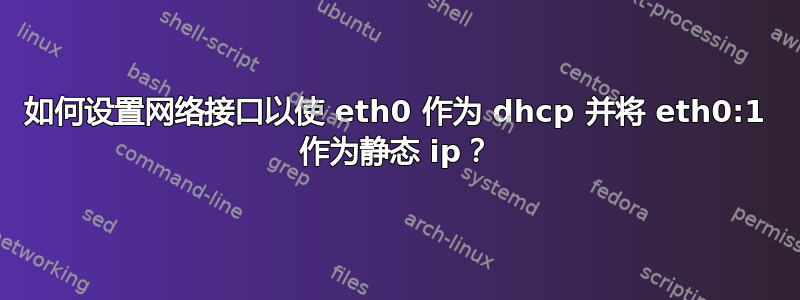
我尝试将我的网络配置为同时具有静态 IP 和 DHCP IP
所讨论的系统是 ubuntu server 11.10,仅有的附加软件是 LAMP 包(Web 服务器)和 OpenSSH。
我尝试了下面的配置,结果好坏参半。有时我只获得 DHCP IP 而不是静态 IP,有时我获得静态 IP 而不是 DCHP IP。
我的配置有什么问题吗?
自动 lo
iface lo inet 环回
自动 eth0
iface eth0 inet dhcp
自动 eth0:1
iface eth0:1 inet 静态
地址 192.168.0.2
网络掩码 255.255.255.0
网关 192.168.0.1
广播 192.168.0.255
答案1
auto lo
iface lo inet loopback
auto eth0
iface eth0 inet dhcp
auto eth0:0
iface eth0:0 inet static
address 192.168.0.2
netmask 255.255.255.0
DHCP 已经获取网关信息。双重网关会导致通信停止。广播是不必要的,因为它已被网络掩码假定。
答案2
尝试删除自动 eth0:1,然后按如下方式将其与第一个添加在一起:
auto eth0 eth0:1
iface eth0 inet dhcp
iface eth0:1 inet static
address 192.168.0.2
netmask 255.255.255.0
gateway 192.168.0.1
broadcast 192.168.0.255
当我为同一个物理 iface 指定两次自动时,我遇到了问题。


