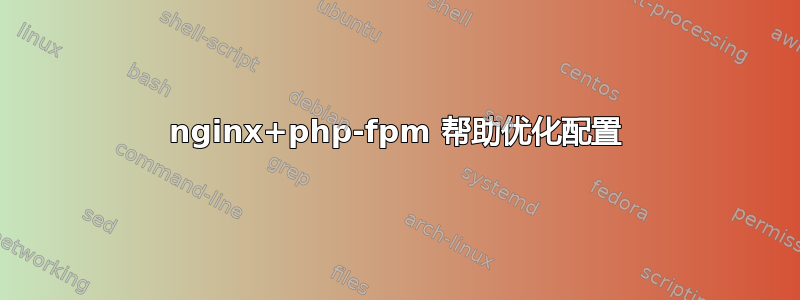
我有 3 台服务器。
第一台服务器(CPU - 型号:06/17、2.66GHz、4 核、8GB RAM)使用 nginx 作为负载均衡器,配置如下
upstream lb_mydomain {
server mydomain.ru:81 weight=2;
server 66.0.0.18 weight=6;
}
server {
listen 80;
server_name ~(?!mydomain.ru)(.*);
client_max_body_size 20m;
location / {
proxy_pass http://lb_mydomain;
proxy_redirect off;
proxy_set_header Connection close;
proxy_set_header Host $host;
proxy_set_header X-Real-IP $remote_addr;
proxy_set_header X-Forwarded-For $proxy_add_x_forwarded_for;
proxy_pass_header Set-Cookie;
proxy_pass_header P3P;
proxy_pass_header Content-Type;
proxy_pass_header Content-Disposition;
proxy_pass_header Content-Length;
}
}
以及来自 nginx.conf 的配置:
user www-data;
worker_processes 5;
# worker_priority -1;
error_log /var/log/nginx/error.log;
pid /var/run/nginx.pid;
events {
worker_connections 5024;
# multi_accept on;
}
http {
include /etc/nginx/mime.types;
access_log /var/log/nginx/access.log;
sendfile on;
default_type application/octet-stream;
#tcp_nopush on;
keepalive_timeout 65;
tcp_nodelay on;
gzip on;
gzip_disable "MSIE [1-6]\.(?!.*SV1)";
# PHP-FPM (backend)
upstream php-fpm {
server 127.0.0.1:9000;
}
include /etc/nginx/conf.d/*.conf;
include /etc/nginx/sites-enabled/*;
}
并配置 php-fpm:
listen = 127.0.0.1:9000
;listen.backlog = -1
;listen.allowed_clients = 127.0.0.1
;listen.owner = www-data
;listen.group = www-data
;listen.mode = 0666
user = www-data
group = www-data
pm = dynamic
pm.max_children = 80
;pm.start_servers = 20
pm.min_spare_servers = 5
pm.max_spare_servers = 35
;pm.max_requests = 500
pm.status_path = /status
ping.path = /ping
;ping.response = pong
request_terminate_timeout = 30s
request_slowlog_timeout = 10s
slowlog = /var/log/php-fpm.log.slow
;rlimit_files = 1024
;rlimit_core = 0
;chroot =
chdir = /var/www
;catch_workers_output = yes
;env[HOSTNAME] = $HOSTNAME
;env[PATH] = /usr/local/bin:/usr/bin:/bin
;env[TMP] = /tmp
;env[TMPDIR] = /tmp
;env[TEMP] = /tmp
;php_admin_value[sendmail_path] = /usr/sbin/sendmail -t -i -f [email protected]
;php_flag[display_errors] = off
;php_admin_value[error_log] = /var/log/fpm-php.www.log
;php_admin_flag[log_errors] = on
;php_admin_value[memory_limit] = 32M
在 top 中,我看到 20 个 php-fpm 进程使用了 1% - 15% 的 CPU。因此它的平均负载很高:
top - 15:36:22 up 34 days, 20:54, 1 user, load average: 5.98, 7.75, 8.78
Tasks: 218 total, 1 running, 217 sleeping, 0 stopped, 0 zombie
Cpu(s): 34.1%us, 3.2%sy, 0.0%ni, 37.0%id, 24.8%wa, 0.0%hi, 0.9%si, 0.0%st
Mem: 8183228k total, 7538584k used, 644644k free, 351136k buffers
Swap: 9936892k total, 14636k used, 9922256k free, 990540k cached
第二台服务器(CPU - 型号名称:Intel(R) Xeon(R) CPU E5504 @ 2.00GHz,8 核,8GB RAM)。来自 nginx.conf 的 Nginx 配置:
user www-data;
worker_processes 5;
# worker_priority -1;
error_log /var/log/nginx/error.log;
pid /var/run/nginx.pid;
events {
worker_connections 5024;
# multi_accept on;
}
http {
include /etc/nginx/mime.types;
access_log /var/log/nginx/access.log;
sendfile on;
default_type application/octet-stream;
#tcp_nopush on;
keepalive_timeout 65;
tcp_nodelay on;
gzip on;
gzip_disable "MSIE [1-6]\.(?!.*SV1)";
# PHP-FPM (backend)
upstream php-fpm {
server 127.0.0.1:9000;
}
include /etc/nginx/conf.d/*.conf;
include /etc/nginx/sites-enabled/*;
}
php-fpm 的配置如下:
listen = 127.0.0.1:9000
;listen.backlog = -1
;listen.allowed_clients = 127.0.0.1
;listen.owner = www-data
;listen.group = www-data
;listen.mode = 0666
user = www-data
group = www-data
pm = dynamic
pm.max_children = 50
;pm.start_servers = 20
pm.min_spare_servers = 5
pm.max_spare_servers = 35
;pm.max_requests = 500
;pm.status_path = /status
;ping.path = /ping
;ping.response = pong
;request_terminate_timeout = 0
;request_slowlog_timeout = 0
;slowlog = /var/log/php-fpm.log.slow
;rlimit_files = 1024
;rlimit_core = 0
;chroot =
chdir = /var/www
;catch_workers_output = yes
;env[HOSTNAME] = $HOSTNAME
;env[PATH] = /usr/local/bin:/usr/bin:/bin
;env[TMP] = /tmp
;env[TMPDIR] = /tmp
;env[TEMP] = /tmp
;php_admin_value[sendmail_path] = /usr/sbin/sendmail -t -i -f [email protected]
;php_flag[display_errors] = off
;php_admin_value[error_log] = /var/log/fpm-php.www.log
;php_admin_flag[log_errors] = on
;php_admin_value[memory_limit] = 32M
在 top 中,我看到 50 个 php-fpm 进程使用了 10% - 25% 的 CPU。因此它的平均负载很高:
top - 15:53:05 up 33 days, 1:15, 1 user, load average: 41.35, 40.28, 39.61
Tasks: 239 total, 40 running, 199 sleeping, 0 stopped, 0 zombie
Cpu(s): 96.5%us, 3.1%sy, 0.0%ni, 0.0%id, 0.0%wa, 0.0%hi, 0.4%si, 0.0%st
Mem: 8185560k total, 7804224k used, 381336k free, 161648k buffers
Swap: 19802108k total, 16k used, 19802092k free, 5068112k cached
第三台服务器是带有数据库 postgresql 的服务器。我也尝试了 ab -n 50 -c 5http://www.mydomain.ru/ 我得到了以下信息:
Complete requests: 50
Failed requests: 48
(Connect: 0, Receive: 0, Length: 48, Exceptions: 0)
Write errors: 0
Total transferred: 9271367 bytes
HTML transferred: 9247767 bytes
Requests per second: 1.02 [#/sec] (mean)
Time per request: 4882.427 [ms] (mean)
Time per request: 976.486 [ms] (mean, across all concurrent requests)
Transfer rate: 185.44 [Kbytes/sec] received
请指教如何才能降低平均负载?
答案1
您可以看到您的第一台服务器正在进行大量的 I/O 等待(顶部显示 24.8%wa)。
这意味着有人正在执行 I/O - 可能是您的 PHP 脚本?长时间运行的 I/O 工作会减慢任何使用 PHP-FPM 的 Web 服务器的速度并导致高负载数字。
答案2
安装 PHP-APC(替代 PHP 缓存模块)将使大型 PHP 应用程序的速度提高 5-10 倍。
如果您拥有大量只读用户(即仅浏览网站而不与网站交互的用户),那么您可能需要尝试使用 Varnish 来缓存页面的静态副本。


