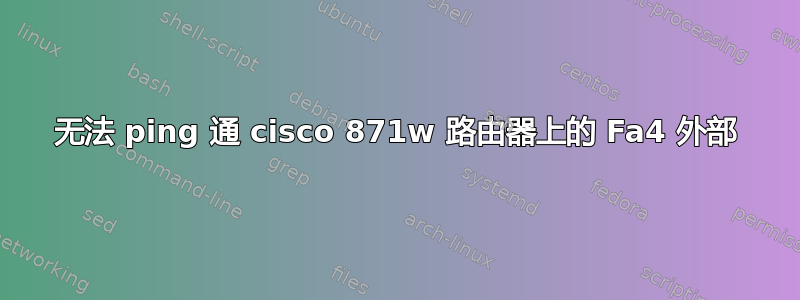
在 cisco 871w 上执行写入擦除和重新加载后重新启动。我无法 ping 通 wan (fa4) 外部。
我给了 vlan1(默认)一个 ip,因为显然内置的“4 端口交换机”是第 2 层设备,所以你不能像在 2800 系列上那样直接将 IP 添加到端口。
Fa4(wan 端口)实际上是第 3 层端口,因此我将设置(ip、掩码、速度、双工)添加到 fa4。
没有设置 ACL。
我可以 ping 连接到其中一个端口的另一台设备,也可以从连接的计算机 ping VLAN。我可以从路由器内部 ping 除 VLAN 之外的任何设备。我无法从连接的计算机 ping fa4,也无法 ping fa4 之外的任何设备。
如果可能的话,我更喜欢控制台并使用命令行界面,但我也可以使用 http 界面。
ip source-route
!
!
!
!
ip cef
no ipv6 cef
!
multilink bundle-name authenticated
!
!
!
!
!
!
archive
log config
hidekeys
!
!
!
bridge irb
!
!
interface FastEthernet0
!
interface FastEthernet1
!
interface FastEthernet2
!
interface FastEthernet3
!
interface FastEthernet4
ip address 65.191.147.200 255.255.254.0
ip nat outside
ip virtual-reassembly
no ip route-cache cef
duplex auto
speed auto
no cdp enable
!
interface Dot11Radio0
no ip address
shutdown
speed basic-1.0 basic-2.0 basic-5.5 6.0 9.0 basic-11.0 12.0 18.0 24.0 36.0 48.0 54.0
station-role root
!
interface Vlan1
ip address 192.168.1.1 255.255.255.0
bridge-group 1
!
interface BVI1
ip address 192.168.1.1 255.255.255.0
ip nat inside
ip virtual-reassembly
!
ip forward-protocol nd
ip http server
no ip http secure-server
答案1
简而言之:
no ip route 192.168.1.0 255.255.255.0 61.190.146.1
no ip route 192.168.1.0 255.255.255.0 61.190.147.0
interface vlan 1
no ip address 192.168.1.1 255.255.255.0
bridge-group 1
interface bvi1
ip address 192.168.1.1 255.255.255.0
ip nat inside
exit
bridge 1 route ip
ip route 0.0.0.0 0.0.0.0 <your default gateway>
! (if you don't get a default route via RIP)
ip nat inside source list 1 interface FastEthernet4 overload
ip access-list 1 permit 192.168.1.0 0.0.0.255
您确定要启用 RIP 和 NAT 吗?
答案2
您是否尝试ip routing在配置模式下添加命令?此外,您是否有默认路由?


