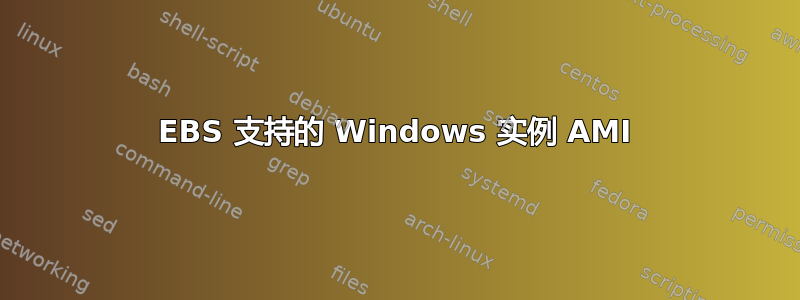
这里有简单的观点(利用我的懒惰!),但我没有在 Amazon 公共 AMI 存储库中看到 EBS 支持的 Windows 2003 实例。我必须自己动手吗?
答案1
AWS 提供的唯一 Windows 实例是 2008 实例。如果你搜索的话,可以找到 2003R2,包括 SQL 变体。

不要使用快速启动器来查找它们。
答案2
Amazon 确实在 EBS 中提供了 Windows Server 2003 R2 - 只是没有“展示”。查看社区 AMI,然后按 Amazon Images 进行筛选。我搜索时出现以下内容(所有都是 EBS 支持的“官方”Amazon 图像):
ami-0391476a - amazon/Windows-2003R2-i386-Base-2012.01.12
ami-0791476e - amazon/Windows-2003R2-SqlExpress-2012.01.12
ami-0b8b5d62 - amazon/Windows-2003R2-SqlStandard-2012.01.12
ami-1f914776 - amazon/Windows-2003R2-Base-2012.01.12
ami-31914758 - amazon/Windows-2003R2-i386-SqlExpress-2012.01.12
ami-35f5235c - amazon/Windows-2003R2-i386-BaseMultiLang-2012.01.12
ami-49f12720 - amazon/Windows-2003R2-SQLStandardMultiLang-2012.01.12
ami-4bf52322 - amazon/Windows-2003R2-SQLExpressMultiLang-2012.01.12
ami-c5f721ac - amazon/Windows-2003R2-i386-SQLExpressMultiLang-2012.01.12
ami-e5f5238c - amazon/Windows-2003R2-BaseMultiLang-2012.01.12
稍微优雅一点,您可以使用它ec2-describe-instances来获得相同的结果(由于您上面的评论,我使用的是 i386):
ec2-describe-images --filter "is-public=true" --filter "architecture=i386" --filter "platform=windows" --filter "image-type=machine" --filter "root-device-type=ebs" --owner "amazon"
IMAGE ami-0391476a amazon/Windows-2003R2-i386-Base-2012.01.12 amazon available public i386 machine windows ebs hvm xen BLOCKDEVICEMAPPING /dev/sda1 snap-02fc9c66 20
IMAGE ami-35f5235c amazon/Windows-2003R2-i386-BaseMultiLang-2012.01.12 amazon available public i386 machine windows ebs hvm xen BLOCKDEVICEMAPPING /dev/sda1 snap-80463ee4 20
IMAGE ami-31914758 amazon/Windows-2003R2-i386-SqlExpress-2012.01.12 amazon available public i386 machine windows ebs hvm xen BLOCKDEVICEMAPPING /dev/sda1 snap-9ee787fa 20
IMAGE ami-c5f721ac amazon/Windows-2003R2-i386-SQLExpressMultiLang-2012.01.12 amazon available public i386 machine windows ebs hvm xen BLOCKDEVICEMAPPING /dev/sda1 snap-4c7a0228 20
(上面返回了 Windows 2003 和 2008 - 因此要么使用 grep,要么手动选择 - 显然两个结果集之间的差异是因为后者仅限于 i386。上述命令确实似乎需要密钥和证书才能运行)。


