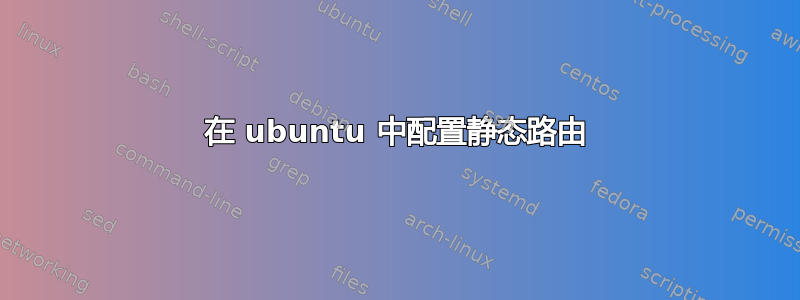
我的台式机的网卡数量 = 2。
eth0: 10.255.2.191
netmask 255.255.255.0
default gateway 10.255.2.1
broadcast 255.255.255.0
我买了一台交换机,想为另外 4 台台式机提供互联网服务。我的 PC 将充当路由器。我已经配置了文件/etc/network/interfaces。
auto lo
iface lo inet loopback
auto eth0
iface eth0 inet static
address 10.255.2.191
netmask 255.255.255.0
network 10.255.2.0
broadcast 10.255.2.255
gateway 10.255.2.1
auto eth1
iface eth1 inet static
address 192.168.0.9
netmask 255.255.255.248
broadcast 192.168.0.15
gateway 10.255.2.1
up route add -net 192.168.0.8/29 gw 10.255.2.1 dev eth1
主机桌面:有 4 个主机桌面。其中一个主机桌面配置如下:
auto lo
iface lo inet loopback
auto eth0
iface eth0 inet static
address 192.168.0.10
network 192.168.0.8
netmask 255.255.255.248
gateway 192.168.0.9
但主机桌面无法连接到互联网。我应该怎么办?
答案1
1) 您的 dekstop 网络设置错误,网关应该只为 eth0 接口定义,并且该行route add -net 192.168.0.8/29 gw 10.255.2.1 dev eth1根本没有任何意义:计算机已经有到 192.168.0.8/29 网络的路由,因为它直接连接到它的一个 NIC。
2) 您需要在桌面中启用 IP 转发,并配置 IPTABLES 以允许路由。根据您桌面的当前配置,这些步骤可能需要或不需要。


