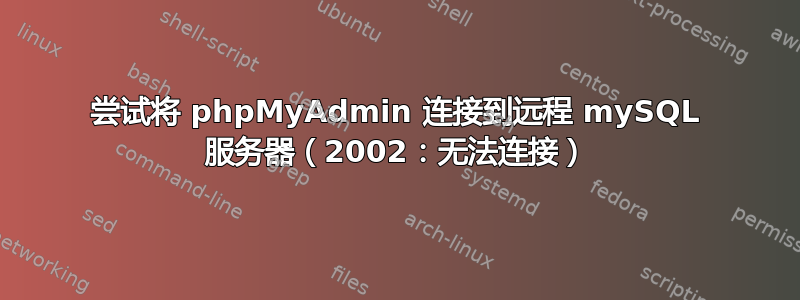
尝试让 phpMyAdmin 与远程 mySQL 服务器通信。配置如下,mySQL DB 中已设置用户,以便能够从 PMA 所在的指定主机登录。托管由 Rackspace (Rightscale) 提供,两个云服务器都位于同一防火墙后面。
[配置.inc.php]
<?php
$cfg['blowfish_secret'] = '';
$i = 0;
$i++;
$cfg['Servers'][$i]['host'] = 'XX.XX.XX.XX'; // MySQL hostname or IP address
$cfg['Servers'][$i]['port'] = ''; // MySQL port - leave blank for default port
$cfg['Servers'][$i]['socket'] = ''; // Path to the socket - leave blank for default socket
$cfg['Servers'][$i]['connect_type'] = 'tcp'; // How to connect to MySQL server ('tcp' or 'socket')
$cfg['Servers'][$i]['extension'] = 'mysql'; // The php MySQL extension to use ('mysql' or 'mysqli')
$cfg['Servers'][$i]['compress'] = FALSE; // Use compressed protocol for the MySQL connection
// (requires PHP >= 4.3.0)
$cfg['Servers'][$i]['controluser'] = ''; // MySQL control user settings
// (this user must have read-only
$cfg['Servers'][$i]['controlpass'] = ''; // access to the "mysql/user"
// and "mysql/db" tables).
// The controluser is also
// used for all relational
// features (pmadb)
$cfg['Servers'][$i]['auth_type'] = 'config'; // Authentication method (config, http or cookie based)?
$cfg['Servers'][$i]['user'] = 'USERNAME'; // MySQL user
$cfg['Servers'][$i]['password'] = 'PASSWORD'; // MySQL password (only needed
// with 'config' auth_type)
$cfg['Servers'][$i]['only_db'] = ''; // If set to a db-name, only
// this db is displayed in left frame
// It may also be an array of db-names, where sorting order is relevant.
$cfg['Servers'][$i]['hide_db'] = ''; // Database name to be hidden from listings
$cfg['Servers'][$i]['verbose'] = ''; // Verbose name for this host - leave blank to show the hostname
$cfg['Servers'][$i]['pmadb'] = ''; // Database used for Relation, Bookmark and PDF Features
// (see scripts/create_tables.sql)
// - leave blank for no support
// DEFAULT: 'phpmyadmin'
$cfg['Servers'][$i]['bookmarktable'] = ''; // Bookmark table
// - leave blank for no bookmark support
// DEFAULT: 'pma_bookmark'
$cfg['Servers'][$i]['relation'] = ''; // table to describe the relation between links (see doc)
// - leave blank for no relation-links support
// DEFAULT: 'pma_relation'
$cfg['Servers'][$i]['table_info'] = ''; // table to describe the display fields
// - leave blank for no display fields support
// DEFAULT: 'pma_table_info'
$cfg['Servers'][$i]['table_coords'] = ''; // table to describe the tables position for the PDF schema
// - leave blank for no PDF schema support
// DEFAULT: 'pma_table_coords'
$cfg['Servers'][$i]['pdf_pages'] = ''; // table to describe pages of relationpdf
// - leave blank if you don't want to use this
// DEFAULT: 'pma_pdf_pages'
$cfg['Servers'][$i]['column_info'] = ''; // table to store column information
// - leave blank for no column comments/mime types
// DEFAULT: 'pma_column_info'
$cfg['Servers'][$i]['history'] = ''; // table to store SQL history
// - leave blank for no SQL query history
// DEFAULT: 'pma_history'
$cfg['Servers'][$i]['verbose_check'] = TRUE; // set to FALSE if you know that your pma_* tables
// are up to date. This prevents compatibility
// checks and thereby increases performance.
$cfg['Servers'][$i]['AllowRoot'] = TRUE; // whether to allow root login
$cfg['Servers'][$i]['AllowDeny']['order'] // Host authentication order, leave blank to not use
= '';
$cfg['Servers'][$i]['AllowDeny']['rules'] // Host authentication rules, leave blank for defaults
= array();
如果您需要更多信息,请告诉我。
-- 马尔科姆
答案1
通过将“xx.xx.xx.xx”替换为远程 mysql 服务器的 ip 地址来进行检查,并确保允许数据库通过您的 ip 地址访问。
$cfg['服务器'][$i]['主机'] = 'XX.XX.XX.XX';
答案2
可能有以下几种因素在起作用:
应用程序本身使用的源地址与您从命令行连接到 MySQL 服务器的源地址不同。如果服务器和应用程序彼此位于本地,则可能是
127.0.0.1vs的简单混淆localhost,MySQL 将其视为不同的主机,因此它们需要不同的权限掩码。同样,如果您的 Web 应用程序在防火墙后面进行 SNAT,则 MySQL 很可能会看到不同的源 IP。另一个常见的麻烦是使用权限掩码中的 DNS 主机名。如果您这样做(例如
'user'@'foo.bar.com'),并且 DNS 解析失败或您的正向/反向记录不匹配,MySQL 将不允许连接。
如果上述情况都不是,您也可以尝试暂时放宽权限,'user'@'%'看看是否能缓解问题。


