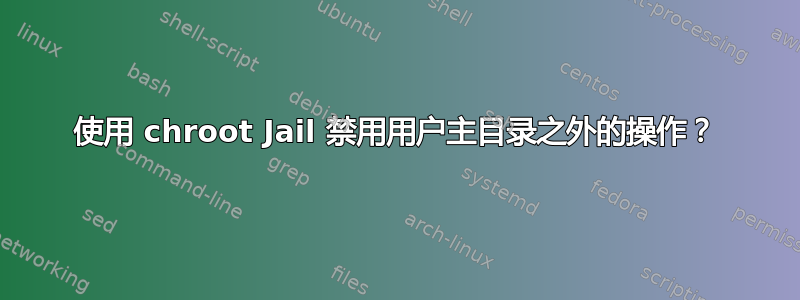
gclegal我正在尝试使用 chroot Jail将用户限制在名为的特定目录中。我已取消注释/etc/vsftpd.conf文件中的行
chroot_local_user=YES
创建了一个名为 的新用户kg:
$ sudo groupadd xenomai
$ sudo useradd -d /var/www/html/gclegal -g xenomai kg
$ sudo passwd kg
通过此配置,我可以使用kg用户通过 vsftpd 登录,但我也可以浏览回父目录并修改它们,直到/var/www/html.
如何禁用用户 ( /var/www/html/gclegal) 家以外的所有操作?
答案1
从vsftpd2.2.2 版本开始,有两种将用户关在chroot监狱中的选项:
chroot_list_enable
只需将用户添加到chroot列表中/etc/vsftpd/chroot_list,例如您想要放入chroot jail.
chroot_local_user
这将把所有本地用户关进chroot监狱,然而,如果设置了此选项,则将chroot_list成为用户的列表不要进去 a chroot jail.
kg因此,如果您已配置,请检查您的列表不包含用户chroot_local_user=YES。
显然,vsftpd在进行配置更改后重新启动守护进程。
摘自 man vsftpd.conf
chroot_list_enable
If activated, you may provide a list of local users who are placed in a chroot() jail in their home directory upon login. The meaning is slightly different if
chroot_local_user is set to YES. In this case, the list becomes a list of users which are NOT to be placed in a chroot() jail. By default, the file containing this list
is /etc/vsftpd/chroot_list, but you may override this with the chroot_list_file setting.
Default: NO
chroot_local_user
If set to YES, local users will be (by default) placed in a chroot() jail in their home directory after login. Warning: This option has security implications, especially
if the users have upload permission, or shell access. Only enable if you know what you are doing. Note that these security implications are not vsftpd specific. They
apply to all FTP daemons which offer to put local users in chroot() jails.
Default: NO
我已经为用户配置了 vsftpd chroot,这些是/etc/vsftpd.conf我使用的设置 ( Ubuntu 14.04):
listen=YES
anonymous_enable=NO
local_enable=YES
dirmessage_enable=YES
use_localtime=YES
xferlog_enable=YES
connect_from_port_20=YES
chroot_local_user=YES
chroot_list_enable=YES
secure_chroot_dir=/var/run/vsftpd/empty
pam_service_name=vsftpd
rsa_cert_file=/etc/ssl/certs/ssl-cert-snakeoil.pem
rsa_private_key_file=/etc/ssl/private/ssl-cert-snakeoil.key
allow_writeable_chroot=YES
笔记:
确保/etc/vsftpd.chroot_list或/etc/vsftpd/chroot_list为空。
一旦你让它工作,如果你想跟踪ftp登录,那么你可以设置session_support=YES,然后这些应该使用以下last命令显示:
username vsftpd:12025 IP address Tue Oct 14 14:05 - 14:10 (00:05)
username vsftpd:12011 IP address Tue Oct 14 14:04 - 14:05 (00:00)
注意 - utmp 和 wtmp 支持仅在启用 PAM 的版本中提供。
答案2
我将 selinux 设置为permissive并重新启动vsftpd.service,这解决了问题。


