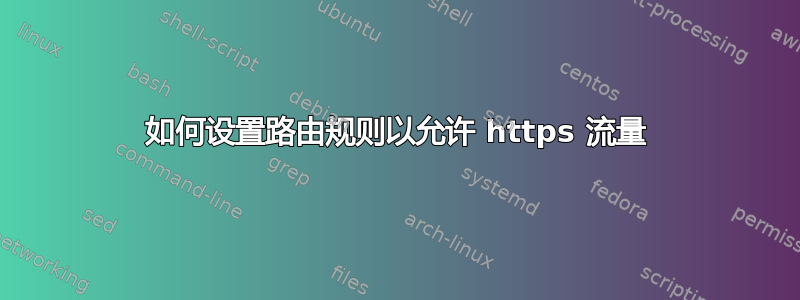
这是关于 清除操作系统安装。
eth0 = 外部接口(dhcp Internet) eth1 = 内部局域网,静态 192.168.0.10 eth2 = dmz
问题是,初始安装后,我可以毫无困难地连接到外部(互联网),但本地网络使用(即浏览)最初全部“关闭”,我可以 ping 机器,但无法浏览。
启用 Web 代理解决了这个问题,但 https 页面除外。Https 页面被阻止,它们在网络上时都会超时。
由于我是编程出身,我对 iptables 术语不是很熟悉,这超出了我的理解范围,但任何提示或有用的指导,以及与我需要做的类似的有用示例,都将不胜感激。下面提供了 Route 和 iptables --list 输出。
路线 :
Kernel IP routing table
Destination Gateway Genmask Flags Metric Ref Use Iface
192.168.0.0 * 255.255.255.0 U 0 0 0 eth1
192.168.0.0 * 255.255.255.0 U 0 0 0 eth2
96.22.88.0 * 255.255.255.0 U 0 0 0 eth0
default modemcable001.8 0.0.0.0 UG 0 0 0 eth0
iptables:
[root@alcastraz ~]# iptables --list -n -v
Chain INPUT (policy DROP 290 packets, 12072 bytes)
pkts bytes target prot opt in out source destination
2 84 DROP all -- * * 0.0.0.0/0 0.0.0.0/0 state INVALID
0 0 REJECT tcp -- * * 0.0.0.0/0 0.0.0.0/0 tcp flags:0x12/0x12 state NEW reject-with tcp-reset
0 0 DROP tcp -- * * 0.0.0.0/0 0.0.0.0/0 tcp flags:!0x17/0x02 state NEW
0 0 DROP all -- eth0 * 127.0.0.0/8 0.0.0.0/0
0 0 DROP all -- eth0 * 169.254.0.0/16 0.0.0.0/0
4473 1190K ACCEPT all -- lo * 0.0.0.0/0 0.0.0.0/0
0 0 ACCEPT all -- pptp+ * 0.0.0.0/0 0.0.0.0/0
0 0 ACCEPT all -- tun+ * 0.0.0.0/0 0.0.0.0/0
10200 2469K ACCEPT all -- eth1 * 0.0.0.0/0 0.0.0.0/0
0 0 ACCEPT udp -- eth2 * 0.0.0.0/0 192.168.0.50 udp spt:68 dpt:67
0 0 ACCEPT tcp -- eth2 * 0.0.0.0/0 192.168.0.50 tcp spt:68 dpt:67
0 0 ACCEPT udp -- eth2 * 192.168.0.0/24 192.168.0.50 udp dpt:53
0 0 ACCEPT tcp -- eth2 * 192.168.0.0/24 192.168.0.50 tcp dpt:53
56 1624 ACCEPT icmp -- eth0 * 0.0.0.0/0 0.0.0.0/0 icmp type 0
0 0 ACCEPT icmp -- eth0 * 0.0.0.0/0 0.0.0.0/0 icmp type 3
1 28 ACCEPT icmp -- eth0 * 0.0.0.0/0 0.0.0.0/0 icmp type 8
0 0 ACCEPT icmp -- eth0 * 0.0.0.0/0 0.0.0.0/0 icmp type 11
25 8189 ACCEPT udp -- eth0 * 0.0.0.0/0 0.0.0.0/0 udp spt:67 dpt:68
0 0 ACCEPT tcp -- eth0 * 0.0.0.0/0 0.0.0.0/0 tcp spt:67 dpt:68
0 0 ACCEPT tcp -- * * 0.0.0.0/0 192.168.0.50 tcp dpt:80
0 0 ACCEPT tcp -- * * 0.0.0.0/0 96.22.88.25 tcp dpt:80
0 0 ACCEPT tcp -- * * 0.0.0.0/0 192.168.0.50 tcp dpt:443
0 0 ACCEPT tcp -- * * 0.0.0.0/0 96.22.88.25 tcp dpt:443
0 0 ACCEPT tcp -- * * 0.0.0.0/0 192.168.0.50 tcp dpt:1875
0 0 ACCEPT tcp -- * * 0.0.0.0/0 96.22.88.25 tcp dpt:1875
0 0 ACCEPT udp -- eth2 * 0.0.0.0/0 0.0.0.0/0 udp dpts:1024:65535 state RELATED,ESTABLISHED
0 0 ACCEPT tcp -- eth2 * 0.0.0.0/0 0.0.0.0/0 tcp dpts:1024:65535 state RELATED,ESTABLISHED
434 56568 ACCEPT udp -- eth0 * 0.0.0.0/0 0.0.0.0/0 udp dpts:1024:65535 state RELATED,ESTABLISHED
10241 11M ACCEPT tcp -- eth0 * 0.0.0.0/0 0.0.0.0/0 tcp dpts:1024:65535 state RELATED,ESTABLISHED
Chain FORWARD (policy DROP 0 packets, 0 bytes)
pkts bytes target prot opt in out source destination
0 0 ACCEPT icmp -- * * 192.168.0.0/24 0.0.0.0/0 icmp type 0
0 0 ACCEPT icmp -- * * 0.0.0.0/0 192.168.0.0/24 icmp type 0
0 0 ACCEPT icmp -- * * 192.168.0.0/24 0.0.0.0/0 icmp type 3
0 0 ACCEPT icmp -- * * 0.0.0.0/0 192.168.0.0/24 icmp type 3
1 84 ACCEPT icmp -- * * 192.168.0.0/24 0.0.0.0/0 icmp type 8
0 0 ACCEPT icmp -- * * 0.0.0.0/0 192.168.0.0/24 icmp type 8
0 0 ACCEPT icmp -- * * 192.168.0.0/24 0.0.0.0/0 icmp type 11
0 0 ACCEPT icmp -- * * 0.0.0.0/0 192.168.0.0/24 icmp type 11
0 0 DROP icmp -- * * 192.168.0.0/24 0.0.0.0/0
0 0 DROP icmp -- * * 0.0.0.0/0 192.168.0.0/24
0 0 ACCEPT all -- * * 192.168.0.0/24 192.168.0.0/24 state RELATED,ESTABLISHED
0 0 DROP all -- * * 192.168.0.0/24 192.168.0.0/24
0 0 ACCEPT all -- * * 192.168.0.0/24 192.168.0.0/24
0 0 ACCEPT all -- * * 0.0.0.0/0 0.0.0.0/0 state RELATED,ESTABLISHED
0 0 ACCEPT all -- eth2 * 0.0.0.0/0 0.0.0.0/0
189 9468 ACCEPT all -- eth1 * 0.0.0.0/0 0.0.0.0/0
0 0 ACCEPT all -- pptp+ * 0.0.0.0/0 0.0.0.0/0
0 0 ACCEPT all -- tun+ * 0.0.0.0/0 0.0.0.0/0
Chain OUTPUT (policy DROP 0 packets, 0 bytes)
pkts bytes target prot opt in out source destination
4473 1190K ACCEPT all -- * lo 0.0.0.0/0 0.0.0.0/0
0 0 ACCEPT all -- * pptp+ 0.0.0.0/0 0.0.0.0/0
0 0 ACCEPT all -- * tun+ 0.0.0.0/0 0.0.0.0/0
13828 13M ACCEPT all -- * eth1 0.0.0.0/0 0.0.0.0/0
57 1652 ACCEPT icmp -- * eth0 0.0.0.0/0 0.0.0.0/0
0 0 ACCEPT udp -- * eth0 0.0.0.0/0 0.0.0.0/0 udp spt:68 dpt:67
0 0 ACCEPT tcp -- * eth0 0.0.0.0/0 0.0.0.0/0 tcp spt:68 dpt:67
0 0 ACCEPT tcp -- * eth2 192.168.0.50 0.0.0.0/0 tcp spt:80
0 0 ACCEPT tcp -- * eth0 96.24.88.26 0.0.0.0/0 tcp spt:80
0 0 ACCEPT tcp -- * eth2 192.168.0.50 0.0.0.0/0 tcp spt:443
0 0 ACCEPT tcp -- * eth0 96.24.88.26 0.0.0.0/0 tcp spt:443
0 0 ACCEPT tcp -- * eth2 192.168.0.50 0.0.0.0/0 tcp spt:1875
0 0 ACCEPT tcp -- * eth0 96.24.88.26 0.0.0.0/0 tcp spt:1875
0 0 ACCEPT all -- * eth2 0.0.0.0/0 0.0.0.0/0
9125 2383K ACCEPT all -- * eth0 0.0.0.0/0 0.0.0.0/0
Chain drop-lan (0 references)
pkts bytes target prot opt in out source destination
0 0 DROP all -- * * 0.0.0.0/0 0.0.0.0/0
谢谢!
[更新]更新了 iptable 的输出,添加了参数 -v -n。不过 https 页面现在可以正常工作了仅当客户端配置为使用 Web 代理时,这是重新安装,我很困惑在重新安装之前,Web 客户端如何能够无代理访问 Internet。虽然在工作环境中,通过代理路由所有内容可能有些道理,但我觉得这对我的家庭网络来说可能有点过头了,因为最大的威胁是我的狗在电缆中嬉戏。
答案1
基于使用代理时只有 HTTP 和 HTTPS 访问有效这一事实,看来 clearOS 实际上并未为客户端路由任何数据包。这通常是由于链FORWARD丢弃数据包(从上面的输出来看没有问题),或 IP 转发被禁用(cat /proc/sys/net/ipv4/ip_forward应该输出1),或未应用 NAT(即表链MASQUERADE中的规则)造成的。POSTROUTINGnat


