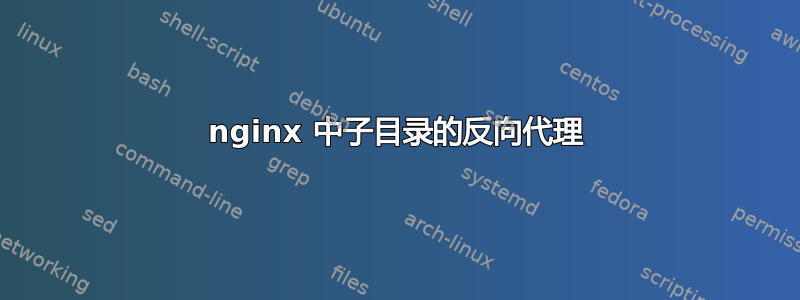
我想在我的 VPS 上为我的 Heroku 应用程序设置反向代理(http://lovemaple.heroku.com)因此,如果我访问,mysite.com/blog我可以获得内容http://lovemaple.heroku.com
我按照Apache 维基。
location /couchdb {
rewrite /couchdb/(.*) /$1 break;
proxy_pass http://localhost:5984;
proxy_redirect off;
proxy_set_header Host $host;
proxy_set_header X-Forwarded-For $proxy_add_x_forwarded_for;
}
我改变了它以适合我的情况:
location /blog {
rewrite /blog/(.*) /$1 break;
proxy_pass http://lovemaple.heroku.com;
proxy_redirect off;
proxy_set_header Host $host;
proxy_set_header X-Forwarded-For $proxy_add_x_forwarded_for;
}
当我访问 时mysite.com/blog,页面出现了,但是无法获取 js/css 文件 (404)。
它们的链接变成了mysite.com/style.css,但没有mysite.com/blog/style.css。
出了什么问题?我该如何修复?
答案1
您需要修复 HTML 中的引用,nginx 不负责为您完成此操作。您可以将它们设置为与它们所在的目录无关:
<link rel="stylesheet" type="text/css" href="style.css">
(代替"/style.css")
答案2
进入你的wordpress数据库,然后更新siteurl就wp_options可以http://lovemaple.heroku.com了。


