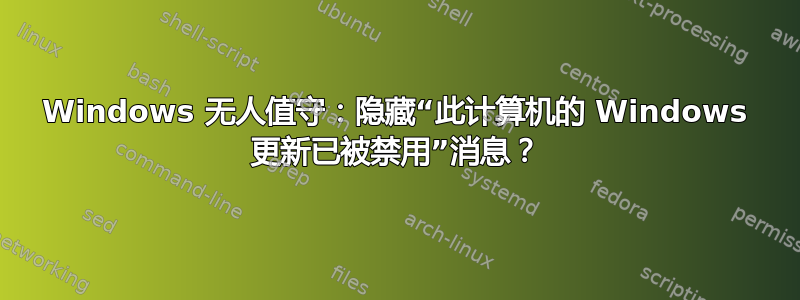
我autounattend.xml可以设置<ProtectYourPC>3</ProtectYourPC>禁用自动更新。但是,安装后,Windows 仍然大声抱怨更新被禁用。
通过手动勾选禁用更新,该消息确实会消失。但是如何在不需要用户交互的情况下做到这一点?
答案1
autounattend.xml 中没有这种方法。使用 GPO 禁用活动中心(显示这些消息):
User Configuration\Administrative Templates\Start Menu and Taskbar
Item: Remove the Action Center icon


