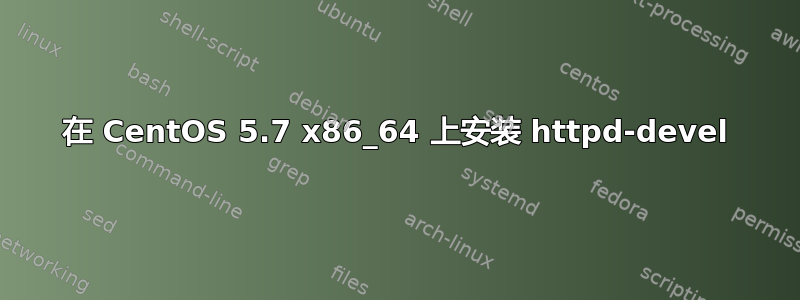
我正在尝试在 Media Temple DV 4 服务器上安装 httpd-devel。我尝试了以下方法:
yum install -y httpd-devel
但安装失败,显示:
--> Missing Dependency: httpd = 2.2.3-53.el5.centos.3 is needed by package httpd-devel-2.2.3-53.el5.centos.3.i386 (updates)
所以这似乎表明我需要更新版本的 httpd。所以我检查了我的 httpd 版本。我检查了我的当前版本:
# yum info httpd
...
Installed Packages
Name : httpd
Arch : x86_64
Epoch : 1
Version : 2.2.19
Release : 11072010
...
好的,httpd-devel 要求 2.2.3-53,但我只有 2.2.19。因此我尝试更新 httpd:
# yum update httpd
....
No Packages marked for Update
所以我的知识有限,我陷入了困境,我无法安装 httpd-devel,因为它需要更新版本的 httpd。但我无法更新 httpd,因为没有标记为更新的软件包。
如果有人能给我指出正确的方向,我将非常感谢。
答案1
尝试运行“yum clean all”并重试。
这将清除 yum 使用的缓存。
答案2
2.2.19 > 2.2.3
我认为您一定是从不同的存储库安装了 httpd。
是什么意思:
yum 重新排序
返回?
编辑: rpm -qi httpd 输出:
[root@centos57 ~]# rpm -qi httpd
Name : httpd Relocations: (not relocatable)
Version : 2.2.3 Vendor: CentOS
Release : 53.el5.centos.3 Build Date: Thu 20 Oct 2011 09:05:30 PM UTC
Install Date: Mon 21 Nov 2011 04:53:32 PM UTC Build Host: builder10.centos.org
Group : System Environment/Daemons Source RPM: httpd-2.2.3-53.el5.centos.3.src.rpm
Size : 3488328 License: Apache Software License
Signature : DSA/SHA1, Thu 20 Oct 2011 09:13:11 PM UTC, Key ID a8a447dce8562897
URL : http://httpd.apache.org/
Summary : Apache HTTP Server
Description :
The Apache HTTP Server is a powerful, efficient, and extensible
web server.
答案3
看起来 httpd-x86_64 包与 32 位版本冲突。
简单一点yum remove httpd.i386 -y && yum install httpd.x86_64 httpd-devel.x86_64 -y就可达到目的。


