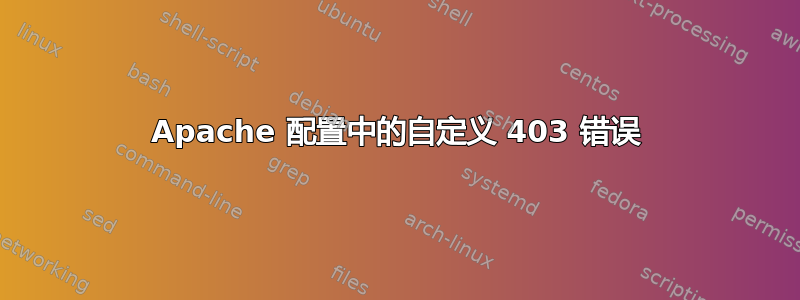
我正在尝试在 Apache 中设置一个配置,以便只有一个 IP 地址可以访问该站点,但会向其他人显示友好的 403 错误。
我有下面的代码,它可以有效工作,但由于对 403.php 文件位置的访问受到限制,因此显示自定义 403 也是被禁止的。
这样做的原因是 403.php 需要引用一些函数(get_header()、、get_footer()等等),所以我必须将它放在这个位置。
有人能提供一些帮助或建议吗?谢谢。
<VirtualHost *:80>
ServerName dummy.dynedrewett.com
ServerAlias dummy
DocumentRoot /var/www/html/intranet/intranet_test
ErrorLog /var/log/httpd/dummy.dynedrewett.com-error
CustomLog /var/log/httpd/dummy.dynedrewett.com-access combined
ErrorDocument 403 /wp-content/themes/dyne_drewnett/403.php
</VirtualHost>
<Directory /var/www/html/intranet/intranet_test/>
Options FollowSymLinks
AllowOverride All
Order allow,deny
Allow from 192.168.1.47
</Directory>
答案1
<Directory>为 /wp-content/themes/dyne_drewnet添加一个单独的部分以允许访问,All应该可以解决访问问题。


