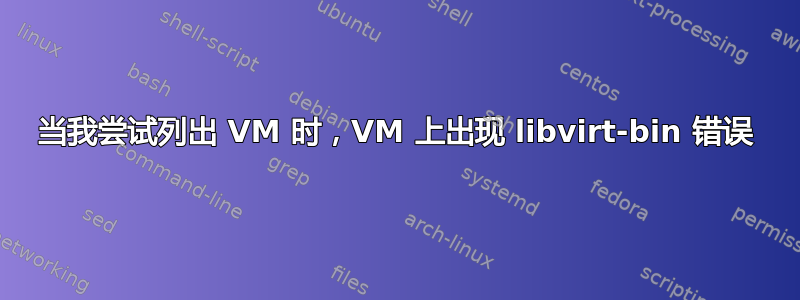
我在 Arch Linux 主机上使用 Virtualbox 4.3.18,在 Ubuntu Server Cloud 访客计算机上使用 libvirt-bin 1.2.9。每当我尝试跟随本教程当我运行 virsh 时收到以下错误:
命令:
virsh -c vbox+ssh://[email protected]/system list --all
错误:
error: failed to connect to the hypervisor
error: internal error: unable to initialize VirtualBox driver API
有人知道如何解决这个问题吗?
答案1
您安装的 libvirtd 需要配置为处理 vbox+ssh 连接类型。此处介绍了如何执行此操作的详细信息,标题为:VirtualBox 虚拟机管理程序驱动程序。
您需要将一个示例域 XML 配置加载到 libvirtd 中,以便它知道如何与 VirtualBox VM 通信。
摘录 - 示例配置<domain type='vbox'>
<name>vbox</name>
<uuid>4dab22b31d52d8f32516782e98ab3fa0</uuid>
<os>
<type>hvm</type>
<boot dev='cdrom'/>
<boot dev='hd'/>
<boot dev='fd'/>
<boot dev='network'/>
</os>
<memory>654321</memory>
<vcpu>1</vcpu>
<features>
<pae/>
<acpi/>
<apic/>
</features>
<devices>
<disk type='file' device='cdrom'>
<source file='/home/user/Downloads/slax-6.0.9.iso'/>
<target dev='hdc'/>
<readonly/>
</disk>
<disk type='file' device='disk'>
<source file='/home/user/tmp/vbox.vdi'/>
<target dev='hdd'/>
</disk>
<disk type='file' device='floppy'>
<source file='/home/user/tmp/WIN98C.IMG'/>
<target dev='fda'/>
</disk>
<filesystem type='mount'>
<source dir='/home/user/stuff'/>
<target dir='my-shared-folder'/>
</filesystem>
<!--BRIDGE-->
<interface type='bridge'>
<source bridge='eth0'/>
<mac address='00:16:3e:5d:c7:9e'/>
<model type='am79c973'/>
</interface>
<!--NAT-->
<interface type='user'>
<mac address='56:16:3e:5d:c7:9e'/>
<model type='82540eM'/>
</interface>
<sound model='sb16'/>
<parallel type='dev'>
<source path='/dev/pts/1'/>
<target port='0'/>
</parallel>
<parallel type='dev'>
<source path='/dev/pts/2'/>
<target port='1'/>
</parallel>
<serial type="dev">
<source path="/dev/ttyS0"/>
<target port="0"/>
</serial>
<serial type="pipe">
<source path="/tmp/serial.txt"/>
<target port="1"/>
</serial>
<hostdev mode='subsystem' type='usb'>
<source>
<vendor id='0x1234'/>
<product id='0xbeef'/>
</source>
</hostdev>
<hostdev mode='subsystem' type='usb'>
<source>
<vendor id='0x4321'/>
<product id='0xfeeb'/>
</source>
</hostdev>
</devices>
</domain>
将其保存到系统上的文件中,例如my.xml,然后用于virsh导入它。
$ virsh create my.xml
笔记:您还需要安装 libvirt 守护程序驱动程序。在 Fedora 20 上,它位于一个名为:的包中libvirt-daemon-driver-vbox。您将需要libvirt-daemon连同界面,libvirt-daemon-driver-interface.我假设 ArchLinux 上有类似的软件包提供这些功能。


