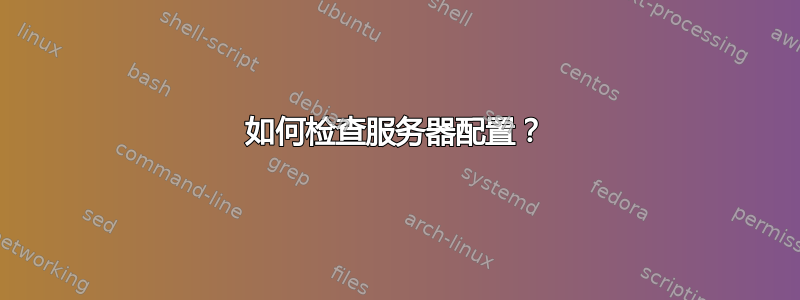
答案1
一般来说,你会使用dmidecode。输出相当多,因此更具体的输出可以来自此处记录的脚本:
#!/bin/bash
# hwcollect.sh - Collect general system information
# Hostname
echo -e "$HOSTNAME \n"
# Display system manufacturer, model, serial and other attributes
dmidecode -t 1 | egrep '(Manufacturer|Product|Serial)'
dmidecode -t 3 | egrep '(Height)';
dmidecode -t processor| egrep '(Socket|Version)'
# Calculate installed RAM
dmidecode -t 17 | awk '( /Size/ && $2 ~ /^[0-9]+$/ ) { x+=$2 } END{ print "\t" "Installed Ram: " x "MB"}'
echo " "
echo "Disk Information"
# Filesystem mounts
df -h
# Display disk partition table
fdisk -l
这将产生如下结果:
[root@xetra ~]# ./hwcollect.sh
Pseudo-terminal will not be allocated because stdin is not a terminal.
Test_Server
Manufacturer: HP
Product Name: ProLiant DL380 G6
Serial Number: 2UX12345KT
Height: 2 U
Socket Designation: Proc 1
Version: Intel(R) Xeon(R) CPU X5570 @ 2.93GHz
Upgrade: Socket LGA1366
Socket Designation: Proc 2
Version: Intel(R) Xeon(R) CPU X5570 @ 2.93GHz
Upgrade: Socket LGA1366
Installed Ram: 32768MB


