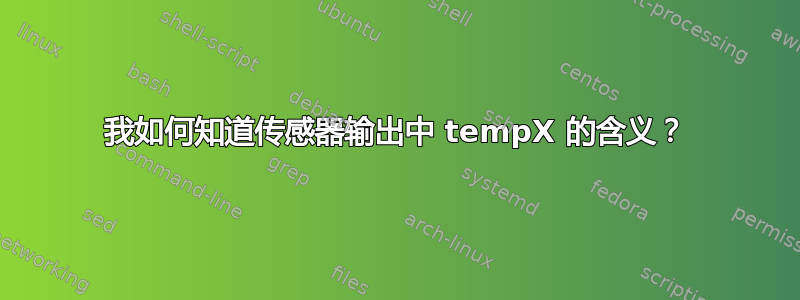
事情temp[[:digit:]]很混乱。的输出可以sensors更具人类可读性吗?
$ sensors
acpitz-virtual-0
Adapter: Virtual device
temp1: +59.0°C (crit = +127.0°C)
temp2: +60.0°C (crit = +100.0°C)
thinkpad-isa-0000
Adapter: ISA adapter
fan1: 2990 RPM
temp1: +59.0°C
temp2: +53.0°C
temp3: +41.0°C
temp4: +76.0°C
temp5: +36.0°C
temp6: N/A
temp7: +33.0°C
temp8: N/A
temp9: +43.0°C
temp10: +51.0°C
temp11: +49.0°C
temp12: N/A
temp13: N/A
temp14: N/A
temp15: N/A
temp16: N/A
现在就像下面这样。它们是否表明我的笔记本电脑运行状况良好?我需要担心这个吗?报告的温度是我现在在 Chrome 浏览器中打开 100 个选项卡时的温度。当我使用冷却器并将 CPU 频率调整到最低 0.8GHz 时,它们就实现了。如果没有冷却器,最高温度将超过80摄氏度。如果进一步没有CPU频率缩放,最高可以是90和100摄氏度。
$ sensors
acpitz-virtual-0
Adapter: Virtual device
CPU_0: +57.0°C (crit = +127.0°C)
CPU_1: +56.0°C (crit = +100.0°C)
thinkpad-isa-0000
Adapter: ISA adapter
Fan: 2939 RPM
CPU neighbourhood (also via ACPI THM0): +57.0°C
Ultrabay: +51.0°C
Express card: +38.0°C
ATI graphics module: +73.0°C
Main battery (always around 50°C): +36.0°C
n/a (probably ultrabay battery): N/A
Main Battery (fits about the value reported by smapi): +33.0°C
n/a (probably ultrabay battery): N/A
Hard disc: +40.0°C
Intel graphics module: +48.0°C
Heatsink?: +46.0°C
n/a: N/A
n/a: N/A
n/a: N/A
n/a: N/A
n/a: N/A
答案1
看来你可以通过编辑/etc/sensors3.conf讨论的文件来做到这一点这里。
要
sensors使用如上所述的描述标签,您可以将以下部分添加到/etc/sensors3.conf,如果还没有的话。使用下面的传感器位置调查结果。
您可以添加如下详细信息。
chip "thinkpad-isa-0000"
label fan1 "Fan"
label temp1 "CPU"
label temp2 "HDAPS"
label temp3 "PCMCIA"
label temp4 "GPU"
label temp5 "System battery (front left, charging circuit)"
label temp7 "System battery (rear right)"
label temp9 "Bus between Northbridge and DRAM; Ethernet chip"
label temp10 "Southbridge, WLAN and clock generator"
label temp11 "Power circuitry"
您可能可以从以下位置获取有关您的型号的信息这里。


