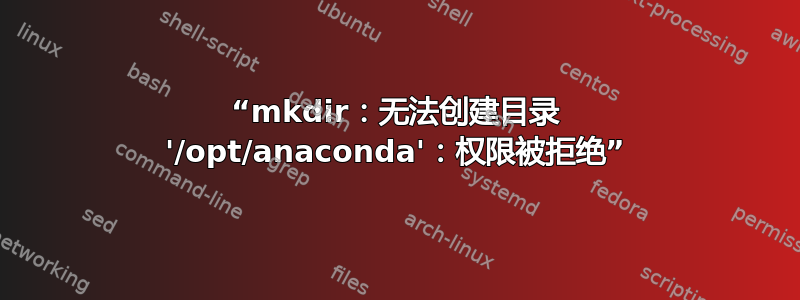
我刚刚安装了Ubuntu。我下载了 anaconda python 包并尝试安装它,
bash Anaconda-2.1.0-Linux-x86_64.sh
在某个时候,终端会说:
Anaconda will now be installed into this location:
/home/*username*/anaconda
- Press ENTER to confirm the location
- Press CTRL-C to abort the installation
- Or specify an different location below
所以我想安装在/opt(我听说这是一个合适的目录),但终端然后说:
mkdir: cannot create directory ‘/opt/anaconda’:Permission denied
ERROR: Could not create directory: /opt/anaconda
sudo当安装程序运行时,我不知道如何在这里使用mkdir。我尝试先自己创建目录,然后它给出了该目录作为错误存在的事实。我能做些什么?
答案1
所以我想安装在
/opt
该/opt目录是root拥有的,普通用户不能在其中写入。只要你告诉anaconda你想安装在非root用户无法写入的目录中,你就必须使用提升的权限。启动安装程序时,必须从一开始就使用 sudo:
sudo bash Anaconda-2.1.0-Linux-x86_64.sh
[...]
Anaconda will now be installed into this location:
/home/user/anaconda
- Press ENTER to confirm the location
- Press CTRL-C to abort the installation
- Or specify an different location below
[/home/user/anaconda] >>> /opt/anaconda
Anaconda 在此之前不会写任何东西,所以你可以放心。


