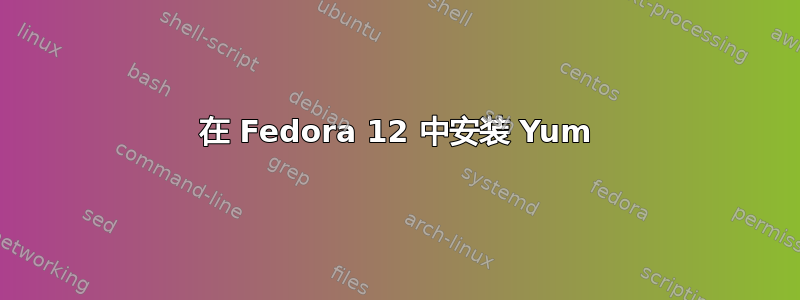
由于某些我不知道的原因,我安装的 Fedora 12 中的几个默认软件包丢失、被删除或被卸载。现在,在我目前的情况下重新安装 fedora 12 不是一个好主意。有人可以指导我如何使用 rpm 安装 yum 软件包吗?我的意思是,我找不到 yum 的存储库。
非常感谢!
更新:
一个小时后,我成功安装了 yum,但缺少的依赖项一个接一个地安装!谢谢大家!
答案1
您可能会遇到麻烦,特别是当您缺少依赖项时。 这里是一个您可以查看 RPM 及其依赖项的镜像,并搜索您没有的依赖项的页面,以防以下操作不起作用。
rpm -Uvh ftp://ftp.uni-bayreuth.de/pub/redhat.com/fedora/linux/releases/12/Everything/i386/os/Packages/yum-3.2.25-1.fc12.noarch.rpm
答案2
正如 @qweet 指出的那样,由于 yum 有大量的先决条件,尤其是 python 包,因此这不是一件小事。我的策略是
1. get the yum rpm (do not use source code) from a F12 repository (releases/12/Everything/i386/os/Packages/) and place in a fresh folder
2. try to install yum: rpm -Uvh ./yum.xxx.xxx.rpm
3. If dependencies have been deleted also then you will get plenty of complains
4. Download also one by one the dependencies
5. try #2 above again
6. repeat 4,5 until you have no errors!!
当然,如果你有 F12 磁盘,事情会变得更加简单。玩得开心


