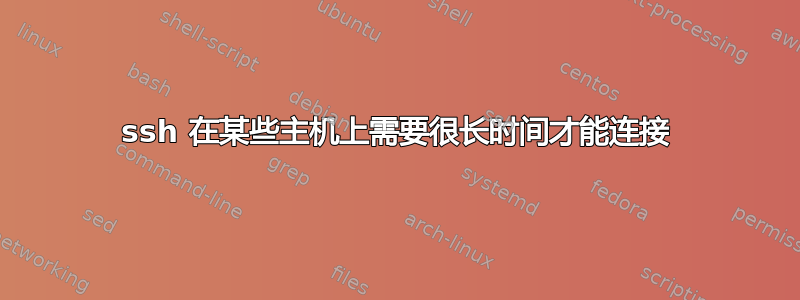
我有 Linux 机器版本 Red Hat 5.5.0
我有问题
如果我从我的机器 ssh 到另一台 linux 机器 - node1,那么我就可以快速登录到 node1
但如果我执行 ssh 到其他 Linux 机器 node2,那么 ssh 需要很长时间
请指教为什么?
为了在 node2 上立即执行 ssh 需要做什么?
备注 - 在 ssh 调试中我遇到 - GSS 失败?
答案1
由于您遇到 GSS 失败,您可以尝试添加:
GSSAPIAuthentication no
到 /etc/ssh/sshd_config。然后重启服务
/etc/init.d/sshd restart
答案2
/etc/ssh/sshd_config尝试在node2 上添加以下行:
UseDNS no
然后重新启动 sshd:
/etc/init.d/ssh restart
或者如果上述内容不存在:
/etc/init.d/sshd restart
答案3
在服务器上编辑 /etc/ssh/sshd_config 并在底部添加(如果不存在),UseDNS no然后重新启动 SSH 守护程序。
将停止您的机器解析 DNS 并加快该过程。
答案4
我也找到了这个答案:
- 指定使用 SSH 或 SCP 命令时禁用 GSSAPI 身份验证的选项,例如:
ssh -o GSSAPIAuthentication=no [email protected]
-或者-
- 在 SSH 客户端程序配置文件中明确禁用 GSSAPI 身份验证,即编辑
/etc/ssh/ssh_config并添加此配置(如果它尚未在配置文件中):GSSAPIAuthentication no
-或者-
- 类似 2,但在你的私人 ssh 配置中
编辑/home/YOURUSERNAME/.ssh/config并添加GSSAPIAuthentication no
=== 错误 ===
当我尝试连接到 ssh 服务器(使用ssh -v)时,我总是(我的系统是 Ubuntu 8.04):
debug1: Next authentication method: gssapi-with-mic
debug1: Unspecified GSS failure. Minor code may provide more information
No credentials cache found
debug1: Unspecified GSS failure. Minor code may provide more information
No credentials cache found
debug1: Unspecified GSS failure. Minor code may provide more information
debug1: Next authentication method: publickey
事实上,在许多服务器上,由于这个问题,建立 ssh 连接非常慢。
https://bugs.launchpad.net/ubuntu/+source/openssh/+bug/416264


