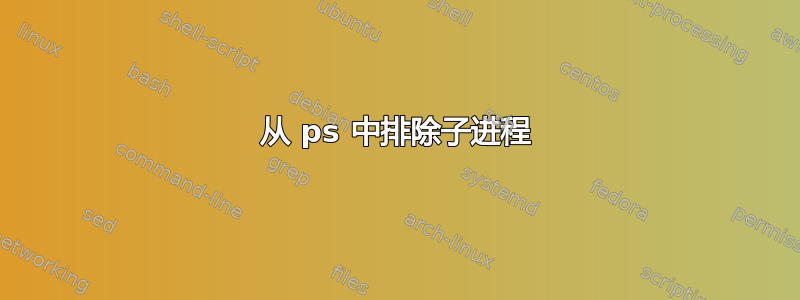
背景:要重新加载应用程序配置,我需要kill -HUP父进程的 PID。要查找我当前使用的 PID,请ps auxf | grep gunicorn使用以下示例输出:
$ ps auxf | grep gunicorn
stpe 4222 0.0 0.2 64524 11668 pts/2 S+ 11:01 0:00 | \_ /usr/bin/python /usr/local/bin/gunicorn app_api:app -c app_api.ini.py
stpe 4225 0.0 0.4 76920 16332 pts/2 S+ 11:01 0:00 | \_ /usr/bin/python /usr/local/bin/gunicorn app_api:app -c app_api.ini.py
stpe 4226 0.0 0.4 76932 16340 pts/2 S+ 11:01 0:00 | \_ /usr/bin/python /usr/local/bin/gunicorn app_api:app -c app_api.ini.py
stpe 4227 0.0 0.4 76940 16344 pts/2 S+ 11:01 0:00 | \_ /usr/bin/python /usr/local/bin/gunicorn app_api:app -c app_api.ini.py
stpe 4228 0.0 0.4 76948 16344 pts/2 S+ 11:01 0:00 | \_ /usr/bin/python /usr/local/bin/gunicorn app_api:app -c app_api.ini.py
stpe 4229 0.0 0.4 76960 16356 pts/2 S+ 11:01 0:00 | \_ /usr/bin/python /usr/local/bin/gunicorn app_api:app -c app_api.ini.py
stpe 4230 0.0 0.4 76972 16368 pts/2 S+ 11:01 0:00 | \_ /usr/bin/python /usr/local/bin/gunicorn app_api:app -c app_api.ini.py
stpe 4231 0.0 0.4 78856 18644 pts/2 S+ 11:01 0:00 | \_ /usr/bin/python /usr/local/bin/gunicorn app_api:app -c app_api.ini.py
stpe 4232 0.0 0.4 76992 16376 pts/2 S+ 11:01 0:00 | \_ /usr/bin/python /usr/local/bin/gunicorn app_api:app -c app_api.ini.py
stpe 5685 0.0 0.0 22076 908 pts/1 S+ 11:50 0:00 | \_ grep --color=auto gunicorn
stpe 5012 0.0 0.2 64512 11656 pts/3 S+ 11:22 0:00 \_ /usr/bin/python /usr/local/bin/gunicorn app_game_api:app -c app_game_api.ini.py
stpe 5021 0.0 0.4 77656 17156 pts/3 S+ 11:22 0:00 \_ /usr/bin/python /usr/local/bin/gunicorn app_game_api:app -c app_game_api.ini.py
stpe 5022 0.0 0.4 77664 17156 pts/3 S+ 11:22 0:00 \_ /usr/bin/python /usr/local/bin/gunicorn app_game_api:app -c app_game_api.ini.py
stpe 5023 0.0 0.4 77672 17164 pts/3 S+ 11:22 0:00 \_ /usr/bin/python /usr/local/bin/gunicorn app_game_api:app -c app_game_api.ini.py
stpe 5024 0.0 0.4 77684 17196 pts/3 S+ 11:22 0:00 \_ /usr/bin/python /usr/local/bin/gunicorn app_game_api:app -c app_game_api.ini.py
stpe 5025 0.0 0.4 77692 17200 pts/3 S+ 11:22 0:00 \_ /usr/bin/python /usr/local/bin/gunicorn app_game_api:app -c app_game_api.ini.py
stpe 5026 0.0 0.4 77700 17208 pts/3 S+ 11:22 0:00 \_ /usr/bin/python /usr/local/bin/gunicorn app_game_api:app -c app_game_api.ini.py
stpe 5027 0.0 0.4 77712 17220 pts/3 S+ 11:22 0:00 \_ /usr/bin/python /usr/local/bin/gunicorn app_game_api:app -c app_game_api.ini.py
stpe 5028 0.0 0.4 77720 17220 pts/3 S+ 11:22 0:00 \_ /usr/bin/python /usr/local/bin/gunicorn app_game_api:app -c app_game_api.ini.py
根据以上信息,我发现我需要 HUP 的是 4222 和 5012。
问题:我怎样才能排除子进程并仅获取父进程(但请注意,我想要的进程也有一个我不感兴趣的父进程(例如 bash))?
使用带有 grep 的正则表达式来确定 ascii 树中的缩进量感觉很麻烦。有没有更好的方法?
例子:期望的输出将是这样的。
stpe 4222 0.0 0.2 64524 11668 pts/2 S+ 11:01 0:00 | \_ /usr/bin/python /usr/local/bin/gunicorn app_api:app -c app_api.ini.py
stpe 5012 0.0 0.2 64512 11656 pts/3 S+ 11:22 0:00 \_ /usr/bin/python /usr/local/bin/gunicorn app_game_api:app -c app_game_api.ini.py
这将很容易被解析,以便能够在执行 HUPing 的脚本中自动找到 PID,这就是目标。
当然,这可能不是解决这个问题的正确方法。
答案1
对于我来说,使用 ps 输出中的正则表达式解析某些内容听起来并不干净。
典型的方式是使用 PID 文件/var/run/gunicorn.pid或类似的,然后只需kill -HUP $(cat /var/run/gunicorn.pid)。
如果您无法做到这一点,那么您需要深入挖掘一下。
ppid参数 inps显示了子进程的父进程 pid。因此,
ps -C "/usr/bin/python /usr/local/bin/gunicorn app_api:app -c app_api.ini.py" -o ppid=
应该返回你的父进程id。
如果它确实有效,那么就这样做
ps -C "/usr/bin/python /usr/local/bin/gunicorn app_api:app -c app_api.ini.py" -o ppid= | xargs kill -HUP
答案2
当处理ps输出并grep为了kill某事时,您的第一直觉应该是“有人已经想到了如何通过使用pgrep选项来做到这一点”。
pgrep -P 1 -f gunicorn
这将在完整命令行中匹配带有“gunicorn”的进程(如果该进程实际上是“python”),其中父 PID 为 1,即作为守护进程启动。
如果您对结果满意,您可以用类似的方式发出击杀指令:
pkill -P 1 -f gunicorn
不过,Janne 的回答“更好”:您应该将 gunicorn 进程的 PID 记录在一个文件中,然后使用该文件的内容来管理该进程。我不知道 gunicorn 的情况,但在 Ruby 方面,您可以在 unicorn.rb 文件中指定一个 pidfile。
答案3
grep -vP '(\s{7}| grep)'
cat ttt
stpe 4222 0.0 0.2 64524 11668 pts/2 S+ 11:01 0:00 | \_ /usr/bin/python /usr/local/bin/gunicorn app_api:app -c app_api.ini.py
stpe 4225 0.0 0.4 76920 16332 pts/2 S+ 11:01 0:00 | \_ /usr/bin/python /usr/local/bin/gunicorn app_api:app -c app_api.ini.py
stpe 4226 0.0 0.4 76932 16340 pts/2 S+ 11:01 0:00 | \_ /usr/bin/python /usr/local/bin/gunicorn app_api:app -c app_api.ini.py
stpe 4227 0.0 0.4 76940 16344 pts/2 S+ 11:01 0:00 | \_ /usr/bin/python /usr/local/bin/gunicorn app_api:app -c app_api.ini.py
stpe 4228 0.0 0.4 76948 16344 pts/2 S+ 11:01 0:00 | \_ /usr/bin/python /usr/local/bin/gunicorn app_api:app -c app_api.ini.py
stpe 4229 0.0 0.4 76960 16356 pts/2 S+ 11:01 0:00 | \_ /usr/bin/python /usr/local/bin/gunicorn app_api:app -c app_api.ini.py
stpe 4230 0.0 0.4 76972 16368 pts/2 S+ 11:01 0:00 | \_ /usr/bin/python /usr/local/bin/gunicorn app_api:app -c app_api.ini.py
stpe 4231 0.0 0.4 78856 18644 pts/2 S+ 11:01 0:00 | \_ /usr/bin/python /usr/local/bin/gunicorn app_api:app -c app_api.ini.py
stpe 4232 0.0 0.4 76992 16376 pts/2 S+ 11:01 0:00 | \_ /usr/bin/python /usr/local/bin/gunicorn app_api:app -c app_api.ini.py
stpe 5685 0.0 0.0 22076 908 pts/1 S+ 11:50 0:00 | \_ grep --color=auto gunicorn
stpe 5012 0.0 0.2 64512 11656 pts/3 S+ 11:22 0:00 \_ /usr/bin/python /usr/local/bin/gunicorn app_game_api:app -c app_game_api.ini.py
stpe 5021 0.0 0.4 77656 17156 pts/3 S+ 11:22 0:00 \_ /usr/bin/python /usr/local/bin/gunicorn app_game_api:app -c app_game_api.ini.py
stpe 5022 0.0 0.4 77664 17156 pts/3 S+ 11:22 0:00 \_ /usr/bin/python /usr/local/bin/gunicorn app_game_api:app -c app_game_api.ini.py
stpe 5023 0.0 0.4 77672 17164 pts/3 S+ 11:22 0:00 \_ /usr/bin/python /usr/local/bin/gunicorn app_game_api:app -c app_game_api.ini.py
stpe 5024 0.0 0.4 77684 17196 pts/3 S+ 11:22 0:00 \_ /usr/bin/python /usr/local/bin/gunicorn app_game_api:app -c app_game_api.ini.py
stpe 5025 0.0 0.4 77692 17200 pts/3 S+ 11:22 0:00 \_ /usr/bin/python /usr/local/bin/gunicorn app_game_api:app -c app_game_api.ini.py
stpe 5026 0.0 0.4 77700 17208 pts/3 S+ 11:22 0:00 \_ /usr/bin/python /usr/local/bin/gunicorn app_game_api:app -c app_game_api.ini.py
stpe 5027 0.0 0.4 77712 17220 pts/3 S+ 11:22 0:00 \_ /usr/bin/python /usr/local/bin/gunicorn app_game_api:app -c app_game_api.ini.py
stpe 5028 0.0 0.4 77720 17220 pts/3 S+ 11:22 0:00 \_ /usr/bin/python /usr/local/bin/gunicorn app_game_api:app -c app_game_api.ini.py
$ cat ttt | grep -vP '(\s{7}| grep)'
stpe 4222 0.0 0.2 64524 11668 pts/2 S+ 11:01 0:00 | \_ /usr/bin/python /usr/local/bin/gunicorn app_api:app -c app_api.ini.py
stpe 5012 0.0 0.2 64512 11656 pts/3 S+ 11:22 0:00 \_ /usr/bin/python /usr/local/bin/gunicorn app_game_api:app -c app_game_api.ini.py


