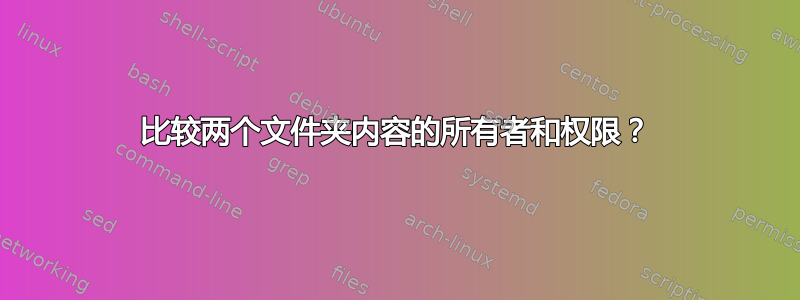
如何比较两个文件夹内容的所有者和权限?是否有类似diff命令可以递归比较两个文件夹并显示所有者和权限差异?
答案1
与所有事情一样,解决方案是一个 perl 脚本:
#!/usr/bin/perl
use File::Find;
my $directory1 = '/tmp/temp1';
my $directory2 = '/tmp/temp2';
find(\&hashfiles, $directory1);
sub hashfiles {
my $file1 = $File::Find::name;
(my $file2 = $file1) =~ s/^$directory1/$directory2/;
my $mode1 = (stat($file1))[2] ;
my $mode2 = (stat($file2))[2] ;
my $uid1 = (stat($file1))[4] ;
my $uid2 = (stat($file2))[4] ;
print "Permissions for $file1 and $file2 are not the same\n" if ( $mode1 != $mode2 );
print "Ownership for $file1 and $file2 are not the same\n" if ( $uid1 != $uid2 );
}
看着http://perldoc.perl.org/functions/stat.html和http://perldoc.perl.org/File/Find.html了解更多信息,特别是stat如果您想比较其他文件属性。
如果文件在目录2中不存在但存在于目录1中,也会有输出,因为它们stat会有所不同。
答案2
查找并统计:
find . -exec stat --format='%n %A %U %G' {} \; | sort > listing
在两个目录中运行该程序,然后比较两个列表文件。
让你免受 Perl 的邪恶侵害......
答案3
您是否确保 2 个文件夹在某种程度上应该递归相同?我认为该rsync命令在这方面非常强大。
对于你的情况你可以运行:
rsync -n -rpgov src_dir dst_dir
(-n is a must otherwise dst_dir will be modified )
不同的文件或文件夹将被列为命令输出。
您可以查看man rsync这些选项的更完整的解释。
答案4
在bash(或其他支持使用 进程替换的 shell中<(…))使用find … -printf(使用 GNU 工作printf):
diff -u \
<(find path1/ -printf '%P %m\n' | sort) \
<(find path2/ -printf '%P %m\n' | sort)


