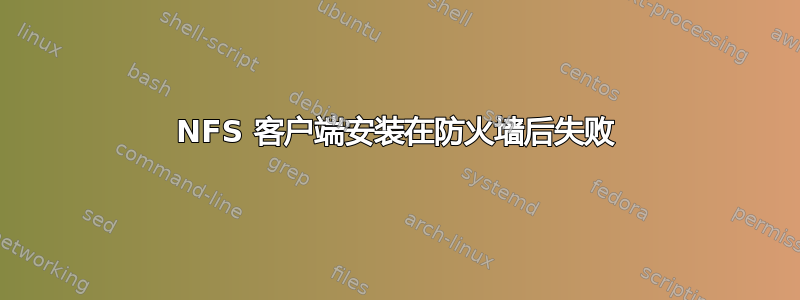
我有一台装有 iptables 防火墙的 Ubuntu 11.10 系统。在锁定 mountd、lockd 和 statd 的端口,然后在 iptables 中打开它们之后,我便能够毫无问题地通过防火墙公开 NFS 共享。
我遇到的问题是从我无法控制的另一个 NFS 服务器安装共享。如果我禁用防火墙,我可以安装共享。我还可以挂载其他 NFS 共享没有禁用防火墙。
因此这让我两个问题:
- 为什么防火墙会阻止 NFS 客户端安装某些服务器而不安装其他服务器?
- 客户端可以指定用于 NFS 挂载的端口吗?
完整配置和错误信息:
根据 ,服务器是 NFSv3 nfsstat。当我执行挂载时:
# mount -t nfs -v 192.168.80.48:/location /mnt/tmp
mount.nfs: timeout set for Fri Mar 23 09:13:00 2012
mount.nfs: trying text-based options 'vers=4,addr=192.168.80.48,clientaddr=192.168.40.173'
mount.nfs: mount(2): No such file or directory
mount.nfs: trying text-based options 'addr=192.168.80.48'
mount.nfs: prog 100003, trying vers=3, prot=6
mount.nfs: trying 192.168.80.48 prog 100003 vers 3 prot TCP port 2049
mount.nfs: prog 100005, trying vers=3, prot=17
mount.nfs: trying 192.168.80.48 prog 100005 vers 3 prot UDP port 678
mount.nfs: portmap query retrying: RPC: Timed out
mount.nfs: prog 100005, trying vers=3, prot=6
mount.nfs: trying 192.168.80.48 prog 100005 vers 3 prot TCP port 681
mount.nfs: portmap query failed: RPC: Remote system error - Connection timed out
我看到数据包被丢弃:
Rejected packets: SRC=192.168.80.48 DST=192.168.40.173 LEN=60 TOS=0x00 PREC=0x00 TTL=63 ID=0 DF PROTO=TCP SPT=681 DPT=40325 WINDOW=5792 RES=0x00 ACK SYN URGP=0
Rejected packets: SRC=192.168.80.48 DST=192.168.40.173 LEN=60 TOS=0x00 PREC=0x00 TTL=63 ID=0 DF PROTO=TCP SPT=681 DPT=47419 WINDOW=5792 RES=0x00 ACK SYN URGP=0
Rejected packets: SRC=192.168.80.48 DST=192.168.40.173 LEN=60 TOS=0x00 PREC=0x00 TTL=63 ID=0 DF PROTO=TCP SPT=681 DPT=41238 WINDOW=5792 RES=0x00 ACK SYN URGP=0
showmount以同样的方式失败。从详细mount打印来看,问题似乎是出在 portmap 上,但我确实打开了它。
# rpcinfo -p
program vers proto port service
100000 4 tcp 111 portmapper
100000 3 tcp 111 portmapper
100000 2 tcp 111 portmapper
100000 4 udp 111 portmapper
100000 3 udp 111 portmapper
100000 2 udp 111 portmapper
100024 1 udp 32765 status
100024 1 tcp 32765 status
100003 2 tcp 2049 nfs
100003 3 tcp 2049 nfs
100003 4 tcp 2049 nfs
100227 2 tcp 2049
100227 3 tcp 2049
100003 2 udp 2049 nfs
100003 3 udp 2049 nfs
100003 4 udp 2049 nfs
100227 2 udp 2049
100227 3 udp 2049
100021 1 udp 4002 nlockmgr
100021 3 udp 4002 nlockmgr
100021 4 udp 4002 nlockmgr
100021 1 tcp 4001 nlockmgr
100021 3 tcp 4001 nlockmgr
100021 4 tcp 4001 nlockmgr
100005 1 udp 32767 mountd
100005 1 tcp 32767 mountd
100005 2 udp 32767 mountd
100005 2 tcp 32767 mountd
100005 3 udp 32767 mountd
100005 3 tcp 32767 mountd
# cat /etc/services
sunrpc 111/tcp portmapper # RPC 4.0 portmapper
sunrpc 111/udp portmapper
nfs 2049/tcp # Network File System
nfs 2049/udp # Network File System
# iptables -L
Chain INPUT (policy ACCEPT)
target prot opt source destination
ACCEPT all -- anywhere anywhere
ACCEPT tcp -- anywhere anywhere tcp dpt:ssh
ACCEPT tcp -- anywhere anywhere tcp dpt:smtp
ACCEPT tcp -- anywhere anywhere tcp dpt:domain
ACCEPT tcp -- anywhere anywhere tcp dpt:sunrpc
ACCEPT tcp -- anywhere anywhere tcp dpt:ntp
ACCEPT tcp -- anywhere anywhere tcp dpt:netbios-ns
ACCEPT tcp -- anywhere anywhere tcp dpt:netbios-dgm
ACCEPT tcp -- anywhere anywhere tcp dpt:netbios-ssn
ACCEPT tcp -- anywhere anywhere tcp dpt:https
ACCEPT tcp -- anywhere anywhere tcp dpt:microsoft-ds
ACCEPT tcp -- anywhere anywhere tcp dpt:nfs
ACCEPT tcp -- anywhere anywhere tcp dpt:sunrpc
ACCEPT tcp -- anywhere anywhere tcp dpt:3260
ACCEPT tcp -- anywhere anywhere tcp dpt:32765
ACCEPT tcp -- anywhere anywhere tcp dpt:32766
ACCEPT tcp -- anywhere anywhere tcp dpt:32767
ACCEPT tcp -- anywhere anywhere tcp dpt:4001
ACCEPT udp -- anywhere anywhere udp dpt:domain
ACCEPT udp -- anywhere anywhere udp dpt:sunrpc
ACCEPT udp -- anywhere anywhere udp dpt:ntp
ACCEPT udp -- anywhere anywhere udp dpt:netbios-ns
ACCEPT udp -- anywhere anywhere udp dpt:netbios-dgm
ACCEPT udp -- anywhere anywhere udp dpt:netbios-ssn
ACCEPT udp -- anywhere anywhere udp dpt:https
ACCEPT udp -- anywhere anywhere udp dpt:microsoft-ds
ACCEPT udp -- anywhere anywhere udp dpt:nfs
ACCEPT udp -- anywhere anywhere udp dpt:4002
ACCEPT udp -- anywhere anywhere udp dpt:32765
ACCEPT udp -- anywhere anywhere udp dpt:32766
ACCEPT udp -- anywhere anywhere udp dpt:32767
ACCEPT tcp -- anywhere anywhere tcp spt:domain
ACCEPT udp -- anywhere anywhere udp spt:domain
ACCEPT tcp -- anywhere anywhere tcp spt:sunrpc
ACCEPT udp -- anywhere anywhere udp spt:sunrpc
ACCEPT tcp -- anywhere anywhere tcp spt:netbios-ssn
ACCEPT udp -- anywhere anywhere udp spt:netbios-ssn
ACCEPT tcp -- anywhere anywhere tcp spt:https
ACCEPT udp -- anywhere anywhere udp spt:https
ACCEPT tcp -- anywhere anywhere tcp spt:microsoft-ds
ACCEPT udp -- anywhere anywhere udp spt:microsoft-ds
ACCEPT tcp -- anywhere anywhere tcp spt:submission
ACCEPT udp -- anywhere anywhere udp spt:submission
ACCEPT tcp -- anywhere anywhere tcp spt:nfs
ACCEPT udp -- anywhere anywhere udp spt:nfs
答案1
其中有一些设置sysctl定义了可用于连接的 NFS 端口范围。
sunrpc.max_resvport = 1023
sunrpc.min_resvport = 650
这些设置定义了用于建立 RPC 连接(NFS)的最高和最低端口
您可以打开这些端口或根据您的系统定义不同的范围。如果它尝试使用被防火墙或使用该端口的其他服务阻止的端口,您将被拒绝。
编辑:
您还可以增加/减少此范围。我有一台定义了 460 个 NFS 挂载的服务器fstab,它在 372 个左右后就会失败。当我手动挂载其中一个失败的挂载时,它会挂载它,但会卸载其中一个正在工作的挂载。我将此范围增加了 150,它们都挂载了。这不是最好的方法。automounter我想到了,但它有效。
为了进行修改,您需要编辑/etc/sysctl.conf添加如下行:
sunrpc.min_resvport = 900
如果需要更改,请使更改永久生效。请记住,如果超过 1024,则这些是“非特权”端口,普通系统用户可以访问它们,而不是 - 1024。
编辑2:
您可以在 NFS 挂载命令中添加以下内容。
proto=tcp- 强制安装使用 TCP/IP
public-portmapper完全绕过并通过端口 2049 联系 NFS 服务器,除非另有说明
所以,mount nfs.test.com:/export /test
变成
mount -o proto=tcp ,public nfs.test.com:/export /test
编辑3
好的-我们开始吧!root@pressyrluck # ./nowhammies > /dev/please
此信息lifted copied swiped borrowed来自Sourceforge NFS
一些参与通过 nfs 共享数据的守护进程已经绑定到某个端口。portmap 始终在端口 111 tcp 和 udp 上。nfsd 始终在端口 2049 TCP 和 UDP 上(但是,从内核 2.4.17 开始,NFS over TCP 被视为实验性的,不能在生产机器上使用)。
其他守护进程 statd、mountd、lockd 和 rquotad 通常会移动到端口映射器通知它们的第一个可用端口。
要强制 statd 绑定到特定端口,请使用 -p portnum 选项。要强制 statd 在特定端口上响应,请在启动时另外使用 -o portnum 选项。
要强制 mountd 绑定到特定端口,请使用 -p portnum 选项。
例如,要让 statd 广播端口 32765 并监听端口 32766,并让 mountd 监听端口 32767,您可以输入:
# statd -p 32765 -o 32766
# mountd -p 3276
lockd 在需要时由内核启动。因此,您需要传递模块选项(如果您已将其构建为模块)或内核选项,以强制 lockd 仅监听和响应特定端口。
如果您使用可加载模块,并且想要在 /etc/modules.conf 文件中指定这些选项,请在文件中添加如下行:
options lockd nlm_udpport=32768 nlm_tcpport=32768
为了便于讨论,我们先描述一个网络并设置一个防火墙来保护我们的 nfs 服务器。我们的 nfs 服务器是 192.168.0.42,我们的客户端只有 192.168.0.45。如上例所示,statd 已启动,因此它只绑定到端口 32765 以接收传入请求,并且必须在端口 32766 上应答。mountd 被强制绑定到端口 32767。lockd 的模块参数已设置为绑定到 32768。nfsd 当然在端口 2049 上,而 portmapper 在端口 111 上。
我们不使用配额。
iptables -A INPUT -f -j ACCEPT -s 192.168.0.45
iptables -A INPUT -s 192.168.0.45 -d 0/0 32765:32768 -p 6 -j ACCEPT
iptables -A INPUT -s 192.168.0.45 -d 0/0 32765:32768 -p 17 -j ACCEPT
iptables -A INPUT -s 192.168.0.45 -d 0/0 2049 -p 17 -j ACCEPT
iptables -A INPUT -s 192.168.0.45 -d 0/0 2049 -p 6 -j ACCEPT
iptables -A INPUT -s 192.168.0.45 -d 0/0 111 -p 6 -j ACCEPT
iptables -A INPUT -s 192.168.0.45 -d 0/0 111 -p 17 -j ACCEPT
iptables -A INPUT -s 0/0 -d 0/0 -p 6 -j DENY --syn --log-level 5
iptables -A INPUT -s 0/0 -d 0/0 -p 17 -j DENY --log-level 5
第一行表示接受所有数据包片段(第一个数据包片段除外,它将被视为正常数据包)。理论上,除非数据包被重组,否则不会通过任何数据包,除非第一个数据包片段通过,否则数据包不会重组。当然,可以通过使用数据包片段使计算机过载来生成攻击。但是,除非您让片段通过,否则 NFS 将无法正常工作。有关详细信息,请参阅第 7 节“故障排除”。
其他行允许从客户端主机上的任何端口到我们在服务器上提供的特定端口的特定连接。这意味着,如果 192.158.0.46 尝试联系 NFS 服务器,它将无法挂载或查看可用的挂载。
有了新的端口固定功能,控制哪些主机可以挂载您的 NFS 共享显然要容易得多。值得一提的是,NFS 不是加密协议,同一物理网络上的任何人都可以嗅探流量并重新组合来回传递的信息。


