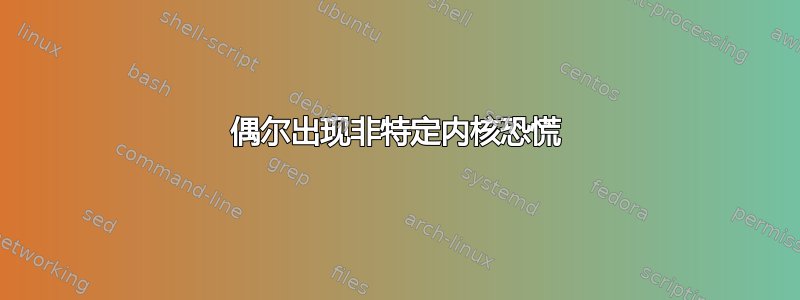
我很少(到目前为止大约每月一次)遇到我们的 ubuntu server 10.04 LTS 机器的严重崩溃。机器本身相当老旧(2004 年的 Dell PowerEdge 750,Pentium4 2.8 GHz)。上周四 netconsole 崩溃两次后,我设置了它,并提取了以下输出:
[ 9354.062473] invalid opcode: 0000 [#1] SMP
[ 9354.062516] last sysfs file: /sys/devices/pci0000:00/0000:00:1d.0/usb2/2-2/2-2:1.0/uevent
[ 9354.062555] Modules linked in: ppdev adm1026 hwmon_vid i2c_i801 bridge stp dcdbas psmouse serio_raw netconsole configfs shpchp lp parport usbhid hid e1000
[ 9354.062685]
[ 9354.062704] Pid: 3988, comm: rsync Not tainted 2.6.38-12-generic-pae #51~lucid1-Ubuntu Dell Computer Corporation PowerEdge 750 /0R1479
[ 9354.062773] EIP: 0060:[<c104fef1>] EFLAGS: 00010046 CPU: 1
[ 9354.062802] EIP is at check_preempt_wakeup+0x181/0x250
[ 9354.062826] EAX: 00000002 EBX: f2a10ccc ECX: 00000000 EDX: 00000002
[ 9354.062850] ESI: f1db71cc EDI: f1db71a0 EBP: f1dbdea8 ESP: f1dbde8c
[ 9354.062875] DS: 007b ES: 007b FS: 00d8 GS: 00e0 SS: 0068
[ 9354.062900] Process rsync (pid: 3988, ti=f1dbc000 task=f1db71a0 task.ti=f1dbc000)
[ 9354.062933] Stack:
[ 9354.062951] 0053ea60 f7907680 f28da840 f2a10ca0 c153ea60 f7907680 c153ea60 f1dbdebc
[ 9354.063019] c103f98a f2a10ca0 f7907680 00000001 f1dbdef8 c104f97f 00000000 f2f0bacc
[ 9354.063088] f7904338 00000001 00000003 00000000 f2f0bacc 00000001 00000001 00000086
[ 9354.063157] Call Trace:
[ 9354.063183] [<c103f98a>] check_preempt_curr+0x6a/0x80
[ 9354.063210] [<c104f97f>] try_to_wake_up+0x5f/0x3f0
[ 9354.063236] [<c1077a00>] ? hrtimer_wakeup+0x0/0x30
[ 9354.063261] [<c104fd64>] wake_up_process+0x14/0x20
[ 9354.063286] [<c1077a1d>] hrtimer_wakeup+0x1d/0x30
[ 9354.063310] [<c1077f4a>] __run_hrtimer+0x7a/0x1c0
[ 9354.063336] [<c107dbad>] ? ktime_get+0x6d/0x110
[ 9354.063360] [<c1078310>] hrtimer_interrupt+0x120/0x2b0
[ 9354.063390] [<c1535c36>] smp_apic_timer_interrupt+0x56/0x8a
[ 9354.063418] [<c152f459>] apic_timer_interrupt+0x31/0x38
[ 9354.063446] [<c1520000>] ? mca_attach_bus+0x5/0xc0
[ 9354.063469] Code: 8b 9b 20 01 00 00 8b 86 24 01 00 00 3b 83 24 01 00 00 75 e6 85 db 0f 84 a3 00 00 00 89 da 89 f0 e8 75 f6 fe ff 83 f8 01 0f 85 00 <fe> ff ff 89 f8 e8 95 f9 fe ff 8b 5e 1c 85 db 0f 84 e4 fe ff ff
[ 9354.063804] EIP: [<c104fef1>] check_preempt_wakeup+0x181/0x250 SS:ESP 0068:f1dbde8c
[ 9354.064231] ---[ end trace 290689cea65aea7f ]---
[ 9354.064290] Kernel panic - not syncing: Fatal exception in interrupt
[ 9354.064352] Pid: 3988, comm: rsync Tainted: G D 2.6.38-12-generic-pae #51~lucid1-Ubuntu
[ 9354.064424] Call Trace:
[ 9354.064481] [<c152c057>] ? panic+0x5c/0x15b
[ 9354.064539] [<c15302bd>] ? oops_end+0xcd/0xd0
[ 9354.064539] [<c100d9e4>] ? die+0x54/0x80
[ 9354.064539] [<c152f926>] ? do_trap+0x96/0xc0
[ 9354.064539] [<c100ba00>] ? do_invalid_op+0x0/0xa0
[ 9354.064539] [<c100ba8b>] ? do_invalid_op+0x8b/0xa0
[ 9354.064539] [<c104fef1>] ? check_preempt_wakeup+0x181/0x250
[ 9354.064539] [<c144884d>] ? __kfree_skb+0x3d/0x90
[ 9354.064539] [<c1042ae7>] ? update_curr+0x247/0x2a0
[ 9354.064539] [<c10447bb>] ? update_cfs_load+0x11b/0x2d0
[ 9354.064539] [<c1042a25>] ? update_curr+0x185/0x2a0
[ 9354.064539] [<c152f6bf>] ? error_code+0x67/0x6c
[ 9354.064539] [<c104fef1>] ? check_preempt_wakeup+0x181/0x250
[ 9354.064539] [<c103f98a>] ? check_preempt_curr+0x6a/0x80
[ 9354.064539] [<c104f97f>] ? try_to_wake_up+0x5f/0x3f0
[ 9354.064539] [<c1077a00>] ? hrtimer_wakeup+0x0/0x30
[ 9354.064539] [<c104fd64>] ? wake_up_process+0x14/0x20
[ 9354.064539] [<c1077a1d>] ? hrtimer_wakeup+0x1d/0x30
[ 9354.064539] [<c1077f4a>] ? __run_hrtimer+0x7a/0x1c0
[ 9354.064539] [<c107dbad>] ? ktime_get+0x6d/0x110
[ 9354.064539] [<c1078310>] ? hrtimer_interrupt+0x120/0x2b0
[ 9354.064539] [<c1535c36>] ? smp_apic_timer_interrupt+0x56/0x8a
[ 9354.064539] [<c152f459>] ? apic_timer_interrupt+0x31/0x38
[ 9354.064539] [<c1520000>] ? mca_attach_bus+0x5/0xc0
在 Google 上搜索这个问题并没有找到任何有用的信息(我发现的大多数内容与 btrfs 有关,但我没有使用它,尽管该模块存在并且有时会加载)。根据经验,它可能与相对较重的 I/O 有关,因为其中两次崩溃发生在备份过程中。
内核是 2.6.38-12-generic-pae,但我确信 2.6.32 也出现了崩溃。我同时升级到了 3.0.0-17-generic-pae,正在等待下一次崩溃 ;-)
我在这里很茫然,所以任何指示去寻找原因或可能是什么都会很有用:-) 谢谢!
更新:在 @smarthall 的 bonnie++ 建议下,我能够生成另一次崩溃,这次是内核 BUG。我运行了 7 个 bonnie++ 实例。以下是输出:
[276814.620140] BUG: unable to handle kernel NULL pointer dereference at 00000259
[276814.620223] IP: [<c1553642>] __schedule+0x312/0x7f0
[276814.620274] *pdpt = 00000000333c4001 *pde = 0000000000000000
[276814.620308] Oops: 0002 [#1] SMP
[276814.620342] Modules linked in: ppdev adm1026 hwmon_vid i2c_i801 bridge netconsole stp dcdbas configfs psmouse lp shpchp serio_raw parport usbhid hid e1000
[276814.620490]
[276814.620510] Pid: 8920, comm: bonnie++ Not tainted 3.0.0-17-generic-pae #30~lucid1-Ubuntu Dell Computer Corporation PowerEdge 750 /0R1479
[276814.620573] EIP: 0060:[<c1553642>] EFLAGS: 00010003 CPU: 1
[276814.620595] EIP is at __schedule+0x312/0x7f0
[276814.620614] EAX: f32da640 EBX: 000000f1 ECX: f44a8000 EDX: f44a8000
[276814.620633] ESI: f3a38400 EDI: 00000001 EBP: f39ddc04 ESP: f39ddb70
[276814.620653] DS: 007b ES: 007b FS: 00d8 GS: 00e0 SS: 0068
[276814.620673] Process bonnie++ (pid: 8920, ti=f39dc000 task=f32da640 task.ti=f39dc000)
[276814.620701] Stack:
[276814.620716] 00000002 f39ddbf4 00000001 f39ddbb8 f3d82640 00000000 c18aad00 c18aad00
[276814.620774] c18aad00 c18aad00 f70420e2 e72ae300 c18aad00 f7906d00 f32da640 f44a8000
[276814.620833] 02000021 f39ddbbc c102ecb8 f39ddbd0 c15559ef c18e4640 f39ddc2c f39ddbf0
[276814.620893] Call Trace:
[276814.620917] [<c102ecb8>] ? default_spin_lock_flags+0x8/0x10
[276814.620939] [<c15559ef>] ? _raw_spin_lock_irqsave+0x2f/0x50
[276814.620962] [<c105e64c>] ? lock_timer_base+0x2c/0x60
[276814.620983] [<c102ecb8>] ? default_spin_lock_flags+0x8/0x10
[276814.621004] [<c15559ef>] ? _raw_spin_lock_irqsave+0x2f/0x50
[276814.621026] [<c1553e15>] schedule+0x35/0x50
[276814.621046] [<c1554194>] schedule_timeout+0x134/0x260
[276814.621067] [<c102ecb8>] ? default_spin_lock_flags+0x8/0x10
[276814.621090] [<c105e680>] ? lock_timer_base+0x60/0x60
[276814.621111] [<c15532e4>] io_schedule_timeout+0x84/0xd0
[276814.621134] [<c10f2801>] balance_dirty_pages+0xe1/0x410
[276814.621163] [<c115a2af>] ? __mark_inode_dirty+0x2f/0x220
[276814.621191] [<c10f2b8e>] balance_dirty_pages_ratelimited_nr+0x5e/0x60
[276814.621222] [<c10e9c88>] generic_perform_write+0x148/0x1b0
[276814.621251] [<c10e9d41>] generic_file_buffered_write+0x51/0x80
[276814.621279] [<c10ec5d4>] __generic_file_aio_write+0x1f4/0x540
[276814.621308] [<c1075d51>] ? sched_clock_cpu+0x131/0x190
[276814.621332] [<c1075b42>] ? sched_clock_local+0xb2/0x190
[276814.621360] [<c10ec98a>] generic_file_aio_write+0x6a/0xd0
[276814.621387] [<c11bbfa4>] ext4_file_write+0x54/0x290
[276814.621415] [<c10736d2>] ? __run_hrtimer+0xa2/0x1a0
[276814.621441] [<c1073af9>] ? hrtimer_interrupt+0x1a9/0x2b0
[276814.621469] [<c1137ba4>] do_sync_write+0xa4/0xe0
[276814.621500] [<c1137d28>] ? rw_verify_area+0x68/0x120
[276814.621526] [<c1138152>] vfs_write+0xa2/0x170
[276814.621552] [<c1137b00>] ? do_sync_readv_writev+0xe0/0xe0
[276814.621580] [<c129ba39>] ? copy_to_user+0x39/0x130
[276814.621606] [<c11382f2>] sys_write+0x42/0x70
[276814.621628] [<c1555de4>] syscall_call+0x7/0xb
[276814.621654] [<c1550000>] ? console_cpu_notify+0x24/0x29
[276814.621679] Code: 00 00 85 db 0f 84 ef 01 00 00 64 8b 3d 20 6e 8a c1 39 f3 0f 84 fa 03 00 00 64 c7 05 c4 ac 8a c1 01 00 00 00 64 89 1d c0 ac 8a c1 <f0> 0f ab bb 68 01 00 00 8b 43 28 05 00 00 00 40 0f 22 d8 8d 76
[276814.622005] EIP: [<c1553642>] __schedule+0x312/0x7f0 SS:ESP 0068:f39ddb70
[276814.622039] CR2: 0000000000000259
[276814.622522] ---[ end trace c41db21a61fb5af0 ]---
[276814.622787] BUG: unable to handle kernel NULL pointer dereference at 00000259
[276814.622966] IP: [<c1034ecb>] leave_mm+0x1b/0x40
[276814.623084] *pdpt = 0000000000000000 *pde = f000adfef000adfe
[276814.623248] Oops: 0002 [#2] SMP
[276814.623404] Modules linked in: ppdev adm1026 hwmon_vid i2c_i801 bridge netconsole stp dcdbas configfs psmouse lp shpchp serio_raw parport usbhid hid e1000
[276814.624015]
[276814.624015] Pid: 8920, comm: bonnie++ Tainted: G D 3.0.0-17-generic-pae #30~lucid1-Ubuntu Dell Computer Corporation PowerEdge 750 /0R1479
[276814.624015] EIP: 0060:[<c1034ecb>] EFLAGS: 00010202 CPU: 1
[276814.624015] EIP is at leave_mm+0x1b/0x40
[276814.624015] EAX: 00000001 EBX: f3a38400 ECX: bfe84000 EDX: 000000f1
[276814.624015] ESI: f39dd964 EDI: f39dd964 EBP: f39dd918 ESP: f39dd918
[276814.624015] DS: 007b ES: 007b FS: 00d8 GS: 00e0 SS: 0068
[276814.624015] Process bonnie++ (pid: 8920, ti=f39dc000 task=f32da640 task.ti=f39dc000)
[276814.624015] Stack:
[276814.624015] f39dd928 c103503b f39737e8 f39dd964 f39dd93c c1108c8d f39737e8 f39dd964
[276814.624015] f39dd964 f39dd94c c11090f1 f39737e8 f3a38400 f39dd9b0 c1110d1e 00000000
[276814.624015] f39dd9a0 00000000 bfe84000 f3a38400 f39dd9ec 00000001 f14be000 f14be000
[276814.624015] Call Trace:
[276814.624015] [<c103503b>] flush_tlb_mm+0x7b/0x80
[276814.624015] [<c1108c8d>] tlb_flush_mmu+0x3d/0x70
[276814.624015] [<c11090f1>] tlb_finish_mmu+0x11/0x40
[276814.624015] [<c1110d1e>] exit_mmap+0xbe/0x120
[276814.624015] [<c104e71c>] mmput+0x4c/0xf0
[276814.624015] [<c1054490>] exit_mm+0x100/0x130
[276814.624015] [<c1555a28>] ? _raw_spin_lock_irq+0x18/0x20
[276814.624015] [<c10546d9>] do_exit+0x139/0x380
[276814.624015] [<c1553139>] ? printk+0x2d/0x34
[276814.624015] [<c1557095>] oops_end+0x95/0xd0
[276814.624015] [<c102fb04>] no_context+0xc4/0xe0
[276814.624015] [<c102fbb8>] __bad_area_nosemaphore+0x98/0x140
[276814.624015] [<c102fcc0>] bad_area+0x40/0x50
[276814.624015] [<c15592ee>] do_page_fault+0x3de/0x430
[276814.624015] [<c10494a4>] ? load_balance+0x74/0x400
[276814.624015] [<c1558f10>] ? spurious_fault+0x130/0x130
[276814.624015] [<c15564cf>] error_code+0x67/0x6c
[276814.624015] [<c1553642>] ? __schedule+0x312/0x7f0
[276814.624015] [<c102ecb8>] ? default_spin_lock_flags+0x8/0x10
[276814.624015] [<c15559ef>] ? _raw_spin_lock_irqsave+0x2f/0x50
[276814.624015] [<c105e64c>] ? lock_timer_base+0x2c/0x60
[276814.624015] [<c102ecb8>] ? default_spin_lock_flags+0x8/0x10
[276814.624015] [<c15559ef>] ? _raw_spin_lock_irqsave+0x2f/0x50
[276814.624015] [<c1553e15>] schedule+0x35/0x50
[276814.624015] [<c1554194>] schedule_timeout+0x134/0x260
[276814.624015] [<c102ecb8>] ? default_spin_lock_flags+0x8/0x10
[276814.624015] [<c105e680>] ? lock_timer_base+0x60/0x60
[276814.624015] [<c15532e4>] io_schedule_timeout+0x84/0xd0
[276814.624015] [<c10f2801>] balance_dirty_pages+0xe1/0x410
[276814.624015] [<c115a2af>] ? __mark_inode_dirty+0x2f/0x220
[276814.624015] [<c10f2b8e>] balance_dirty_pages_ratelimited_nr+0x5e/0x60
[276814.624015] [<c10e9c88>] generic_perform_write+0x148/0x1b0
[276814.624015] [<c10e9d41>] generic_file_buffered_write+0x51/0x80
[276814.624015] [<c10ec5d4>] __generic_file_aio_write+0x1f4/0x540
[276814.624015] [<c1075d51>] ? sched_clock_cpu+0x131/0x190
[276814.624015] [<c1075b42>] ? sched_clock_local+0xb2/0x190
[276814.624015] [<c10ec98a>] generic_file_aio_write+0x6a/0xd0
[276814.624015] [<c11bbfa4>] ext4_file_write+0x54/0x290
[276814.624015] [<c10736d2>] ? __run_hrtimer+0xa2/0x1a0
[276814.624015] [<c1073af9>] ? hrtimer_interrupt+0x1a9/0x2b0
[276814.624015] [<c1137ba4>] do_sync_write+0xa4/0xe0
[276814.624015] [<c1137d28>] ? rw_verify_area+0x68/0x120
[276814.624015] [<c1138152>] vfs_write+0xa2/0x170
[276814.624015] [<c1137b00>] ? do_sync_readv_writev+0xe0/0xe0
[276814.624015] [<c129ba39>] ? copy_to_user+0x39/0x130
[276814.624015] [<c11382f2>] sys_write+0x42/0x70
[276814.624015] [<c1555de4>] syscall_call+0x7/0xb
[276814.624015] [<c1550000>] ? console_cpu_notify+0x24/0x29
[276814.624015] Code: eb 90 8d b4 26 00 00 00 00 8d bc 27 00 00 00 00 55 89 e5 3e 8d 74 26 00 64 8b 15 c4 ac 8a c1 83 fa 01 74 1c 64 8b 15 c0 ac 8a c1 <f0> 0f b3 82 68 01 00 00 b8 00 50 8b 01 0f 22 d8 8d 76 00 5d c3
[276814.624015] EIP: [<c1034ecb>] leave_mm+0x1b/0x40 SS:ESP 0068:f39dd918
[276814.624015] CR2: 0000000000000259
[276875.684006] INFO: rcu_sched_state detected stalls on CPUs/tasks: { 1} (detected by 0, t=15002 jiffies)
再次,D 标志在那里,但是在启动和出现此 BUG 之间我肯定没有通过网络控制台收到任何错误。
更新 2:
不幸的是,崩溃/糟糕/错误无法重现(正如我希望的那样)。在过去的两天里,我广泛运行了 bonnie++,但机器没有再次崩溃。我在 bonnie++ 运行时只收到了几条(大约 10 条)类似这样的消息:
[25560.303064] INFO: task postgres:980 blocked for more than 120 seconds.
[25560.303084] "echo 0 > /proc/sys/kernel/hung_task_timeout_secs" disables this message.
[25560.303115] postgres D f315fca4 0 980 888 0x00000000
[25560.303144] f315fcb4 00000086 00000002 f315fca4 06300066 f4023f50 06300066 00000000
[25560.303203] c18aad00 c18aad00 c18aad00 c18aad00 f315fc50 c10f47da c18aad00 f7906d00
[25560.303262] f320d940 f44a8000 f4023e80 f4023f9c f5826cc0 dbfe2c40 f4023e00 00000000
[25560.303336] Call Trace:
[25560.303356] [<c10f47da>] ? lru_cache_add_lru+0x2a/0x50
[25560.303378] [<c1160484>] ? __find_get_block+0x84/0x1d0
[25560.303401] [<c102ecb8>] ? default_spin_lock_flags+0x8/0x10
[25560.303424] [<c15559ef>] ? _raw_spin_lock_irqsave+0x2f/0x50
[25560.303447] [<c1553e15>] schedule+0x35/0x50
[25560.303468] [<c1200805>] do_get_write_access+0x215/0x3e0
[25560.303491] [<c106f4f0>] ? autoremove_wake_function+0x50/0x50
[25560.303514] [<c1200ae8>] jbd2_journal_get_write_access+0x28/0x40
[25560.303547] [<c11e847f>] __ext4_journal_get_write_access+0x2f/0x70
[25560.303570] [<c11c23a7>] ext4_reserve_inode_write+0x67/0x90
[25560.304894] [<c11c2416>] ext4_mark_inode_dirty+0x46/0x1e0
[25560.304923] [<c11d9ae1>] ? ext4_journal_start_sb+0x51/0x120
[25560.304950] [<c11c26d1>] ? ext4_dirty_inode+0x31/0x50
[25560.304977] [<c11c26d1>] ext4_dirty_inode+0x31/0x50
[25560.305002] [<c115a2af>] __mark_inode_dirty+0x2f/0x220
[25560.305029] [<c1035e48>] ? __kunmap_atomic+0x88/0x90
[25560.305066] [<c114e4c8>] touch_atime+0xf8/0x140
[25560.305094] [<c10ebf1a>] T.1028+0x40a/0x4a0
[25560.305120] [<c10ec07b>] generic_file_aio_read+0xcb/0x2c0
[25560.305149] [<c1137c84>] do_sync_read+0xa4/0xe0
[25560.305175] [<c1137d28>] ? rw_verify_area+0x68/0x120
[25560.305201] [<c11383bf>] vfs_read+0x9f/0x170
[25560.305225] [<c1137be0>] ? do_sync_write+0xe0/0xe0
[25560.305250] [<c1138562>] sys_read+0x42/0x70
[25560.305277] [<c1555de4>] syscall_call+0x7/0xb here
我不确定这些信息是否表明了什么。
我还运行了 memtest86+ 一晚(11 次),没有出现任何错误。
最有趣的事件是昨天一个“rm”进程卡在“D”模式(不可中断睡眠)。我注意到 bonnie++ 在完成后在磁盘上留下了一些文件(大约 5 个 6GB 文件和 5 个空文件),并尝试删除它们。它删除了 10 个文件中的 8 个,但随后 rm 进入不可中断睡眠状态,根本无法终止(据我所知这是有意为之)。我把它留在那里很长一段时间(大约 2 小时)才重新启动 - 日志没有显示任何异常。
也许我应该提到,磁盘设置是简单 LVM 设置下的两块 HDD(在第一个磁盘上的非 LVM 主分区上启动,在 LVM 上进行根目录和交换)。第一个磁盘是 120GB,第二个是 1TB。到目前为止,智能测试也无误地完成了(扩展测试仍在第一个磁盘上运行)。
答案1
该错误似乎来自“无效操作码”0000,这意味着内核试图跳转到执行已清零的内存。您的内核被“D”污染,这意味着您最近遇到了错误,您应该在/var/log/messages其他地方查找这些错误,因为它们可能是实际根本原因的指示。
我想说,你说的可能是对的,因为这种情况发生在高 IO 上,因为这种情况发生在 rsync 进程占用 CPU 时。这并不能确定它与 IO 有关,但它确实引起了人们的注意。
考虑到机器的年限,您可能面临硬件问题。您是否尝试过在机器上运行 memtest?或者运行 IO 基准测试(如 bonnie++)以查看是否会导致崩溃?


