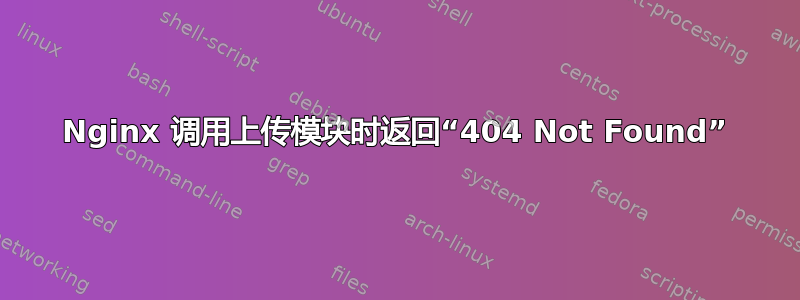
我已经设置了 Nginx 和上传模块,如下所示Martin Fjordvald 的指南,但每当我向其提交文件时,我都会收到 Nginx 的通用“404 Not Found”页面。该文件未上传。
这是我的 nginx.conf:
user nginx nginx;
worker_processes 1;
worker_rlimit_nofile 20000;
pid /var/run/nginx.pid;
events {
worker_connections 2048;
}
http {
include mime.types;
default_type application/octet-stream;
client_max_body_size 64M;
sendfile on;
tcp_nopush on;
keepalive_timeout 3;
gzip on;
gzip_comp_level 2;
gzip_proxied any;
gzip_types text/plain text/css application/x-javascript text/xml application/xml application/xml+rss text/javascript;
server_tokens off;
# Allocate RAM for upload modules
upload_progress uploads 5m;
include /etc/nginx/conf.d/*;
}
conf.d 中的文件(包含在 nginx.conf 中):
配置文件
server {
server_name bitload.biz;
return 301 http://www.bitload.biz$request_uri;
}
server {
server_name www.bitload.biz;
root /var/www/bitload.biz;
include php;
access_log /var/www/bitload.biz-access.log;
error_log /var/www/bitload.biz-error.log;
index index.php index.html index.htm;
# Drop requests to non-PHP requests
location ~ \.(aspx|jsp|cgi)$ {
return 404;
}
# Set up the upload handler
# More info: http://blog.martinfjordvald.com/2010/08/file-uploading-with-php-and-nginx/
location /upload {
# Pass altered request body to this location
upload_pass @uploadhandler;
# Store files to this directory
# The directory is hashed, subdirectories 0 1 2 3 4 5 6 7 8 9 should exist
upload_store /var/tmp/bitload_fuploads 1;
# Allow uploaded files to be read only by user
upload_store_access user:r group:r all:r;
# Set specified fields in request body
upload_set_form_field $upload_field_name.name "$upload_file_name";
upload_set_form_field $upload_field_name.path "$upload_tmp_path";
# Inform backend about hash and size of a file
upload_aggregate_form_field "$upload_field_name.sha1" "$upload_file_sha1";
upload_aggregate_form_field "$upload_field_name.size" "$upload_file_size";
# This directive specifies any extra POST fields which should be passed along.
#upload_pass_form_field "^fallback$|^login$|^usession$";
upload_cleanup 400 404 499 500-505;
track_uploads uploads 5s;
}
# Set URL to redirect to after a user's upload finishes
location @uploadhandler {
rewrite ^ /processes/upload.php last;
}
# Set up the upload progress handler
# More info: http://blog.martinfjordvald.com/2010/08/file-uploading-with-php-and-nginx/
location = /progress {
report_uploads uploads;
}
# Nice Download URLs
location / {
rewrite ^/download/([\d]*)\-.*$ /download.php?file=$1 last;
}
# Redirect 404s to the homepage
error_page 404 /index.php;
}
默认配置文件
server {
listen 80 default;
server_name _;
root /var/www/html;
}
主机名配置文件
server {
server_name gigabyte.bitload.biz;
root /var/www/html;
}
这是我用来提交文件上传的代码(我已经尝试使用模块主页上找到的通用示例,但是它仍然不起作用):
[snip]
<form method="post" name="uploadForm" id="upload" action="/upload/" enctype="multipart/form-data">
<div class="inputrow">
<div class="rowElem">
<label for="name">Choose Category:</label>
<span class="inputField">
<select name="file_category" id="file_category">
<?php echo getCategoryOptions();?>
</select>
</span> </div>
<div class="rowElem">
<label for="contact_number">File Title:</label>
<span class="inputField">
<input name="file_title" id="file_title" class="required" type="text" title="Please enter a file title." />
</span> </div>
<div class="rowElem">
<label for="payout_method_details">File Description:</label>
<span class="inputField">
<textarea name="file_description" rows="1" cols="1" class="tinymce" id="file_description" title="Please enter a file description." style="width:100px;"></textarea>
</span> </div>
<div class="rowElem">
<label for="contact_number">File:</label>
<span class="inputField">
<input id="file_upload" name="file_upload" type="file" />
</span> </div>
<div class="rowElem">
<label> </label>
<input type="hidden" name="process" value="upload" />
<input type="submit" name="submit_button" value="Upload" title="Upload" class="normal submitbutton" style="width:auto;" />
</div>
</div>
</form>
</div>
<div id="uploadProgress">
<div id="uploadProgressBar"></div>
<span id="percent" style="font-weight:bold;"></span><br /><br />
<strong>Uploaded:</strong> <span id="received"></span> <strong>Speed:</strong> <span id="speed"></span>
</div>
<script type="text/javascript">
$(document).ready(function(){
$("#upload").validate();
[snip (TinyMCE init code)]
<?php
$row = $ado->fetch($ado->exec("SELECT max_upload_file from template"));
if(!empty($row['max_upload_file'])){
$file_size_mb = $row['max_upload_file']; // Get max file size
} else {
$file_size_mb = 10;
}
$file_size = $file_size_mb*1024*1024; // Convert max file size to bytes
?>
// File Upload Handler (fired on form submit)
// More information: http://blog.martinfjordvald.com/2010/08/file-uploading-with-php-and-nginx/
$("#upload").submit(function(){
var received = 0;
var percent = 0.0;
var periodical;
var uuid = Math.random().toString(36).substring(2); // Unique uploader ID
var check = 20; // Milliseconds between each XHR request.
var action = $("#upload").attr("action") + '?X-Progress-ID=' + uuid;
//$("#upload").attr("action", action); // Assign ID to upload.
$("#uploadProgress").dialog("open");
periodical = setInterval(function(){
$.ajax({
url: '/progress?X-Progress-ID=' + uuid, // Using same identifier!
dataType: 'json',
type: 'GET',
success: function(data) {
var json = JSON.decode(data);
if (json.state == 'uploading') {
var delta = json.received - received;
var bytes = delta / (check / 1000);
received = json.received;
percent = (json.received / json.size) * 100;
$("#uploadProgressBar").progressbar("option", "value", percent);
$('#percent').html = percent + '%';
$('#received').html = Math.round(json.received / 1024) + '/' + Math.round(json.size / 1024) + ' KB';
$('#speed').html = Math.round(bytes / 1024) + ' KB/s';
if (percent >= 100) {
clearInterval(periodical); // Upload done, stop polling Nginx.
}
}
}
});
}, check);
});
$("#uploadProgress").dialog({
width: 500,
modal: true,
closeOnEscape: false,
draggable: false,
title: 'Uploading, please wait...',
zIndex: 9999,
resizable: false,
open: function(event, ui) { $(".ui-dialog-titlebar-close").hide(); },
autoOpen: false
});
$("#uploadProgressBar").progressbar();
});
</script>
[snip]
以下是 nginx -V 的输出:
nginx version: nginx/1.0.14
built by gcc 4.4.6 20110731 (Red Hat 4.4.6-3) (GCC)
TLS SNI support enabled
configure arguments: --prefix=/etc/nginx/ --sbin-path=/usr/sbin/nginx --conf-path=/etc/nginx/nginx.conf --error-log-path=/var/log/nginx/error.log --http-log-path=/var/log/nginx/access.log --pid-path=/var/run/nginx.pid --lock-path=/var/run/nginx.lock --http-client-body-temp-path=/var/cache/nginx/client_temp --http-proxy-temp-path=/var/cache/nginx/proxy_temp --http-fastcgi-temp-path=/var/cache/nginx/fastcgi_temp --http-uwsgi-temp-path=/var/cache/nginx/uwsgi_temp --http-scgi-temp-path=/var/cache/nginx/scgi_temp --user=nginx --group=nginx --with-http_ssl_module --with-http_realip_module --with-http_addition_module --with-http_sub_module --with-http_dav_module --with-http_flv_module --with-http_mp4_module --with-http_gzip_static_module --with-http_random_index_module --with-http_secure_link_module --with-http_stub_status_module --with-mail --with-mail_ssl_module --with-ipv6 --with-cc-opt='-O2 -g -march=i386 -mtune=i686' --add-module=../gnosek-nginx-upstream-fair-5f6a3b7 --add-module=../nginx_upload_module-2.2.0 --add-module=../masterzen-nginx-upload-progress-module-82b35fc
有人能解释一下这种情况吗?这真的让我很困惑。
提前致谢!
答案1
好吧,在对配置进行了一些调整后,我终于让它工作了。结果发现这是我犯的一个愚蠢的错误(通常都是这样的):
在我的 Nginx 配置中,我有以下内容:
# Set URL to redirect to after a user's upload finishes
location @uploadhandler {
rewrite ^ /processes/upload.php last;
}
当我真正需要这个的时候:
# Set URL to redirect to after a user's upload finishes
location @uploadhandler {
rewrite ^ /processes/upload/upload.php last;
}
得到的经验教训是:一定要检查你的重写。


