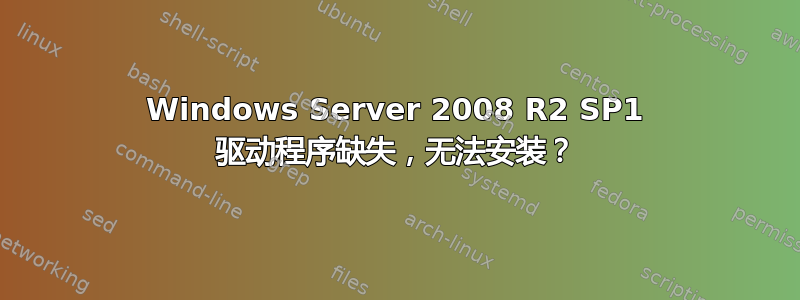
我正在使用 WS2008R2SP1 构建我的开发机器。我认为 Windows Server 是 C# 的最佳开发环境,因为我倾向于专注于以服务器为中心(集成)的应用程序。Windows (7) 的桌面版本与 Commerce Server 或 BizTalk 之类的东西配合得不好……所以我喜欢坚持我开发的环境。以前我曾经在 VM 内部进行开发,但我发现它效率极低,而且往往会对笔记本电脑造成损害。(我在 6 个月内用过两台)。
问题是我有多个不想被 Windows 识别的设备:
My machine is Dell Precision M4500:
Intel Core i7-Q740,
1TB HDD,
8GB RAM,
Dell re-branded Broadcom DW1501 802x11n Half-Mini Card,
Dell re-branded Broadcom DW375 Bluetooh Module,
Intel 82577LM Gigabit Network connection
NVidia Quadro FX1800 Graphics
有问题的设备是戴尔更名的博通网络和蓝牙适配器:
Broadcom USH: USB\VID_0A5C&PID_5800&REV_0101&MI_00 USB\VID_0A5C&PID_5800&MI_00
DW375 Bluetooth Module USB\VID_413C&PID_8187&REV_0517 USB\VID_413C&PID_8187
当我运行 Broadcom 安装程序时,我收到“不支持操作系统”的提示,我认为这是 Broadcom 的一大疏忽。为什么要检查系统版本字符串?UGHGHGH
此外,如果我尝试在 Windows 中手动强制使用驱动程序......我会收到错误:
Driver Management concluded the process to install driver FileRepository\btwampsecfl.inf_amd64_neutral_d8fc2b85d035ed47\btwampsecfl.inf for Device Instance ID USB\VID_0A5C&PID_5800&MI_00\7&66DE6C9&0&0000 with the following status: 0xe0000217.
'- 或者 -
Driver Management concluded the process to install driver FileRepository\btwampfl.inf_amd64_neutral_d4c4acf036c61299\btwampfl.inf for Device Instance ID USB\VID_413C&PID_8187\90004EEEF5A6 with the following status: 0xe0000217.
我在 Google 上搜索了0xe0000217错误代码,它显示Bad service install section在驱动程序 inf 文件中......
有想法该怎么解决这个吗?
BetaIQ我也尝试过MSDN 论坛,不幸的是,帖子中包含的驱动程序包链接已失效 :(
PS。顺便提一下,我还从事 Android、iOS、Windows Phone 和 BB 的移动开发。蓝牙对于移动设备来说非常有用。
答案1
对于某些安装程序,只需在所需操作系统的兼容模式下运行它就足以使其运行。


