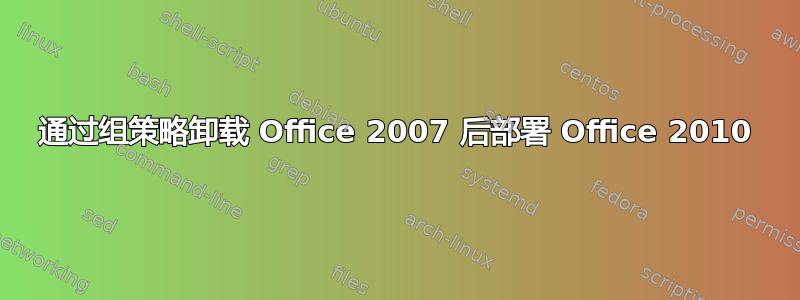
我正在尝试自动卸载/安装 Office。删除 2007,安装 2010。我已经下载了 OCT 并根据需要进行了更改。在那里我可以选择“删除以下早期版本的 Microsoft Office 程序:”,您可以选择要删除的程序(默认全部删除),或者您可以选择选项“默认安装行为;已安装程序的早期版本将被删除”。
最初我尝试了默认选项,但出现了以下错误。然后我尝试手动选择第二个选项,但将它们全部保留为“删除”。结果相同。
我正在尝试通过组策略完成此操作,并且已经下载并安装了 ADM 模板,为该 OU 创建 GPO 进行测试等。使用 2008 Server。
我在网上看到其他人也遇到了同样的错误,说明通常是“先删除旧版本”或使用第三方工具 (Revo),我过去曾成功使用过,但这是单独卸载/安装的,而不是通过 GPO。我的最终结果是笔记本电脑在给定的一天启动,引用 GPO,如果它有 2007,它会卸载 2007 并安装 2010。
这是我遇到的错误,我确信这不是什么新鲜事,因为它在网上相当普遍。
You cannot install the 64-bit version of Office 2010 because you have 32-bit Office products installed. These 32-bit products are not supported with 64-bit installations:
Microsoft Office Professional Plus 2007
If you want to install 64-bit Office 2010, you must uninstall all 32-bit Office products first, and then run setup.exe in the x64 folder. If you want to install 32-bit Office 2010, close this Setup program, and then either go to the x86 folder at the root of your CD or DVD and run setup.exe, or get the 32-bit Office 2010 from the same place you purchased 64-bit Office 2010.
以下是 ProPlus.WW 下的 config.xml 文件的内容:
REM Get ProductName from the Office product's core Setup.xml file, and then add "office14." as a prefix.
set ProductName=Office14.PROPLUS
REM Set DeployServer to a network-accessible location containing the Office source files.
set DeployServer=\\filesvr\shared\Office2010
REM Set ConfigFile to the configuration file to be used for deployment (required)
set ConfigFile=\\filesvr\shared\Office2010\ProPlus.WW\config.xml
REM Set LogLocation to a central directory to collect log files.
set LogLocation=\\filesvr\shared\Office2010\LogFiles
任何关于这个问题的想法都将受到赞赏,谢谢!
答案1
看起来您正在尝试安装 64 位版本的 Office 2010。如果您尝试卸载 32 位版本的 Office 2007,则此方法将不起作用。原因是 64 位操作系统上的 32 位应用程序在 Windows on Windows (WoW) 下运行,这是在本机操作系统之上提供的兼容层,以便 32 位应用程序可以正常运行。应用程序通常无法在两层之间交互,这就是您收到此错误的原因。
无论如何,我建议您不要安装 64 位版本的 Office。根据微软,64 位版本的唯一优势是,如果您的用户拥有非常大的数据集,需要利用 64 位应用程序提供的额外地址空间。由于您目前正在使用 32 位版本的 Office,我认为这对您来说不是问题。修复您的安装包以改为部署 32 位版本。
答案2
正如您可能猜测的那样,答案就在错误中。您无法使用 OCT 将 32 位版本的 Office 升级到 64 位版本。就这么简单。
这应该对你有帮助。2007 需要与 2010 安装分开卸载。


