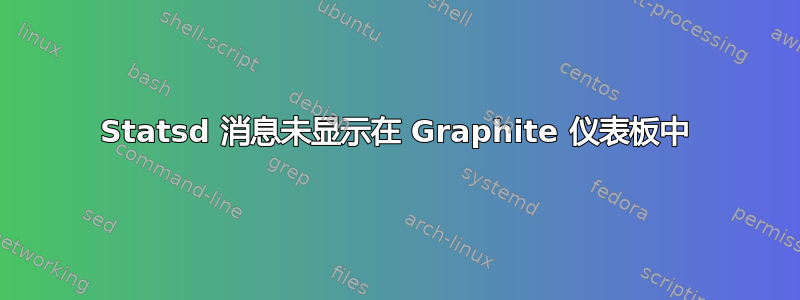
Ubuntu 11.10
我第一次设置 statsd 和 graphite 时一切都正常。但重启后它就不再工作了,这让我想到需要启动 graphite 或 carbon 之类的东西。
现在我已经重启了,我进入终端并输入
node stats.js dConfig.js
statsd 说“服务器已启动”。我已将 dumpMessages 设置为 true,因此我可以看到所有发送到 statsd 服务器的消息。
Graphite 在同一台机器上,因此 dConfig.js 有 127.0.0.1。dConfig.js 还为 graphite 提供了端口 2003。我不认为我更改了端口 2003,但我在哪里可以找到它?
问题是,我无法在 graphite 控制台中看到任何统计数据。我可以导航到 http:/127.0.0.1/ 并查看 graphite 控制台。我甚至可以看到旧的计数器和计时器。但我在图表中看不到任何新数据。
发送至 statsd 的一个示例消息是:
slolife.TimingTest:198|毫秒
因此在 graphite 中,我寻找 slolife / TimingTests,但找不到该 stat/folder。
我需要启动或检查什么才能让数据显示在 Graphite 中?
答案1
事实证明 carbon 没有运行。当我运行此命令时:
sudo /opt/graphite/bin/carbon-cache.py start
它将返回:
Pidfile /opt/graphite/storage/carbon-cache-a.pid already exists, is carbon-cache already running?
我以为它正在运行。但我尝试运行 example-client.py,它说无法连接到端口 2003。


