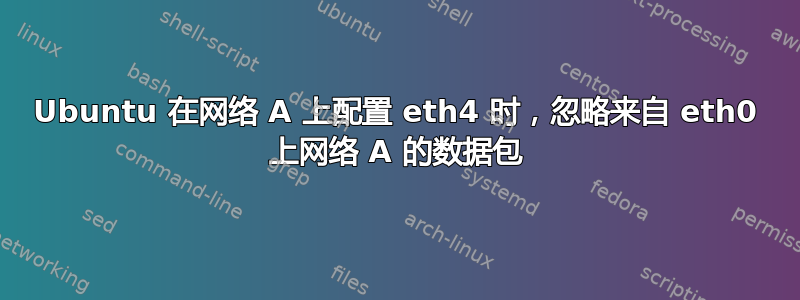
我有一台 Ubuntu 12.04(最终测试版,最新版)服务器,配置了两个网络接口:
root@mac:/home/sysadm# ifconfig
eth0 Link encap:Ethernet HWaddr 00:1e:4f:28:fd:7b
inet addr:172.18.8.10 Bcast:172.18.8.255 Mask:255.255.255.0
inet6 addr: fe80::21e:4fff:fe28:fd7b/64 Scope:Link
UP BROADCAST RUNNING MULTICAST MTU:1500 Metric:1
RX packets:3362 errors:0 dropped:0 overruns:0 frame:0
TX packets:8561 errors:0 dropped:0 overruns:0 carrier:0
collisions:0 txqueuelen:1000
RX bytes:273506 (273.5 KB) TX bytes:3174766 (3.1 MB)
Interrupt:38 Memory:dc000000-dc012800
eth4 Link encap:Ethernet HWaddr 00:02:c9:09:a4:c8
inet addr:xxx.yy.4.235 Bcast:xxx.yy.5.255 Mask:255.255.254.0
inet6 addr: fe80::202:c9ff:fe09:a4c8/64 Scope:Link
UP BROADCAST RUNNING MULTICAST MTU:1500 Metric:1
RX packets:59277 errors:0 dropped:52 overruns:0 frame:0
TX packets:34 errors:0 dropped:0 overruns:0 carrier:0
collisions:0 txqueuelen:1000
RX bytes:5138237 (5.1 MB) TX bytes:6462 (6.4 KB)
lo Link encap:Local Loopback
inet addr:127.0.0.1 Mask:255.0.0.0
inet6 addr: ::1/128 Scope:Host
UP LOOPBACK RUNNING MTU:16436 Metric:1
RX packets:1412 errors:0 dropped:0 overruns:0 frame:0
TX packets:1412 errors:0 dropped:0 overruns:0 carrier:0
collisions:0 txqueuelen:0
RX bytes:107356 (107.3 KB) TX bytes:107356 (107.3 KB)
root@mac:/home/sysadm# route -n
Kernel IP routing table
Destination Gateway Genmask Flags Metric Ref Use Iface
0.0.0.0 172.18.8.254 0.0.0.0 UG 100 0 0 eth0
xxx.yy.4.0 0.0.0.0 255.255.254.0 U 0 0 0 eth4
172.18.8.0 0.0.0.0 255.255.255.0 U 0 0 0 eth0
如您所见,eth0 位于 172.18.8.0/24 网络(“8-net”)上,eth4 位于 xxx.yy.4.0/23 网络(“4-net”)。这两个网络都通过路由器连接。许多机器同时位于两个网络上(一次一个),并且能够毫无问题地通信。当 4-net 上的第二台机器尝试与 172.18.8.10 通信时,数据包似乎被丢弃了。SSH 尝试的 tcpdump 如下:
root@mac:/home/sysadm# ufw allow from any to any port 1022
Rule added
Rule added (v6)
root@mac:/home/sysadm# sshd -de -p 1022
sshd re-exec requires execution with an absolute path
root@mac:/home/sysadm# which sshd
/usr/sbin/sshd
root@mac:/home/sysadm# /usr/sbin/sshd -de -p 1022
debug1: sshd version OpenSSH_5.9p1 Debian-5ubuntu1
debug1: read PEM private key done: type RSA
debug1: Checking blacklist file /usr/share/ssh/blacklist.RSA-2048
debug1: Checking blacklist file /etc/ssh/blacklist.RSA-2048
debug1: private host key: #0 type 1 RSA
debug1: read PEM private key done: type DSA
debug1: Checking blacklist file /usr/share/ssh/blacklist.DSA-1024
debug1: Checking blacklist file /etc/ssh/blacklist.DSA-1024
debug1: private host key: #1 type 2 DSA
debug1: read PEM private key done: type ECDSA
debug1: Checking blacklist file /usr/share/ssh/blacklist.ECDSA-256
debug1: Checking blacklist file /etc/ssh/blacklist.ECDSA-256
debug1: private host key: #2 type 3 ECDSA
debug1: rexec_argv[0]='/usr/sbin/sshd'
debug1: rexec_argv[1]='-de'
debug1: rexec_argv[2]='-p'
debug1: rexec_argv[3]='1022'
Set /proc/self/oom_score_adj from 0 to -1000
debug1: Bind to port 1022 on 0.0.0.0.
Server listening on 0.0.0.0 port 1022.
debug1: Bind to port 1022 on ::.
Server listening on :: port 1022.
^Z
[1]+ Stopped /usr/sbin/sshd -de -p 1022
root@mac:/home/sysadm# bg
[1]+ /usr/sbin/sshd -de -p 1022 &
root@mac:/home/sysadm# tcpdump -nvlli eth0 'host xxx.yy.4.29'
tcpdump: listening on eth0, link-type EN10MB (Ethernet), capture size 65535 bytes
18:16:33.370081 IP (tos 0x0, ttl 63, id 29087, offset 0, flags [DF], proto TCP (6), length 60)
xxx.yy.4.29.42667 > 172.18.8.10.1022: Flags [S], cksum 0xdc29 (correct), seq 107513294, win 14600, options [mss 1460,sackOK,TS val 3473994833 ecr 0,nop,wscale 7], length 0
18:16:36.369860 IP (tos 0x0, ttl 63, id 29088, offset 0, flags [DF], proto TCP (6), length 60)
xxx.yy.4.29.42667 > 172.18.8.10.1022: Flags [S], cksum 0xd071 (correct), seq 107513294, win 14600, options [mss 1460,sackOK,TS val 3473997833 ecr 0,nop,wscale 7], length 0
18:16:42.369300 IP (tos 0x0, ttl 63, id 29089, offset 0, flags [DF], proto TCP (6), length 60)
xxx.yy.4.29.42667 > 172.18.8.10.1022: Flags [S], cksum 0xb901 (correct), seq 107513294, win 14600, options [mss 1460,sackOK,TS val 3474003833 ecr 0,nop,wscale 7], length 0
为了完整性:
root@mac:/home/sysadm# ufw status
Status: active
To Action From
-- ------ ----
22 ALLOW Anywhere
1022 ALLOW Anywhere
22 ALLOW Anywhere (v6)
1022 ALLOW Anywhere (v6)
建立连接的节点会超时。其他协议也会受到影响。回显请求超时。但是,8 网络上的节点和 4 网络上的所有其他网络(非 4 网络上的节点)可以完美通信。日志未显示任何内容。/var/log/syslog 中存在其他“UFW BLOCK”条目,但不存在相关条目。
简而言之,一台机器有两个接口,网络 8 上的 eth0 和网络 4 上的 eth4。网络 4 上的其他节点无法与 eth0 通信,但所有其他网络的节点都可以。逻辑上相反的情况也适用:尝试与 eth4 通信的网络 8 节点会遇到超时。这是功能还是错误?我是不是应该不期望能够与逻辑上错误具有两个接口的机器上的接口?
如果重要的话,这是一台 Dell PowerEdge R900。eth0 是一个集成端口“NetXtreme II BCM5708 千兆以太网”,eth4 是 Mellanox Technologies 的附加卡“MT26448 [ConnectX EN 10GigE, PCIe 2.0 5GT/s]”上的两个端口之一。
编辑:当防火墙被禁用时,问题仍然存在。tcpdump 仍然显示数据包进入(回显请求),但没有发送任何响应。
编辑:更多输出:这是涉及远程主机“xxx.yy.4.29”的 eth4 流量转储。从 xxx.yy.4.29,我 ping 了 172.18.8.10 和 xxx.yy.4.235。这是输出。
root@mac:/home/sysadm# tcpdump -nvlli eth4 'host xxx.yy.4.29'
tcpdump: listening on eth4, link-type EN10MB (Ethernet), capture size 65535 bytes
20:25:04.401449 ARP, Ethernet (len 6), IPv4 (len 4), Request who-has xxx.yy.4.235 tell xxx.yy.4.29, length 46
20:25:04.401492 ARP, Ethernet (len 6), IPv4 (len 4), Reply xxx.yy.4.235 is-at 00:02:c9:09:a4:c8, length 28
20:25:04.401647 IP (tos 0x0, ttl 64, id 0, offset 0, flags [DF], proto ICMP (1), length 84)
xxx.yy.4.29 > xxx.yy.4.235: ICMP echo request, id 32312, seq 1, length 64
20:25:04.401706 IP (tos 0x0, ttl 64, id 42264, offset 0, flags [none], proto ICMP (1), length 84)
xxx.yy.4.235 > xxx.yy.4.29: ICMP echo reply, id 32312, seq 1, length 64
20:25:05.401200 IP (tos 0x0, ttl 64, id 0, offset 0, flags [DF], proto ICMP (1), length 84)
xxx.yy.4.29 > xxx.yy.4.235: ICMP echo request, id 32312, seq 2, length 64
20:25:05.401211 IP (tos 0x0, ttl 64, id 42265, offset 0, flags [none], proto ICMP (1), length 84)
xxx.yy.4.235 > xxx.yy.4.29: ICMP echo reply, id 32312, seq 2, length 64
20:25:09.402234 ARP, Ethernet (len 6), IPv4 (len 4), Request who-has xxx.yy.4.29 tell xxx.yy.4.235, length 28
20:25:09.402383 ARP, Ethernet (len 6), IPv4 (len 4), Reply xxx.yy.4.29 is-at 78:2b:cb:90:95:98, length 46
20:25:09.402747 ARP, Ethernet (len 6), IPv4 (len 4), Reply xxx.yy.4.29 is-at 78:2b:cb:90:95:98, length 46
编辑:这只是一台测试机。我无法想象在现实生活中我需要通过 4 网络接口路由 8 网络通信的情况。我明白这是一个已知问题,解决方案的好处不值得为解决问题付出努力。
答案1
你可能在这里看到的是反向路径过滤。内核正在丢弃数据包,因为它们似乎来自“错误”的接口。要检查 RPF 是否已启用,请运行cat /proc/sys/net/ipv4/conf/eth0/rp_filter(对于 eth4 也类似)。要禁用它,请将 0 回显到这些文件中。
即使禁用 RPF,您的路由也会像 @NathanG 所说的那样有点奇怪(响应数据包将从不同的接口发出,而不是从不同的接口发出)。如果您的路由器不太聪明(即没有 RPF 或其他欺骗保护),这应该仍然有效。
你需要正确设置一些策略路由根据源地址(即告诉内核根据数据包的源地址以不同的方式路由数据包)。我们通过设置多个路由表来实现这一点,然后添加一些规则来选择使用哪个表。
首先,命名一些表(您只需执行一次)。
echo "14 net4" >> /etc/iproute2/rt_tables
echo "18 net8" >> /etc/iproute2/rt_tables
然后将路由添加到这些新表(我假设这台机器可以通过 eth0 或 eth4 上的路由器访问互联网)。
ip route add xx.yy.4.0/23 dev eth4 table net4
ip route add default via xx.yy.4.1 table net4
ip route add 172.18.8.0/24 dev eth0 table net8
ip route add default via 172.18.8.254 table net8
最后添加一些规则,根据数据包的源地址选择适当的表。
ip rule add from xx.yy.4.0/23 lookup net4
ip rule add from 172.18.8.0/24 lookup net8
答案2
这看起来像是一个路由问题。如果 eth0 上有来自 4-net 的传入数据包,您的系统将做出响应。它对 4-net 的唯一路由是在 eth4 上,但它需要从原始 IP 地址(在 eth0 上)做出响应。尝试添加一条路由,以便流量可以从 eth0 流出到 4-net:
route add -net xx.yy.4.0 netmask 255.255.254.0 metric 100 dev eth0
度量线使得这不会成为 4-net 的首选路由(除非 eth4 发生某些事情)


