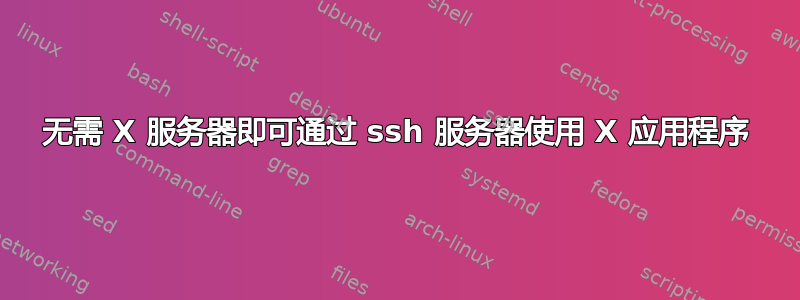
在 ssh 中使用
ssh -CX user@remoteA
我可以启动 xterm 并在本地桌面上查看。
假设我有一台不带 X 服务器的 Linux 服务器 (remoteA) 和一台带 X 服务器的远程 Linux 桌面 (remoteB)。
如果我通过 remoteA 使用 ssh 连接到 remoteB
local -ssh-> remoteA -ssh-> remoteB
我如何在 remoteB 中启动 xterm 并在本地查看?
答案1
您需要设置端到端 SSH 连接,即从local到remoteB,而不是通过 进行链接remoteA。如果您无法remoteB直接到达,请通过 进行端口转发remoteA,或使用ProxyCommand。
要使用端口转发:
ssh -fNL 2222:remoteB:22 remoteA
ssh -Xp 2222 localhost
使用方法ProxyCommand:
ssh -X -o "ProxyCommand=ssh remoteA nc %h %p" remoteB


