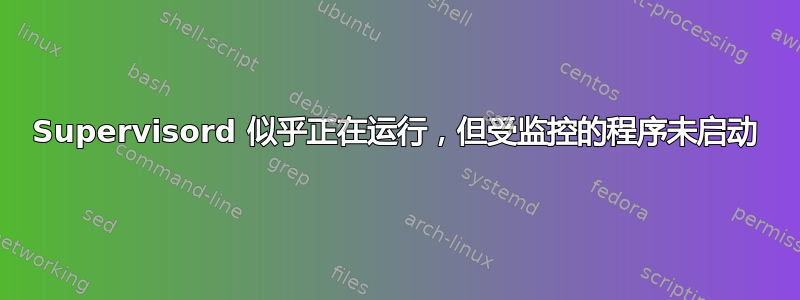
我已经从 ubuntu 10.04 (64 位) 上的系统包安装了 Supervisord 3.0a8。Supervisor 服务似乎正在运行,但它没有启动配置的程序。有趣的是,这个确切的配置正在另一个系统上运行,并且按预期运行。
主配置文件如下所示:
; /etc/supervisor/supervisord.conf
[unix_http_server]
chmod=0700
file=/var/run/supervisor.sock
[supervisord]
logfile=/var/log/supervisor/supervisord.log
childlogdir=/var/log/supervisor
pidfile=/var/run/supervisord.pid
[rpcinterface:supervisor]
supervisor.rpcinterface_factory = supervisor.rpcinterface:make_main_rpcinterface
[supervisorctl]
serverurl=unix:///var/run/supervisor.sock
[include]
files = /etc/supervisor/conf.d/*.conf
示例程序配置如下所示:
; /etc/supervisor/conf.d/sample.conf
[program:sample]
directory=/opt/sample
command=/opt/sample/run.sh
其中,为/opt/sample/run.sh:
#!/bin/bash
while true; do
T=`date`
echo "[$T] Running!" >> /var/log/sample.log
sleep 1
done
另外,这里还有一些有关 Supervisord 运行实例的附加信息:
root@myhost:~# supervisorctl version
3.0a8
root@myhost:~# which supervisorctl
/usr/bin/supervisorctl
root@myhost:~# which supervisord
/usr/bin/supervisord
root@myhost:~# supervisorctl status # NOTE that there's no output!
root@myhost:~# supervisorctl avail
root@myhost:~# service supervisor status
is running
root@myhost:~# ps aux | grep supervisor
root 21740 0.1 0.4 40772 10056 ? Ss 11:28 0:00 /usr/bin/python /usr/bin/supervisord
root 21749 0.0 0.0 7624 932 pts/2 S+ 11:28 0:00 grep --color=auto supervisor
root@myhost:~# cat /var/log/supervisor/supervisord.log
2012-04-26 11:28:22,483 CRIT Supervisor running as root (no user in config file)
2012-04-26 11:28:22,536 INFO RPC interface 'supervisor' initialized
2012-04-26 11:28:22,536 WARN cElementTree not installed, using slower XML parser for XML-RPC
2012-04-26 11:28:22,536 CRIT Server 'unix_http_server' running without any HTTP authentication checking
2012-04-26 11:28:22,539 INFO daemonizing the supervisord process
2012-04-26 11:28:22,539 INFO supervisord started with pid 21740
root@myhost:~# ll /etc/supervisor/conf.d/
total 28
drwxr-xr-x 2 root root 4096 2012-04-26 11:31 ./
drwxr-xr-x 3 root root 4096 2012-04-25 18:38 ../
-rw-r--r-- 1 root root 66 2012-04-26 11:31 sample.conf
root@myhost:~# ll /opt/sample/
total 12
drwxr-xr-x 2 root root 4096 2012-04-26 11:32 ./
drwxr-xr-x 4 root root 4096 2012-04-26 11:31 ../
-rwxr-xr-x 1 root root 97 2012-04-26 11:32 run.sh*
root@myhost:~# python
Python 2.6.5 (r265:79063, Apr 16 2010, 13:57:41)
[GCC 4.4.3] on linux2
Type "help", "copyright", "credits" or "license" for more information.
>>>
任何帮助是极大的赞赏!
答案1
当我忘记时就会发生这种情况sudo supervisorctl update。
另外,/opt/sample/run.sh 是否设置了可执行位?
答案2
我想补充一下
日志级别=调试
到 [supervisord] 部分。这可能会有所帮助。似乎 include 不起作用。supervisorctl status 应该显示你的脚本正在运行。
答案3
尝试使用 -n 选项运行,它会将调试命令直接发送到命令行。简化调试过程。
系统是否完全相同,即彼此的虚拟克隆?检查文件是否可执行,以确保万无一失,过去使用supervisord时,我曾因此受挫。


