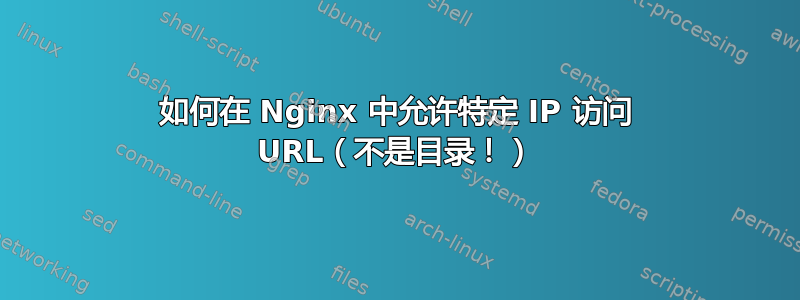
我试图拒绝访问在 Nginx 上运行的网站上的特定 URL,但允许来自特定 IP 的访问,我一直在尝试使用位置来摆弄,但似乎只是试图找到一个合适的目录而不是 URL。
这是我想出的办法,但是只返回 404。
location /specificurl {
root /var/www/site1.com/current;
allow 123.123.123.123;
deny all;
}
答案1
您想为所有 IP 返回 404 错误,但指定了哪个 IP?使用带有“=404”参数的指令“error_page”。有点...
location /specificurl {
root /var/www/site1.com/current;
allow 123.123.123.123;
deny all;
error_page 403 =404 /404.html;
}
http://nginx.org/en/docs/http/ngx_http_core_module.html#error_page
此外,还可以将响应代码更改为另一个, 例如:
error_page 404 =200 /empty.gif;
或者类似...
location /specificurl {
root /var/www/site1.com/current;
allow 123.123.123.123;
deny all;
error_page 403 = @goaway;
}
location @goaway {
return 444;
}
答案2
我自己设法解决了这个问题,方法如下:
set $deny_access off;
if ($remote_addr !~ (123.123.123)) {
set $deny_access on;
}
if ($uri ~ "^/(specificurl)$" ) {
set $deny_access on$deny_access;
}
if ($deny_access = onon) {
return 444;
}
答案3
在位置块和以下行中,
try_files $uri $uri/ /index.php?q=$uri&$args;
所以它会像
location /index.php/admin {
try_files $uri $uri/ /index.php?q=$uri&$args;
allow 123.123.13.124;
deny all;
{
对我来说,这个方法有效。对你来说,也许也有效。


