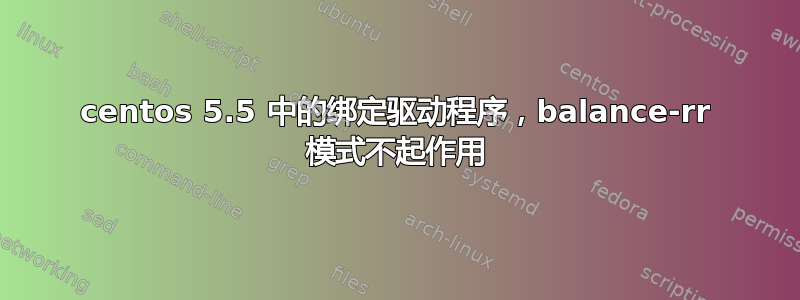
我在centos5.5中创建了一个bonding接口,模式为balance-rr,使用从属eth6和eth7,eth6和eth7连接正常,配置文件如下:
[root@50:B3:42:00:00:A3 network-scripts]# cat ifcfg-bond1
DEVICE=bond1
IPADDR=172.16.252.225
NETMASK=255.255.0.0
GATEWAY=172.16.0.1
MTU=9000
ONBOOT==yes
BOOTPROTO=none
USERCTL=on
BONDING_OPTS="mode=balance-rr miimon=100"
[root@50:B3:42:00:00:A3 network-scripts]# cat ifcfg-eth6
DEVICE=eth6
USERCTL=no
ONBOOT=yes
MASTER=bond1
SLAVE=yes
BOOTPROTO=none
[root@50:B3:42:00:00:A3 network-scripts]# cat ifcfg-eth7
DEVICE=eth7
USERCTL=no
ONBOOT=yes
MASTER=bond1
SLAVE=yes
BOOTPROTO=none
并且bonding接口创建成功,sysfs中的参数为:
[root@50:B3:42:00:00:A3 network-scripts]# cat /sys/class/net/bond1/bonding/slaves
eth6 eth7
[root@50:B3:42:00:00:A3 network-scripts]# cat /sys/class/net/bond1/bonding/mode
balance-rr 0
[root@50:B3:42:00:00:A3 network-scripts]# cat /sys/class/net/bond1/bonding/mii
miimon mii_status
[root@50:B3:42:00:00:A3 network-scripts]# cat /sys/class/net/bond1/bonding/miimon
100
[root@50:B3:42:00:00:A3 network-scripts]# cat /proc/net/bonding/bond1
Ethernet Channel Bonding Driver: v3.4.0 (October 7, 2008)
Bonding Mode: load balancing (round-robin)
MII Status: up
MII Polling Interval (ms): 100
Up Delay (ms): 0
Down Delay (ms): 0
Slave Interface: eth6
MII Status: up
Link Failure Count: 0
Permanent HW addr: 50:b3:42:00:00:74
Slave Interface: eth7
MII Status: up
Link Failure Count: 0
Permanent HW addr: 50:b3:42:00:00:75
并且可以ping通bond接口,链路状态正常:
# ping 172.16.252.225
PING 172.16.252.225 (172.16.252.225) 56(84) bytes of data.
64 bytes from 172.16.252.225: icmp_seq=1 ttl=64 time=1.88 ms
64 bytes from 172.16.252.225: icmp_seq=2 ttl=64 time=0.122 ms
64 bytes from 172.16.252.225: icmp_seq=3 ttl=64 time=0.112 ms
64 bytes from 172.16.252.225: icmp_seq=4 ttl=64 time=0.110 ms
64 bytes from 172.16.252.225: icmp_seq=5 ttl=64 time=0.117 ms
然后使用IOmeter通过bonding接口对磁盘进行流量读写,查看数据流量的分布,bonding接口的模式是balance-rr,使用命令来分析数据流量:
sar -n DEV 2 100
但结果和想象的不一样:
# sar -n DEV 2 100
Linux 2.6.18-194.17.1.el5 (50:B3:42:00:00:A3) 04/28/2012
06:32:32 PM IFACE rxpck/s txpck/s rxbyt/s txbyt/s rxcmp/s txcmp/s rxmcst/s
06:32:34 PM lo 0.00 0.00 0.00 0.00 0.00 0.00 0.00
06:32:34 PM eth0 318.78 4316.24 19691.88 439105.58 0.00 0.00 0.00
06:32:34 PM inner0 0.00 0.51 0.00 47.72 0.00 0.00 0.00
06:32:34 PM eth5 1.02 0.00 93.40 0.00 0.00 0.00 0.00
06:32:34 PM eth6 4499.49 0.00 2631274.62 0.00 0.00 0.00 0.00
06:32:34 PM eth7 236.55 0.00 14350.76 0.00 0.00 0.00 0.00
06:32:34 PM eth8 0.00 0.00 0.00 0.00 0.00 0.00 0.00
06:32:34 PM sit0 0.00 0.00 0.00 0.00 0.00 0.00 0.00
06:32:34 PM bond0 0.00 0.00 0.00 0.00 0.00 0.00 0.00
06:32:34 PM bond1 4736.04 0.00 2645625.38 0.00 0.00 0.00 0.00
我们可以看到数据流不平衡,大部分数据流在eth6上,可能某些参数设置不正确,或者存在其他错误,你能帮助我吗?非常感谢!!!
机器和系统信息:
Linux 2.6.18-194.17.1.el5 x86_64 GNU/Linux
绑定驱动程序版本:
v3.4.0 (October 7, 2008)
网卡:
intel 82574L 1000Mb/s
转变:
H3C S5800
# interface GigabitEthernet1/0/7 port link-aggregation group 1
# interface GigabitEthernet1/0/9 port link-aggregation group 1
# interface GigabitEthernet1/0/12 port link-aggregation group 1
# interface GigabitEthernet1/0/22 port link-aggregation group
我的机器连接到交换机的这4个端口。同时我将相应接口的link-port类型配置为使用权。
答案1
您没有显示交换机配置。通常,balance-rr 模式需要交换机上的 Etherchannel(Cisco)或 trunk 配置才能正常工作。您是否在交换机上建立了分组H3C S5800交换机?
看此处的注释。
The balance-rr, balance-xor and broadcast modes generally
require that the switch have the appropriate ports grouped together.
The nomenclature for such a group differs between switches, it may be
called an "etherchannel" (as in the Cisco example, above), a "trunk
group" or some other similar variation.


