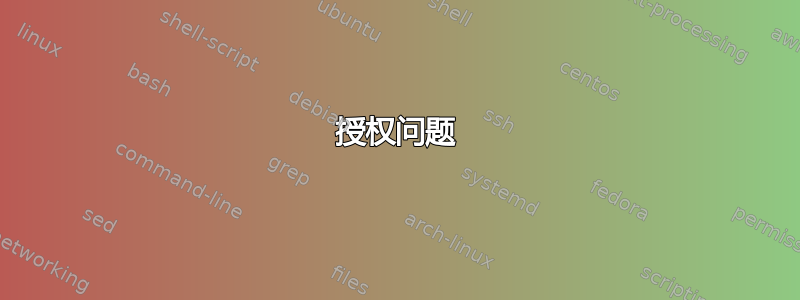
我在荷兰有一个小型 vps 和一个在 bluehost 注册的域名。
我通过将 bluehost 上对应域的名称服务器更改为 ns1.xx.com 和 ns2.xx.com 将此域帐户 (WHM) 添加到我的 vps - 这是实现此目的的正确方法还是还有其他方法?使用此方法似乎一切正常,但我刚刚在 pingdom 上进行了测试,结果如下:
No name servers found at child.
No name servers could be found at the child.
This usually means that the child is not configured to answer queries about the zone.
Superfluous name server listed at parent: ns1.xx.com
A name server listed at the parent, but not at the child, was found.
This is most likely an administrative error.
You should update the parent to match the name servers at the child as soon as possible.
Superfluous name server listed at parent: ns2.xx.com
A name server listed at the parent, but not at the child, was found.
This is most likely an administrative error.
You should update the parent to match the name servers at the child as soon as possible.
抱歉,我是初学者,但如果能提供一些建议,我将不胜感激,非常感谢,帕特里克
答案1
您将域名的名称服务器指向您的 VPS,但并未在该 VPS 上运行实际的 DNS 服务器。
DNS 的工作原理与电话簿非常相似 - 它是 www.example.com 等名称及其对应 IP 地址的列表。名称服务器(ns1.xxx.com 和 ns2.xxx.com)会告诉您的计算机在哪里可以找到包含您域名所有信息的电话簿。
您可以在 VPS 上安装 BIND 之类的 DNS 服务器并对其进行配置。但正确的 DNS 要求您拥有两个单独的服务器来运行 DNS。这可以通过单个系统完成,但您会增加一个巨大的故障点。
大多数托管公司都提供免费或廉价的 DNS 托管服务。他们可能会有一个简单的控制面板来设置它,并会告诉您需要使用哪些名称服务器(可能类似于 ns1.bluehost.com,但请查看他们的文档或联系他们的支持)。
如果没有实际的 DNS 服务器在某处运行,那么就没有人能够查找您的域名的任何记录。


