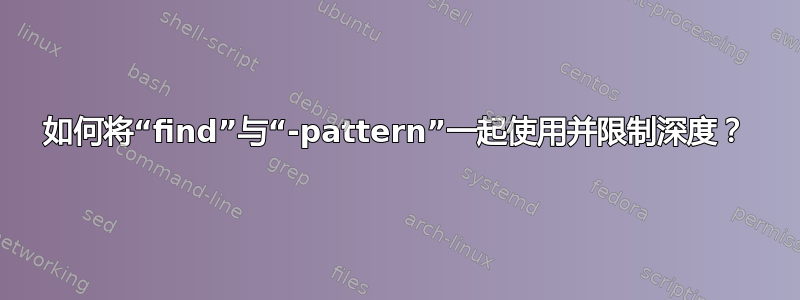
据我所知,这是:
find . -path \*/pages/*/index.css
将会发现:
./lib/pages/home/index.css
./lib/pages/home/lib/header/index.css
我真正想要的只是找到:
./lib/pages/home/index.css
虽然/home/可以是任何东西,例如/about/或/checkout/
当我尝试使用该-maxdepth标志时,我得到:
find: warning: you have specified the -maxdepth option after a non-option argument -path, but options are not positional (-maxdepth affects tests specified before it as well as those specified after it). Please specify options before other arguments.
答案1
感谢金凤花的帮助,使用-maxdepth解决了我的问题。问题是我-maxdepth在之后给予-path。以下语法按预期工作:
find . -maxdepth 1 -path \*/pages/*/index.css


