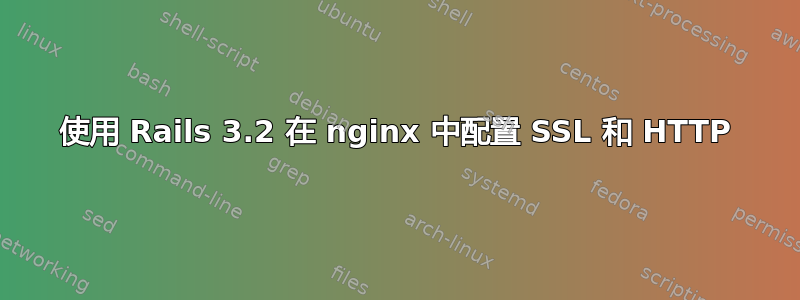
我查看了一些示例,但我真的不明白为什么 ssl 不起作用。我的情况:
首先,我有一个带有 Passenger 的 Rails 应用程序,普通应用程序可以与 nginx 配合使用,没有问题。我想在某些路径(例如 /admin 或 /config)上添加 SSL 支持。我已经自行签署了证书,因为 Android 应用程序将使用该 URL 将数据安全地发送到服务器,这是我需要 SSL 支持的唯一原因。
据我所知,我应该在 nginx 上启用 HTTP 和 HTTPS,并让 rails 应用程序决定使用 HTTP 还是 HTTPS(如果我错了,请纠正我)。那么我的 nginx 配置应该是什么样子才能在同一个 IP/地址上同时允许 HTTPS 和 HTTP?我使用以下命令来生成我的证书:
openssl req –new -x509 –keyout private/cakey.pem –out cacert.pem
openssl req –new –out newcert/webserver-cert/pem –keyout private/webserver-key.pem
echo '01' > serial
touch index.txt
openssl ca –cert cacert.pem –keyfile private/cakey.pem –out certs/webserver-cert.pem –in newcerts/webserver-cert.pem
现在我不知道这是否是正确的方法,任何帮助都将受到欢迎:)
谢谢!
更新
这是我当前的配置,当我使用 https 时出现以下错误:“SSL 连接错误”
root@event-backend:/opt# cat /opt/nginx/conf/nginx.conf
worker_processes 1;
error_log logs/error.log info;
#pid logs/nginx.pid;
events {
worker_connections 1024;
}
http {
passenger_root /usr/local/rvm/gems/ruby-1.9.3-p194@rails32/gems/passenger-3.0.12;
passenger_ruby /usr/local/rvm/wrappers/ruby-1.9.3-p194@rails32/ruby;
include mime.types;
default_type application/octet-stream;
#access_log logs/access.log main;
sendfile on;
keepalive_timeout 65;
server {
listen 80;
server_name 192.168.20.32;
root /opt/bap-backend/public;
location ~ .php$ {
fastcgi_split_path_info ^(.+\.php)(.*)$;
fastcgi_pass 192.168.20.32:9000;
fastcgi_index index.php;
fastcgi_param SCRIPT_FILENAME /opt/www$fastcgi_script_name;
include fastcgi_params;
}
passenger_enabled on;
}
server {
listen 443 ssl;
server_name 192.168.20.32;
root /opt/bap-backend/public;
#SSL options
ssl_certificate /opt/certificate/server.crt;
ssl_certificate_key /opt/certificate/server.key;
location / {
proxy_set_header X-FORWARDED_PROTO $scheme;
}
ssl_session_timeout 5m;
ssl_protocols SSLv2 SSLv3 TLSv1;
ssl_ciphers ALL:!ADH:!EXPORT56:RC4+RSA:+HIGH:+MEDIUM:+LOW:+SSLv2:+EXP;
passenger_enabled on;
}
}
这是正常的吗?还是因为我没有在 Rails 应用程序中进行任何更改?
日志
root@event-backend:/opt# netstat --tcp --listening --programs
Active Internet connections (only servers)
Proto Recv-Q Send-Q Local Address Foreign Address State PID/Program name
tcp 0 0 localhost.localdom:smtp *:* LISTEN 392/sendmail: MTA:
tcp 0 0 *:https *:* LISTEN 8799/nginx
tcp 0 0 localhost.localdo:mysql *:* LISTEN 226/mysqld
tcp 0 0 localhost.lo:submission *:* LISTEN 392/sendmail: MTA:
tcp 0 0 *:www *:* LISTEN 8799/nginx
tcp 0 0 *:ssh *:* LISTEN 213/sshd
tcp6 0 0 [::]:ssh [::]:* LISTEN 213/sshd
root@event-backend:/opt# cat nginx/logs/error.log
2012/05/11 07:44:29 [notice] 1562#0: signal 15 (SIGTERM) received, exiting
2012/05/11 07:44:29 [notice] 1564#0: exiting
2012/05/11 07:44:29 [notice] 1564#0: exit
2012/05/11 07:44:29 [notice] 1562#0: signal 17 (SIGCHLD) received
2012/05/11 07:44:29 [notice] 1562#0: worker process 1564 exited with code 0
2012/05/11 07:44:29 [notice] 1562#0: exit
2012/05/11 07:44:29 [notice] 8756#0: using the "epoll" event method
2012/05/11 07:44:29 [notice] 8756#0: nginx/1.0.15
2012/05/11 07:44:29 [notice] 8756#0: built by gcc 4.4.3 (Ubuntu 4.4.3-4ubuntu5)
2012/05/11 07:44:29 [notice] 8756#0: OS: Linux 2.6.32-6-pve
2012/05/11 07:44:29 [notice] 8756#0: getrlimit(RLIMIT_NOFILE): 1024:1024
2012/05/11 07:44:29 [notice] 8799#0: start worker processes
2012/05/11 07:44:29 [notice] 8799#0: start worker process 8801
root@event-backend:/opt/nginx/sbin# ./nginx -V
nginx version: nginx/1.0.15
built by gcc 4.4.3 (Ubuntu 4.4.3-4ubuntu5)
TLS SNI support enabled
configure arguments: --prefix=/opt/nginx --with-http_ssl_module --with-http_gzip_static_module --with-cc-opt=-Wno-error --add-module=/usr/local/rvm/gems/ruby-1.9.3-p194@rails32/gems/passenger-3.0.12/ext/nginx --with-http_ssl_module
更新2
防火墙做了一些疯狂的事情,现在我可以使用 https,但是我在日志中发现以下错误:
root@event-backend:/opt# cat nginx/logs/error.log
2012/05/11 12:48:15 [info] 14713#0: *229 client closed prematurely connection while SSL handshaking, client: 192.168.20.1, server: 192.168.20.32
2012/05/11 12:48:15 [info] 14713#0: *230 client closed prematurely connection while SSL handshaking, client: 192.168.20.1, server: 192.168.20.32
2012/05/11 12:48:15 [error] 14713#0: *231 directory index of "/opt/bap-backend/public/" is forbidden, client: 192.168.20.1, server: 192.168.20.32, request: "GET / HTTP/1.1", host: "192.168.20.32"
答案1
您所需要的只是server {在端口 443 上为 SSL 配置的第二个块。
您将需要一个listen 443 ssl;指向您的公钥和私钥的指令;ssl_certificate /path/to/webserver-cert.pem;和ssl_certificate_key /path/to/webserver-key.pem;。


