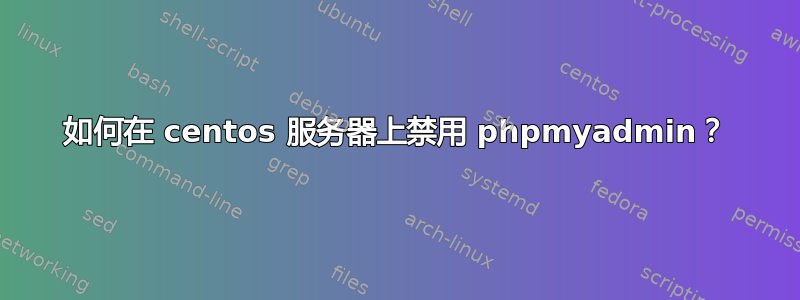
有没有办法可以禁用服务器上对 phpMyAdmin 的访问,同时仍保留安装以备以后需要?
答案1
您可以创建一个名为的文件.htaccess并将其放在 phpMyAdmin 安装目录中,内容如下;
deny from all
如果您已经配置了 VirtualHost,则需要像这样启用它;
<VirtualHost *:80>
DocumentRoot /var/www/html
ServerName www.mydomain.com
....
<Directory /var/www/html>
AllowOverride All
</Directory>
...
</VirtualHost>
如果您使用默认的 apache httpd.conf,即您的文件位于其中,/var/www/html那么您需要/etc/httpd/conf/httpd.conf像这样更改文件,然后service httpd restart更改;
<Directory "/var/www/html">
...
# AllowOverride controls what directives may be placed in .htaccess files.
# It can be "All", "None", or any combination of the keywords:
# Options FileInfo AuthConfig Limit
#
AllowOverride None
对此;
<Directory "/var/www/html">
...
# AllowOverride controls what directives may be placed in .htaccess files.
# It can be "All", "None", or any combination of the keywords:
# Options FileInfo AuthConfig Limit
#
AllowOverride All <------change this
作为进一步的安全建议。我通常建议在生产和开发使用期间限制对 phpMyAdmin 安装文件夹的访问,因为 phpMyAdmin 很容易保持开放,并且很受机器人的欢迎,可以通过暴力等方式自动利用。您可以只允许自己的 IP(如果您有已知的静态 IP,例如;)
Order Deny,Allow
Deny from all
Allow from 123.123.123.123


