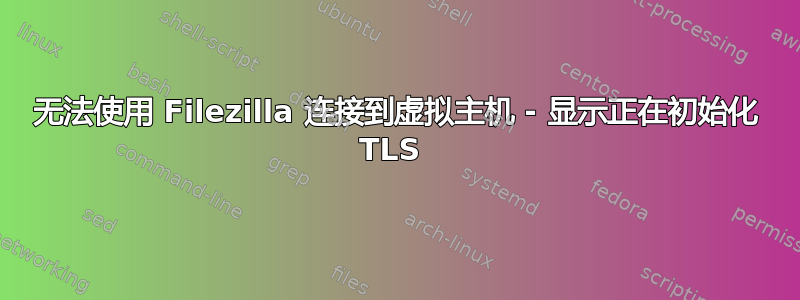
我尝试使用 filezilla 打开我的网络托管帐户,但通过 Filezilla 打开它一直失败。它总是在说“Initializing TLS...我的托管提供商说他们能够成功登录!”之后超时!
我启用了 filezilla 中的调试和登录以获取更多详细信息,以下是调试输出的片段:
00:06:44 Status: Connection established, waiting for welcome message...
00:06:45 Trace: CFtpControlSocket::OnReceive()
00:06:45 Response: 220---------- Welcome to Pure-FTPd [privsep] [TLS] ----------
00:06:45 Response: 220-You are user number 1 of 150 allowed.
00:06:45 Response: 220-Local time is now 18:36. Server port: 21.
00:06:45 Response: 220-This is a private system - No anonymous login
00:06:45 Response: 220-IPv6 connections are also welcome on this server.
00:06:45 Response: 220 You will be disconnected after 5 minutes of inactivity.
00:06:45 Trace: CFtpControlSocket::SendNextCommand()
00:06:45 Command: AUTH TLS
00:06:45 Trace: CFtpControlSocket::OnReceive()
00:06:45 Response: 234 AUTH TLS OK.
00:06:45 Status: Initializing TLS...
00:06:45 Trace: CTlsSocket::Handshake()
00:06:45 Trace: CTlsSocket::ContinueHandshake()
00:06:45 Trace: CTlsSocket::OnSend()
00:07:06 Error: Connection timed out
00:07:06 Trace: CControlSocket::DoClose(2050)
00:07:06 Trace: CFtpControlSocket::ResetOperation(2114)
00:07:06 Trace: CControlSocket::ResetOperation(2114)
00:07:06 Error: Could not connect to server
00:07:06 Trace: CFileZillaEnginePrivate::ResetOperation(2114)
有人能告诉我出了什么问题以及我该如何解决吗?
答案1
看起来您正在以主动模式连接到 FTPS 服务器。当您连接到服务器时,服务器会使用加密数据通道进行响应。由于它是加密的,并且您无法知道它来自哪个端口,因此您的防火墙无法动态打开端口,只能假设这是来自外部的未知通信尝试。
尝试将连接设置为被动,看看是否可以解决问题。


