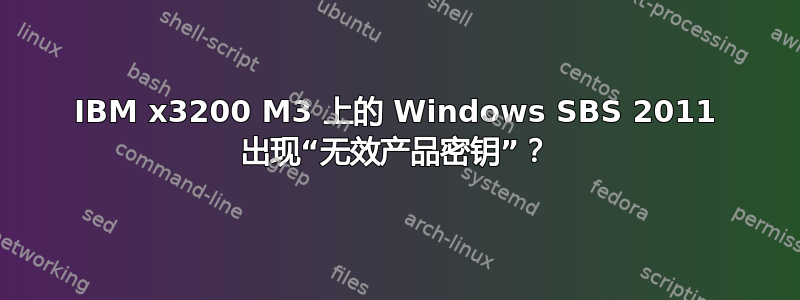
我们正在尝试安装Windows SBS 2011(捷克语)关于新的IBM x3200 M3 机器。 这服务器指南 v9.0正确完成并要求输入 Windows SBS 安装 DVD(OEM)。在询问了常见事项(语言、键盘、时间……)后,正确通过。然后它需要产品密钥。输入序列并按下下一步按钮后,“产品密钥无效”消息出现。
使用 Windows SBS 2011 的两个合法副本重复了该过程,结果相同。Windows 的产品密钥是从以盒装形式购买的 OEM 官方标签上获得的。
如果不使用 ServerGuide 进行安装(只需提前手动添加必要的磁盘驱动程序),则相同的 Windows SBS 可以正确安装 - 产品密钥被接受。问题是,机箱中有许多驱动程序必须手动安装。当服务器到达我们的客户手中时,我们希望避免因忽略某些驱动程序而出现的问题,您知道的。
这是一个众所周知的问题吗?在 Windows SBS 2011 的英文版中也发现了这个问题吗? 如何修复?
答案1
尽管 ServerGuide 9.0 名义上支持 SBS 2011,但截至 2012-05-14,不SBS 2011版出现在IBM 的“ServerProven”操作系统矩阵。这可能表明 IBM 尚未对 ServerGuide 与 SBS 2011 进行广泛的内部测试。如果使用 IBM ServerGuide 9.0 时产品密钥被拒绝,但直接从 SBS 2011 光盘启动时产品密钥被接受,则问题出在 ServerGuide 上。唯一可能的解决办法是与 IBM 合作解决此问题。当然,大型供应商对非关键错误报告的响应速度并不特别快。
如果您担心手动安装驱动程序时遗漏某个步骤,使用清单。
答案2
我们遇到了同样的问题,并找到了解决方案:
暂时将“产品密钥”字段留空(不输入任何内容),完成安装,然后输入。
这是 SBS 2011 中的一个已知问题。
来自微软:
The cause of this issue is that it is occasionally necessary to generate new blocks of product keys for a Windows SKU. When this occurs the code to validate the product keys is updated and distributed via Windows Update. However, it is impossible to update the product key validation code on install media that has already been distributed. This results in a situation where the install media for SBS 2011 will generate a false product key failure for a key that is indeed valid.
To work around this issue all that is needed is to skip entering the product key during Windows SBS 2011 install. Once the OS is installed follow the steps below to add the product key:
Click Start, right click on Computer and select Properties.
On the System Properties screen scroll to the bottom and click on the link labled "Change product key".
Enter your product key when prompted and continue. SBS 2011 should now be activated."


