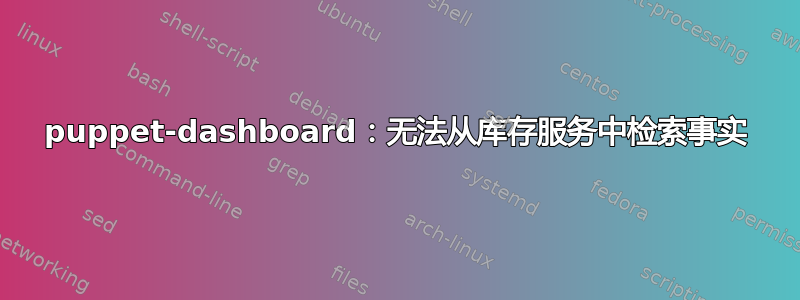
我正在尝试配置 puppet-dashboard,但遇到了 Inventory/facts 的问题:
Could not retrieve facts from inventory service: 403 "Forbidden request: puppetmasterhostname(ip.address.was.here) access to /facts/agenthostname.example.com [find] at line 99 "
在 Puppet Master 上的 /etc/puppet/auth.conf 中:
path /facts
method find
auth any
allow *
我重新启动了 puppetmaster 和 puppet-dashboard,但仍然出现上述错误。有什么想法或故障排除技巧吗?
更新
我正在运行 puppet v2.7.13。根据要求,这是我的完整 /etc/puppet/auth.conf。其中大部分是配置中已有的默认值:
# allow nodes to retrieve their own catalog (ie their configuration)
path ~ ^/catalog/([^/]+)$
method find
allow $1
# allow nodes to retrieve their own node definition
path ~ ^/node/([^/]+)$
method find
allow $1
# allow all nodes to access the certificates services
path /certificate_revocation_list/ca
method find
allow *
# allow all nodes to store their reports
path /report
method save
allow *
# inconditionnally allow access to all files services
# which means in practice that fileserver.conf will
# still be used
path /file
allow *
### Unauthenticated ACL, for clients for which the current master doesn't
### have a valid certificate; we allow authenticated users, too, because
### there isn't a great harm in letting that request through.
# allow access to the master CA
path /certificate/ca
auth any
method find
allow *
path /certificate/
auth any
method find
allow *
path /certificate_request
auth any
method find, save
allow *
# this one is not stricly necessary, but it has the merit
# to show the default policy which is deny everything else
path /
auth any
# Inventory
path /facts
method find
auth any
allow *
/etc/puppet/puppet.conf
[main]
# The Puppet log directory.
# The default value is '$vardir/log'.
logdir = /var/log/puppet
# Where Puppet PID files are kept.
# The default value is '$vardir/run'.
rundir = /var/run/puppet
# Where SSL certificates are kept.
# The default value is '$confdir/ssl'.
ssldir = $vardir/ssl
[agent]
# The file in which puppetd stores a list of the classes
# associated with the retrieved configuratiion. Can be loaded in
# the separate ``puppet`` executable using the ``--loadclasses``
# option.
# The default value is '$confdir/classes.txt'.
classfile = $vardir/classes.txt
# Where puppetd caches the local configuration. An
# extension indicating the cache format is added automatically.
# The default value is '$confdir/localconfig'.
localconfig = $vardir/localconfig
[master]
reports = store, http
reporturl = http://puppetmasterhostname.example.com:3000/reports/upload
facts_terminus = yaml
storeconfigs = true
storeconfigs_backend = puppetdb
node_terminus = exec
external_nodes = /usr/bin/env PUPPET_DASHBOARD_URL=http://localhost:3000 /opt/puppet-dashboard/bin/external_node
答案1
我的配置如下...
path /facts
auth any
allow *
path /fact
auth any
allow *
path /facts_search
allow *
我认为我还必须创建一个名为namespaceauth.conf这样的空文件;
touch /etc/puppet/namespaceauth.conf
答案2
我遇到了同样的问题,发现第 99 行/etc/puppet/auth.conf对应的内容如下:
# this one is not stricly necessary, but it has the merit
# to show the default policy which is deny everything else
path /
auth any
注释掉path /并auth any允许仪表板使用以下配置访问库存:
path /facts
auth yes
method find, search
allow dashboard
...摘自 http://docs.puppetlabs.com/dashboard/manual/1.2/configuring.html。
namespace.conf而其他路径对我来说没有必要。
答案3
这是一个顺序问题 - 确保部分:
path /facts
method find
auth any
allow *
在默认部分之前:
# this one is not stricly necessary, but it has the merit
# to show the default policy which is deny everything else
path /
auth any
这对我来说很管用,解决了这个问题。或者像上面一样,你可以直接把它注释掉!
答案4
您遇到的问题有两个方面。首先,您的 auth.conf 文件需要具有适当的访问权限。这里提到的许多解决方案都实现了这一点,但风险很大!使用以下方法:
path /facts
auth any
allow *
path /fact
auth any
allow *
path /facts_search
allow *
...您允许*访问
“星号”表示每个人!!!
要修复此问题,您需要 auth.conf 具有:
path /facts
auth yes
method find, search
allow dashboard
然后,您需要为“dashboard”用户创建证书,就像为节点创建证书一样。在带有 puppet-dashboard-1.2.23-1.el6.noarch 的 CentOS 6 上,步骤如下:
1)确保 config/settings.yml 具有正确的 puppetmaster 主机名和端口
2)为仪表板生成密钥对:
sudo -u puppet-dashboard rake cert:create_key_pair
3)生成仪表板的证书请求:
sudo -u puppet-dashboard rake cert:request
4)在 Puppetmaster 上签署证书:
puppet cert sign dashboard
5)从 puppetmaster 获取证书
sudo -u puppet-dashboard rake cert:retrieve
6)重启仪表板
所有这些都将允许仪表板通过证书认证访问您的 puppetmaster 事实。
享受!


