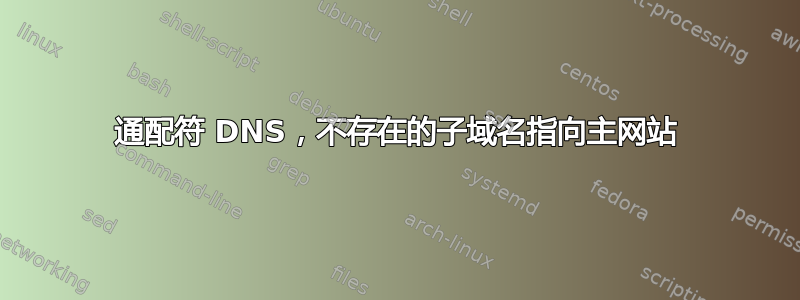
在我开始之前,我想说我已经阅读了有关 serverfault 的相关问题,但我找不到解决方案。
这是我的问题。我使用的是第三方 DNS,并且添加了通配符 A 记录 *.biglle.com,它指向我的服务器的 IP 地址。我遇到的问题是每个不存在的子域都指向 biglle.com(那些存在的子域工作正常)。我想指出的是,biglle.com 的 apache 网站配置不是默认的(000-default.conf),而是单独的(biglle.com.conf)。这就是我无法理解的。不存在的子域应该指向默认配置文件,不是吗?
以下是 biglle.com.conf 的一部分
<VirtualHost 192.168.1.54:80>
SuexecUserGroup "#1003" "#1004"
ServerName biglle.com
ServerAlias www.biglle.com
ServerAlias webmail.biglle.com
ServerAlias admin.biglle.com
DocumentRoot /home/biglle/public_html
ErrorLog /var/log/virtualmin/biglle.com_error_log
CustomLog /var/log/virtualmin/biglle.com_access_log combined
ScriptAlias /cgi-bin/ /home/biglle/cgi-bin/
ScriptAlias /awstats/ /home/biglle/cgi-bin/
DirectoryIndex index.html index.htm index.php index.php4 index.php5
<Directory /home/biglle/public_html>
Options -Indexes +IncludesNOEXEC +FollowSymLinks +ExecCGI
allow from all
AllowOverride All
AddHandler fcgid-script .php
AddHandler fcgid-script .php5
FCGIWrapper /home/biglle/fcgi-bin/php5.fcgi .php
FCGIWrapper /home/biglle/fcgi-bin/php5.fcgi .php5
</Directory>
<Directory /home/biglle/cgi-bin>
allow from all
</Directory>
RewriteEngine on
RewriteCond %{HTTP_HOST} =webmail.biglle.com
RewriteRule ^(.*) https://biglle.com:20000/ [R]
RewriteCond %{HTTP_HOST} =admin.biglle.com
RewriteRule ^(.*) https://biglle.com:10000/ [R]
RemoveHandler .php
RemoveHandler .php5
IPCCommTimeout 31
FcgidMaxRequestLen 1073741824
<Files awstats.pl>
AuthName "biglle.com statistics"
AuthType Basic
AuthUserFile /home/biglle/.awstats-htpasswd
require valid-user
</Files>
Alias /dav /home/biglle/public_html
Alias /pipermail /var/lib/mailman/archives/public
<Location /dav>
DAV on
AuthType Basic
AuthName "biglle.com"
AuthUserFile /home/biglle/etc/dav.digest.passwd
Require valid-user
ForceType text/plain
Satisfy All
RemoveHandler .php
RemoveHandler .php5
RewriteEngine off
</Location>
RedirectMatch /cgi-bin/mailman/([^/\.]*)(.cgi)?(.*) https://biglle.com:10000/virtualmin-mailman/unauthenticated/$1.cgi$3
RedirectMatch /mailman/([^/\.]*)(.cgi)?(.*) https://biglle.com:10000/virtualmin-mailman/unauthenticated/$1.cgi$3
php_value memory_limit 32M
</VirtualHost>
目前我正在使用一个 php hack 检查域名是否在 /etc/apache2/sites-enabled/ 中具有相应的 .conf 文件,如果没有,则显示 404 错误,但这显然不是永久的解决方案。此外,此 hack 仅适用于每个子域的索引页。
由于我的声望值不超过 10,因此无法在此处发布示例。您可以在此粘贴中看到它们:
http://pastebin.com/cYY3ffYz
编辑:apache2ctl -S 输出
root@biglle:/# apache2ctl -S
[Sun May 27 22:00:11 2012] [warn] NameVirtualHost 91.132.57.179:80 has no VirtualHosts
VirtualHost configuration:
192.168.1.54:80 is a NameVirtualHost
default server biglle.com (/etc/apache2/sites-enabled/biglle.com.conf:1)
port 80 namevhost biglle.com (/etc/apache2/sites-enabled/biglle.com.conf:1)
port 80 namevhost fwnh.biglle.com (/etc/apache2/sites-enabled/fwnh.biglle.com.conf:1)
port 80 namevhost itemlist.biglle.com (/etc/apache2/sites-enabled/itemlist.biglle.com.conf:1)
port 80 namevhost lithisdoma.gr (/etc/apache2/sites-enabled/lithisdoma.gr.conf:1)
port 80 namevhost think.biglle.com (/etc/apache2/sites-enabled/think.biglle.com.conf:1)
port 80 namevhost topirouni.biglle.com (/etc/apache2/sites-enabled/topirouni.biglle.com.conf:1)
port 80 namevhost videos.biglle.com (/etc/apache2/sites-enabled/videos.biglle.com.conf:1)
192.168.1.54:443 is a NameVirtualHost
default server biglle.com (/etc/apache2/sites-enabled/biglle.com.conf:58)
port 443 namevhost biglle.com (/etc/apache2/sites-enabled/biglle.com.conf:58)
wildcard NameVirtualHosts and _default_ servers:
*:80 biglle.com (/etc/apache2/sites-enabled/000-default:1)
Syntax OK
答案1
Apache 将按以下顺序查找 VirtualHosts:
- 首先定义具有匹配 IP、端口和 ServerName 的 VirtualHost
- 首先定义 VirtualHost 并匹配 IP 和端口
- 首先使用通配符(或
_default_)IP 和匹配端口定义 VirtualHost
我假设服务器只有一个IP地址,即192.168.1.54。
192.168.1.54:80 is a NameVirtualHost
default server biglle.com (/etc/apache2/sites-enabled/biglle.com.conf:1)
wildcard NameVirtualHosts and _default_ servers:
*:80 biglle.com (/etc/apache2/sites-enabled/000-default:1)
因此,192.168.1.54:80 上的传入请求如果与 ServerName 不匹配,将使用 biglle.com.conf 中定义的 biglle.com VirtualHost(因为这是第一个与 IP 和端口匹配的 VirtualHost)。000-default 中的 biglle.com VirtualHost 仅用于接收来自 192.168.1.54 以外的 IP 的请求。
除非您实际上正在进行基于 IP 的虚拟托管,否则我建议您将所有 VirtualHosts 更改为不指定 IP 地址(即<VirtualHost *:80>),并确保您想要作为默认值的主机在配置中首先列出(000-default 文件应该这样做)。
答案2
其他提示:
- 在某些浏览器(例如谷歌浏览器)上,您只有在重新启动浏览器后才能浏览并查看 apache 配置更改的结果。
- 在配置文件中搜索重定向指令 - 它们也可能会导致问题。
阿姆嫩


