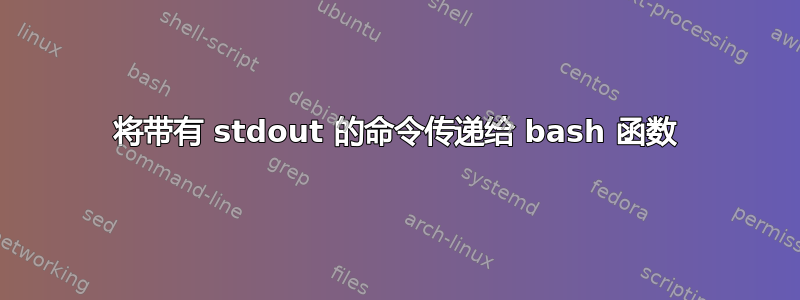
好的..这是交易。我有一个如下的 bash 脚本。该脚本只是为了向您展示我的意思..它可能看起来很奇怪......但正是我需要的。:
#/bin/bash
runcommand () {
message="$1"
shift
echo "$message"
$@ > /tmp/logfile
if [ $? -gt 0 ]; then
cat /tmp/logfile
fi
}
runcommandwrapper () {
wrapperoptions="$1"
shift
$*
}
rm -f /tmp/test ; rm -f /tmp/logfile
runcommand "echo into file" echo "SUCCESS" > /tmp/test
echo "-----------------"
echo "test file:"
echo "-----------------"
cat /tmp/test
echo "-----------------"
echo
echo "-----------------"
echo "logfile file:"
echo "-----------------"
cat /tmp/logfile
echo "-----------------"
echo
echo
echo
rm -f /tmp/test ; rm -f /tmp/logfile
runcommand "echo into file" 'echo "SUCCESS" > /tmp/test'
echo "-----------------"
echo "test file:"
echo "-----------------"
cat /tmp/test
echo "-----------------"
echo
echo "-----------------"
echo "logfile file:"
echo "-----------------"
cat /tmp/logfile
echo "-----------------"
echo
这有效
runcommand "running command mount" mount
这不起作用
runcommand "running command fdisk" fdisk > /tmp/fdiskoutput
在这种情况下,引号中的文本不会被视为包装器脚本中的整个参数。试试看,你就会明白我的意思。--> 已解决
因此运行上述脚本将返回:
-----------------
test file:
-----------------
echo into file
-----------------
-----------------
logfile file:
-----------------
SUCCESS
-----------------
echo into file
-----------------
test file:
-----------------
cat: /tmp/test: No such file or directory
-----------------
-----------------
logfile file:
-----------------
"SUCCESS" > /tmp/test
-----------------
但预期的结果是:
-----------------
test file:
-----------------
SUCCESS
-----------------
-----------------
logfile file:
-----------------
-----------------
echo into file
-----------------
test file:
-----------------
SUCCESS
-----------------
-----------------
logfile file:
-----------------
-----------------
如何将带有重定向或管道的命令作为命令传递给 bash 中的另一个函数?
非常感谢您的帮助和提示!我不知道如何实现这一点,或者这是否可行?
答案1
来自bash 手册页:
* Expands to the positional parameters, starting from one. When
the expansion occurs within double quotes, it expands to a
single word with the value of each parameter separated by the
first character of the IFS special variable. That is, "$*" is
equivalent to "$1c$2c...", where c is the first character of the
value of the IFS variable. <snip>
@ Expands to the positional parameters, starting from one. When
the expansion occurs within double quotes, each parameter
expands to a separate word. That is, "$@" is equivalent to "$1"
"$2" ... <snip>
因此,您需要使用"$@"(包括双引号)而不是,$*因为您想保留原始参数引用。


