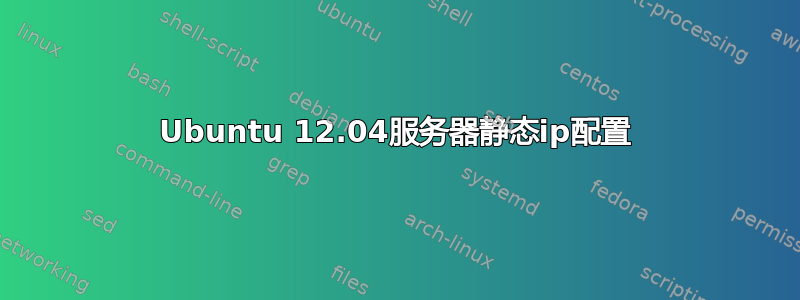
我在为 Ubuntu 12.04 Server 正确配置静态 IP 时遇到了一些麻烦。每次我重新启动服务器时,名称服务器设置/etc/resolv.conf都会被 dhcp 客户端覆盖。许多教程建议对 dhcp 客户端执行 apt-get remove,但这对我来说也不起作用。
我发现这一页记录了如何在 12.04 中执行此操作。
回答:
您基本上需要在/etc/network/interfaces文件中添加您的名称服务器设置,如下所示:
iface eth0 inet static
address xx.xx.xx.xx
netmask xx.xx.xx.xx
network xx.xx.xx.xx
broadcast xx.xx.xx.xx
gateway xx.xx.xx.xx
dns-nameservers xx.xx.xx.xx xx.xx.xx.xx
注意dns 域名服务器是您添加 DNS 名称服务器的地方(他们没有对名称进行创意,呵呵!)
答案1
除非他们对最新版本的 Ubuntu 进行了大量更改,否则静态 IP 应该可以很好地与 dhcp-client 配合使用。另外,如果您必须获取新的动态 IP,我会将其保留在机器上。
但要回答你的问题:
如果你阅读包装说明(http://packages.ubuntu.com/precise/dhcp-client) 它说 :
Packages providing dhcp-client
dhcpcd5
RFC2131 compliant DHCP client with IPv4LL support
pump
BOOTP and DHCP client for automatic IP configuration
这意味着 dhcp-client 实际上是这些软件包之一。通常是 dhcpd5。因此,您只需:
sudo apt-get remove dhcpcd5


