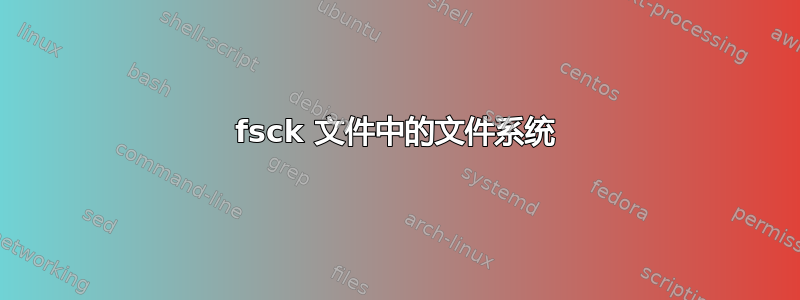
我创建了一个这样的文件系统:
dd if=/dev/zero of=disk-image count=40960
文件系统是这样创建的:
/sbin/mkfs -t ext3 -q disk-image
然后我挂载并复制了一些测试文件并像这样卸载:
mount -o loop disk.image foo
cp "something" foo
sudo umount foo
然后我运行一个e2fsck -c -c disk-image返回
"Pass 1: Checking inodes, blocks, and sizes
Inode 185, i_size is 16384, should be 17408. Fix<y>? yes
我的问题是,由于这是一个文件而不是一个块设备,所以我应该担心上述警告吗?
如何对文件中的文件系统进行 fsck?
答案1
您只需运行e2fsck并指定映像文件,就像对块设备所做的一样。我不确定您为什么要使用该-c选项(这会检查坏块)。
% e2fsck -f ext3.img
e2fsck 1.42 (29-Nov-2011)
Pass 1: Checking inodes, blocks, and sizes
Pass 2: Checking directory structure
Pass 3: Checking directory connectivity
Pass 4: Checking reference counts
Pass 5: Checking group summary information
ext3.img: 11/25688 files (0.0% non-contiguous), 8913/102400 blocks


