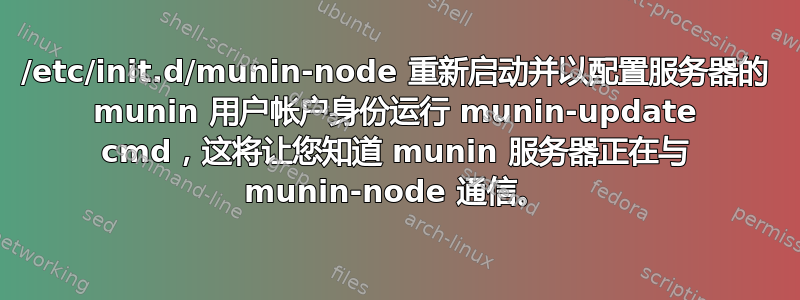
为了设置 munin,我做了以下操作:
yum install munin munin-node -y
然后设置
htmldir /var/www/virtualhosts/ssl.foo.com/bar
[foo.com]
address 127.0.0.1
use_node_name yes
在/etc/munin/munin.conf。我保留了 munin root 用户。重新启动了 munin ( /etc/init.d/munin-node restart)。
Munin 正在运行:
[root@server ~]# ps aux | grep munin
root 41077 0.1 0.0 143236 8508 ? Ss 10:48 0:00 /usr/sbin/munin-node
root 41432 0.0 0.0 103268 828 pts/0 S+ 10:48 0:00 grep munin
[root@server ~]# netstat -anp | grep munin-node
tcp 0 0 0.0.0.0:4949 0.0.0.0:* LISTEN 41077/munin-node
然而, 中什么也没有htmldir。 到底出了什么问题?
笔记:
- SE Linux 已禁用
/var/log/munin/munin-node.log没有提到任何错误- munin 来自 epel repo
所有 munin 相关的软件包:
[root@server ~]# yum list installed | grep munin
munin.noarch 1.4.7-5.el6 @epel
munin-common.noarch 1.4.7-5.el6 @epel
munin-node.noarch 1.4.7-5.el6 @epel
答案1
/etc/init.d/munin-node 重新启动并以配置服务器的 munin 用户帐户身份运行 munin-update cmd,这将让您知道 munin 服务器正在与 munin-node 通信。
然后尝试这个#telnet foo.example.com 4949,如果插件确实通过 munin-run 运行,但不通过 telnet 运行,则可能是 PATH 问题,同时检查插件的字段名称是否在每个字段名称上都有 .value 指令
答案2
我不确定你是否改变了它,但是 [foo.com] 主机名是否与你的 munin.conf 文件中的主机名匹配和你的 munin-node.conf 文件?如果我没记错的话,它导致 munin 无法正常工作。


