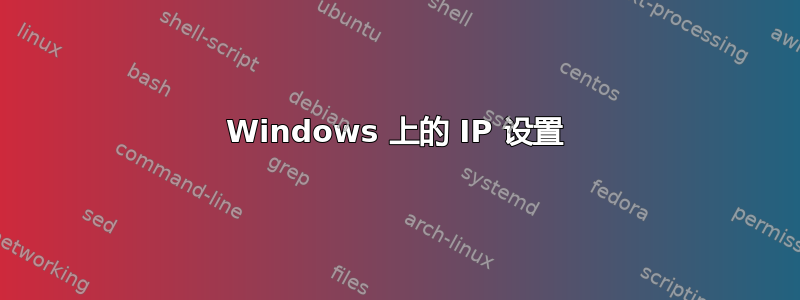
我正在一个工作现场工作,正在设置一个巨型标志,我想弄清楚是否有办法在 Windows PC 上为 wifi 设置 IP,当你注销该 wifi 时它就会消失,但是当你返回 wifi 时它会将 IP 设置回原来的位置?
一台电脑运行的是 Windows 7,另一台运行的是 Vista
答案1
如果我理解正确,您可以添加“备用配置”。只需转到 NIC 卡的属性,选择“Internet 协议版本 4”,选择“属性”,然后单击“备用配置选项卡”
答案2
像平常一样在 Wifi 连接上手动设置 IP 地址等。设置连接以在发现接入点时自动连接。
在注销脚本中,添加以下行(显然替换“接口名称”):
netsh interface set interface <interface name> DISABLED
在登录脚本中,添加以下行:
netsh interface set interface <interface name> ENABLED


