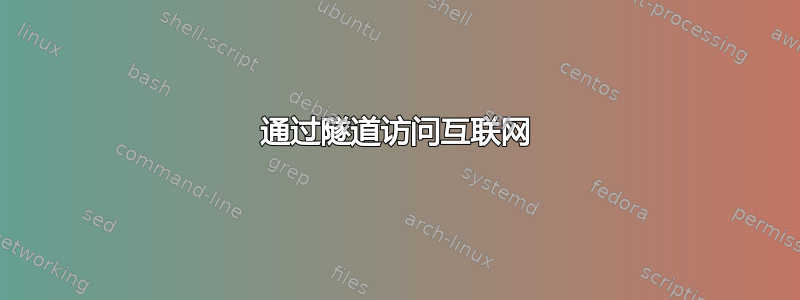
我已经在系统和服务器之间创建了 VPN 隧道。我的服务器与另一台服务器一起列入了白名单。因此,在开发阶段,我希望来自我的系统的请求通过隧道经由我的服务器到达另一台服务器。我该如何管理呢?建立 VPN 连接后,我的系统中的互联网被禁用。
Windows IP Configuration
Host Name . . . . . . . . . . . . : WIN-O5XF4EL4U7S
Primary Dns Suffix . . . . . . . :
Node Type . . . . . . . . . . . . : Hybrid
IP Routing Enabled. . . . . . . . : No
WINS Proxy Enabled. . . . . . . . : No
Ethernet adapter Local Area Connection:
Connection-specific DNS Suffix . :
Description . . . . . . . . . . . : Intel(R) PRO/1000 PM Network Connection
Physical Address. . . . . . . . . : 00-E0-81-B2-41-CA
DHCP Enabled. . . . . . . . . . . : No
Autoconfiguration Enabled . . . . : Yes
Link-local IPv6 Address . . . . . : fe80::e970:c3a0:5e22:c5bd%12(Preferred)
IPv4 Address. . . . . . . . . . . : 76.73.44.186(Preferred)
Subnet Mask . . . . . . . . . . . : 255.255.255.248
IPv4 Address. . . . . . . . . . . : 76.73.44.187(Preferred)
Subnet Mask . . . . . . . . . . . : 255.255.255.248
IPv4 Address. . . . . . . . . . . : 76.73.44.188(Preferred)
Subnet Mask . . . . . . . . . . . : 255.255.255.248
IPv4 Address. . . . . . . . . . . : 76.73.44.189(Preferred)
Subnet Mask . . . . . . . . . . . : 255.255.255.248
IPv4 Address. . . . . . . . . . . : 76.73.44.190(Preferred)
Subnet Mask . . . . . . . . . . . : 255.255.255.248
Default Gateway . . . . . . . . . : fe80::2d0:2ff:fef0:5400%12
76.73.44.185
DNS Servers . . . . . . . . . . . : 76.73.0.2
76.73.0.3
NetBIOS over Tcpip. . . . . . . . : Enabled
PPP adapter RAS (Dial In) Interface:
Connection-specific DNS Suffix . :
Description . . . . . . . . . . . : RAS (Dial In) Interface
Physical Address. . . . . . . . . :
DHCP Enabled. . . . . . . . . . . : No
Autoconfiguration Enabled . . . . : Yes
IPv4 Address. . . . . . . . . . . : 169.254.82.2(Preferred)
Subnet Mask . . . . . . . . . . . : 255.255.255.255
Default Gateway . . . . . . . . . :
NetBIOS over Tcpip. . . . . . . . : Disabled
Tunnel adapter Local Area Connection* 8:
Media State . . . . . . . . . . . : Media disconnected
Connection-specific DNS Suffix . :
Description . . . . . . . . . . . : isatap.wds.fdcservers.net
Physical Address. . . . . . . . . : 00-00-00-00-00-00-00-E0
DHCP Enabled. . . . . . . . . . . : No
Autoconfiguration Enabled . . . . : Yes
Tunnel adapter Local Area Connection* 9:
Media State . . . . . . . . . . . : Media disconnected
Connection-specific DNS Suffix . :
Description . . . . . . . . . . . : 6TO4 Adapter
Physical Address. . . . . . . . . : 00-00-00-00-00-00-00-E0
DHCP Enabled. . . . . . . . . . . : No
Autoconfiguration Enabled . . . . : Yes
Tunnel adapter Local Area Connection* 11:
Media State . . . . . . . . . . . : Media disconnected
Connection-specific DNS Suffix . :
Description . . . . . . . . . . . : Teredo Tunneling Pseudo-Interface
Physical Address. . . . . . . . . : 02-00-54-55-4E-01
DHCP Enabled. . . . . . . . . . . : No
Autoconfiguration Enabled . . . . : Yes
Tunnel adapter Local Area Connection* 13:
Media State . . . . . . . . . . . : Media disconnected
Connection-specific DNS Suffix . :
Description . . . . . . . . . . . : isatap.{4BB69970-73AD-4251-AF83-EDF56E687
C94}
Physical Address. . . . . . . . . : 00-00-00-00-00-00-00-E0
DHCP Enabled. . . . . . . . . . . : No
Autoconfiguration Enabled . . . . : Yes
Tunnel adapter Local Area Connection* 14:
Connection-specific DNS Suffix . :
Description . . . . . . . . . . . : 6TO4 Adapter
Physical Address. . . . . . . . . : 00-00-00-00-00-00-00-E0
DHCP Enabled. . . . . . . . . . . : No
Autoconfiguration Enabled . . . . : Yes
IPv6 Address. . . . . . . . . . . : 2002:4c49:2cba::4c49:2cba(Preferred)
IPv6 Address. . . . . . . . . . . : 2002:4c49:2cbb::4c49:2cbb(Preferred)
IPv6 Address. . . . . . . . . . . : 2002:4c49:2cbc::4c49:2cbc(Preferred)
IPv6 Address. . . . . . . . . . . : 2002:4c49:2cbd::4c49:2cbd(Preferred)
IPv6 Address. . . . . . . . . . . : 2002:4c49:2cbe::4c49:2cbe(Preferred)
Default Gateway . . . . . . . . . : 2002:c058:6301::c058:6301
DNS Servers . . . . . . . . . . . : 76.73.0.2
76.73.0.3
NetBIOS over Tcpip. . . . . . . . : Disabled
Tunnel adapter Local Area Connection* 15:
Media State . . . . . . . . . . . : Media disconnected
Connection-specific DNS Suffix . :
Description . . . . . . . . . . . : Microsoft ISATAP Adapter #3
Physical Address. . . . . . . . . : 00-00-00-00-00-00-00-E0
DHCP Enabled. . . . . . . . . . . : No
Autoconfiguration Enabled . . . . : Yes
答案1
对于您的“互联网”问题,请执行以下操作:
- 单击任务栏通知区域中的网络图标,
- 点击“连接或断开连接...”,
- 右键单击 VPN 连接,
- 点击“属性”,
- 点击“网络”选项卡
- 双击“Internet 协议版本 4 (TCP/IPv4)”,
- 点击“高级...”按钮,
- 然后就出现了:禁用“在远程网络上使用默认网关”。
- 单击“确定”三次。


