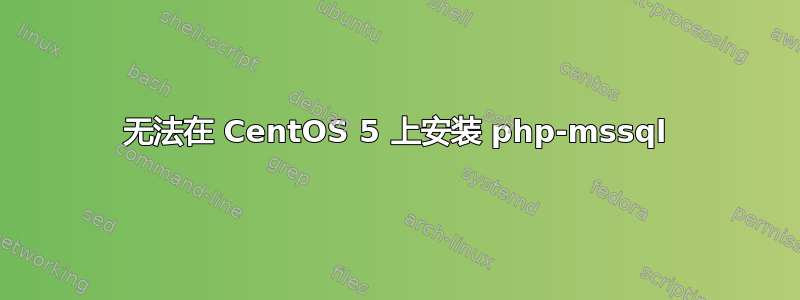
当我尝试奔跑
yum 安装 php-mssql
我收到以下错误
--> Processing Conflict: mysql conflicts MySQL
--> Processing Conflict: mysql-server conflicts MySQL-server
--> Finished Dependency Resolution mysql-5.0.45-7.el5.x86_64 from installed has depsolving problems --> mysql conflicts with mysql mysql-server-5.0.45-7.el5.x86_64 from installed has depsolving problems --> mysql-server conflicts with mysql-server Error: mysql conflicts with mysql Error: mysql-server conflicts with mysql-server You could try using --skip-broken to work around the problem You could try running: package-cleanup --problems
package-cleanup --dupes
rpm -Va --nofiles --nodigest
首先
Loaded plugins: fastestmirror
Loading mirror speeds from cached hostfile
* atomic: www7.atomicorp.com
* epel: mirror.fraunhofer.de
当我跑步时
包清理--dupes | grep mysql
mysql-server-5.0.90-1.el5.art.x86_64
mysql-server-5.0.45-7.el5.x86_64
mysql-5.0.90-1.el5.art.x86_64
mysql-5.0.45-7.el5.x86_64
我正在尝试安装 mssql 包,但 mysql 似乎有问题?我可以卸载 mysql-server-5.0.45-7.el5.x86_64 和 mysql-5.0.45-7.el5.x86_64 吗?
请指教。
答案1
问题是您安装了非 centos 版本的 MySQL 并且它抱怨该冲突。
rpm -qa | grep MySQL
看看你是否也安装了它。以及@Quinn 的帖子
答案2
该消息似乎预装了 5.0.90,问题在于安装旧版本。无论如何,您可以像这样删除软件包:
rpm -ev mysql-server-5.0.45-7.el5.x86_64
rpm -ev mysql-5.0.45-7.el5.x86_64
此后您应该能够运行安装程序。
答案3
Quinn 很有帮助,我试过了
yum 删除 mysql-5.0.45-7.el5.x86_64
它删除了这两个包。现在当我尝试
yum 安装 php-mssql
---> Package mysql-server.x86_64 0:5.5.25-7.el5.art set to be updated
--> Processing Dependency: mysql = 5.5.25-7.el5.art for package: mysql-server
Error: No Package Matching
You could try using --skip-broken to work around the problem
You could try running: package-cleanup --problems
package-cleanup --dupes
rpm -Va --nofiles --nodigest


