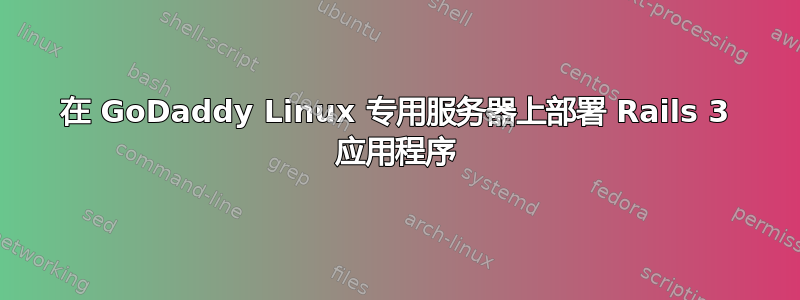
我目前有一个通过 godaddy 托管的 Linux 专用服务器。我该如何在这个服务器上部署 rails 3 应用程序?我目前没有在服务器上安装 rails,也不知道从哪里开始。GoDaddy 代表说通过 ssh 安装 Rails,但他能提供的也仅此而已。
我在这里先向您的帮助表示感谢!
答案1
以 root 身份登录后,您应该能够运行以下命令来安装和运行 Rails。
在服务器上运行以下命令:
yum install gcc-c++ glibc-devel httpd-devel automake autoconf libtool libtool-libs
cd /usr/local/src
wget ftp://ftp.ruby-lang.org/pub/ruby/ruby-1.8.5.tar.gz
tar xzvf ruby-1.8.5.tar.gz
cd ruby-1.8.5
./configure --prefix=/usr && make && make instal
cd ..
wget http://rubyforge.org/frs/download.php/28174/rubygems-0.9.5.tgz
tar xvzf rubygems-0.9.5.tgz
cd rubygems-0.9.5
ruby setup.rb
cd ..
gem install rails
wget http://fastcgi.com/dist/fcgi-2.4.0.tar.gz
tar -xvzf fcgi-2.4.0.tar.gz
cd fcgi-2.4.0
./configure && make && make install
cd ..
wget http://fastcgi.com/dist/mod_fastcgi-2.4.2.tar.gz
tar -xvzf mod_fastcgi-2.4.2.tar.gz
cd mod_fastcgi-2.4.2
cp Makefile.AP2 Makefile
vi Makefile
改变:
top_dir = /usr/local/apache2
到:
top_dir = /usr/lib/httpd
然后:
make && make install
cd ..
gem install fcgi
gem install mysql
(注意:如果失败,请执行以下操作gem install mysql -- --with-mysql-include=/usr/include/mysql --with-mysql-lib=/usr/lib/mysql:)
vi /etc/httpd/conf.d/fastcgi.conf
User apache
Group apache
LoadModule fastcgi_module modules/mod_fastcgi.so
<IfModule mod_fastcgi.c>
FastCgiWrapper on
FastCgiConfig -idle-timeout 900
FastCgiIpcDir /tmp/fastcgi_ipc/
AddHandler fastcgi-script .fcgi .rb
</IfModule>
mkdir /tmp/fastcgi_ipc
chown -R apache.apache /tmp/fastcgi_ipc
chmod -R 755 /tmp/fastcgi_ipc
service httpd graceful


