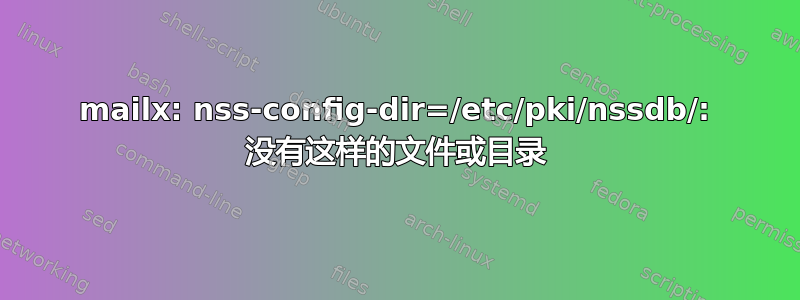
我正在尝试使用发送mailx电子邮件远程 SMTP 服务器(在我的例子中是office365 SMTP服务器)。
这是命令:
# echo "THis is the Body of the email" | mailx -v -s "This is email subject" -S smtp-use-starttls -S ssl-verify=ignore -S smtp-auth=login -S smtp=smtp://smtp.office365.com:587 -S [email protected] -S [email protected] -S smtp-auth-password=user_password [email protected] -S nss-config-dir="/etc/pki/nssdb/"
它失败并出现以下错误:
nss-config-dir=/etc/pki/nssdb/: No such file or directory
"/root/dead.letter" 11/339
Resolving host smtp.office365.com . . . done.
Connecting to 132.245.80.146 . . . connected.
220 BY2PR02CA0047.outlook.office365.com Microsoft ESMTP MAIL Service ready at Wed, 5 Nov 2014 10:08:22 +0000
>>> EHLO ip-10-0-1-10.us-west-2.compute.internal
250-BY2PR02CA0047.outlook.office365.com Hello [54.201.139.35]
250-SIZE 78643200
250-PIPELINING
250-DSN
250-ENHANCEDSTATUSCODES
250-STARTTLS
250-8BITMIME
250-BINARYMIME
250 CHUNKING
>>> STARTTLS
220 2.0.0 SMTP server ready
Missing "nss-config-dir" variable.
"/root/dead.letter" 11/339
. . . message not sent.
所以真正的错误是nss-config-dir=/etc/pki/nssdb/: No such file or directory
现在,我确实有一个很好的目录,其中包含必要的证书和密钥,nss-config-dir如下所示:
# ls -ld /etc/pki/nssdb/
drwxr-xr-x. 2 root root 4096 Aug 13 2013 /etc/pki/nssdb/
# ls -ltr /etc/pki/nssdb/
total 124
-rw-r--r--. 1 root root 65536 Jan 12 2010 cert8.db
-rw-r--r--. 1 root root 16384 Jan 12 2010 secmod.db
-rw-r--r--. 1 root root 9216 Jan 12 2010 cert9.db
-rw-r--r--. 1 root root 11264 Jan 12 2010 key4.db
-rw-r--r--. 1 root root 16384 Jan 12 2010 key3.db
-rw-r--r--. 1 root root 451 Jan 9 2013 pkcs11.txt
nss-config-dir以下是有关来自 的信息man mailx:
A directory that contains the files certN.db to retrieve certificates, keyN.db to retrieve private keys, and secmod.db, where N is a digit.
These are usually taken from Mozilla installations, so an appropriate value might be ‘~/.mozilla/firefox/default.clm’. Mailx opens these
files read-only and does not modify them. However, if the files are modified by Mozilla while mailx is running, it will print a ‘Bad
database’ message. It may be necessary to create copies of these files that are exclusively used by mailx then. Only applicable if S/MIME
and SSL/TLS support is built using Network Security Services (NSS).
我也有SElinux残疾人:
# sestatus
SELinux status: disabled
问题:
为什么mailx命令说nss-config-dir=/etc/pki/nssdb/: No such file or directory为什么我有必要的目录和密钥/证书文件?
这是我的环境信息:
# uname -a
Linux ip-10-0-1-10.us-west-2.compute.internal 2.6.32-358.14.1.el6.x86_64 #1 SMP Mon Jun 17 15:54:20 EDT 2013 x86_64 x86_64 x86_64 GNU/Linux
# lsb_release -a
LSB Version: :base-4.0-amd64:base-4.0-noarch:core-4.0-amd64:core-4.0-noarch:graphics-4.0-amd64:graphics-4.0-noarch:printing-4.0-amd64:printing-4.0-noarch
Distributor ID: RedHatEnterpriseServer
Description: Red Hat Enterprise Linux Server release 6.4 (Santiago)
Release: 6.4
Codename: Santiago
# rpm -qa | grep mailx
mailx-12.4-6.el6.x86_64
答案1
我建议失败的根本原因是您附加了-S nss-config-dir="/etc/pki/nssdb/"设置后收件人传送地址,因此它被视为基于文件的传送目标。
strace您可以在答案中提供的输出中看到这一点:
stat("nss-config-dir=/etc/pki/nssdb/", 0x7fff7073a310) = -1 ENOENT (No such file or directory)
请注意,正在stat尝试访问名为 的文件nss-config-dir=/etc/pki/nssdb/,而不是目录/etc/pki/nssdb/。
尝试将您的收件人地址放在列表的末尾,如下所示
echo "This is the body of the email" |
mailx -v -s "This is email subject" \
-S smtp-use-starttls \
-S ssl-verify=ignore \
-S smtp-auth=login \
-S smtp=smtp://smtp.office365.com:587 \
-S [email protected] \
-S [email protected] \
-S smtp-auth-password=user_password \
-S nss-config-dir="/etc/pki/nssdb/" \
[email protected]
答案2
我不知道问题是什么。在乌班图12.04我尝试了上面的命令没有 nss-config-dir选项并且效果很好。这是命令:
# echo "THis is the Body of the email" | mailx -v -s "This is email subject" -S smtp-use-starttls -S ssl-verify=ignore -S smtp-auth=login -S smtp=smtp://smtp.office365.com:587 -S [email protected] -S [email protected] -S smtp-auth-password=user_password [email protected]
我不知道为什么它在 RHEL 上不起作用。我strace在 RHEL 上运行了这个命令,但无法找出问题所在。strace给出了以下消息:
stat("nss-config-dir=/etc/pki/nssdb/", 0x7fff7073a310) = -1 ENOENT (No such file or directory)
我不知道为什么这个目录根本没有被检测到,即使在strace:(
此外,在 RHEL 上,省略nss-config-dir不是一个选项,因为该命令将立即失败并出现以下错误:
Missing "nss-config-dir" variable.
"/root/dead.letter" 11/346
. . . message not sent.
但是,在 Ubuntu 上nss-config-dir不需要,并且该命令运行良好。
不管怎样,我要结束这个话题了,因为我可以在 Ubuntu 下生存。
答案3
MS 的 TLS 实现存在缺陷。
我能够使用 Stunnel 和以下配置数据克服它:
[office365-smtp]
client = yes
accept = 192.168.100.25:25
connect = my-personal-id.protection.outlook.com:25
protocol = smtp
verify = 2
CAfile = ca-cert.pem
checkHost = my-personal-id.protection.outlook.com


