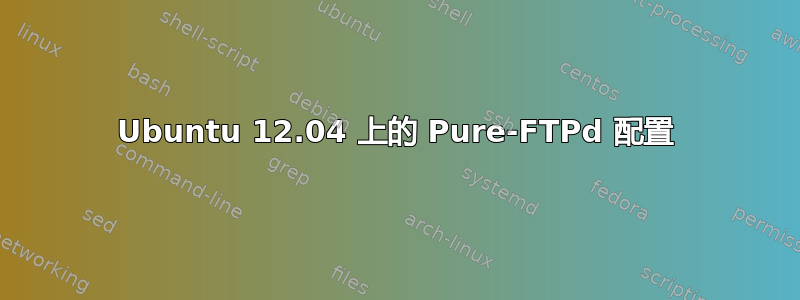
我在 Ubuntu Server 12.04 上全新安装了 pure-ftpd,但无论如何我都找不到任何类型的中央配置文件。我需要做的就是设置一个被动端口范围。此时,我会满足于知道它的默认被动端口范围(假设它有一个),这样我就可以更改防火墙以匹配它。有什么想法吗?
答案1
尝试这个:
echo "10000 11000" > /etc/pure-ftpd/conf/PassivePortRange
我通过阅读手册页发现了这一点pure-ftpd-wrapper:
pure-ftpd-wrapper reads the configuration for the Pure-FTPd daemon from files in the directory /etc/pure-ftpd/conf. Each file in this directory is related to a command line option. ... Two numbers "AnonymousRatio", "LimitRecursion", "PassivePortRange",
我被引导到该联机帮助页/usr/share/doc/pure-ftpd/README.Debian(我通过以下方式找到的dpkg -L pure-ftpd|grep -i doc:
Debian 的 pure-ftpd
请注意,这些软件包使用全新的配置方案,请阅读 pure-ftpd-wrapper 手册页以获取更多信息。
答案2
尝试下一个变体:
echo "40000 50000" > /etc/pure-ftpd/conf/PassivePortRange
/etc/init.d/pure-ftpd restart
其中 40000 是 ftp 的最小被动端口,50000 是 ftp 的最大被动端口。


