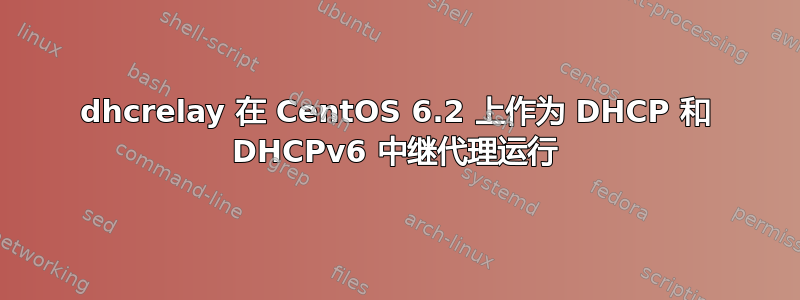
我正在尝试设置一个 DHCP 中继代理,它将中继 IPv4 和 IPv6 的 DHCP 请求。我使用的是 CentOS 6.2,并且使用的是dhcrelayISC DHCP 实现。我想将其设置为服务,但手册页指出dhcrelay:
-6 Run dhcrelay as a DHCPv6 relay agent. Incompatible with the -4 option.
-4 Run dhcrelay as a DHCPv4/BOOTP relay agent. This is the default mode of operation, so the argu-
ment is not necessary, but may be specified for clarity. Incompatible with -6.
-6和选项似乎-4不兼容。我如何才能让它同时适用于这两种协议,而无需为这两种情况推出自己的服务包装器?
这是服务脚本(/etc/init.d/dhcrelay):
#!/bin/sh
#
### BEGIN INIT INFO
# Provides: dhcrelay
# Default-Start:
# Default-Stop:
# Should-Start:
# Required-Start: $network
# Required-Stop:
# Short-Description: Start and stop the DHCP relay server
# Description: dhcrelay provides the Dynamic Host Configuration Protocol (DHCP)
# relay server. This is required when your DHCP server is on
# another network segment from the clients.
### END INIT INFO
#
# The fields below are left around for legacy tools (will remove later).
#
# chkconfig: - 65 35
# description: dhcrelay provides a relay for Dynamic Host Control Protocol.
# processname: dhcrelay
# # pidfile: /var/run/dhcrelay.pid
. /etc/rc.d/init.d/functions
RETVAL=0
prog=dhcrelay
exec=/usr/sbin/dhcrelay
lockfile=/var/lock/subsys/dhcrelay
pidfile=/var/run/dhcrelay.pid
config=/etc/sysconfig/dhcrelay
# The dhcrelay daemon uses the sysconfig file for configuration information.
# There is no native configuration file for this program and you must specify
# its settings on the command line.
[ -f /etc/sysconfig/dhcrelay ] && . /etc/sysconfig/dhcrelay
configtest() {
[ -x $exec ] || exit 5
[ -f $config ] || exit 6
[ -z "$DHCPSERVERS" ] && exit 6
return 0
}
rh_status() {
status $exec
}
rh_status_q() {
rh_status >/dev/null 2>&1
}
start() {
[ `id -u` -eq 0 ] || exit 4
[ -x $exec ] || exit 5
[ -f $config ] || exit 6
rh_status_q && return 0
echo -n $"Starting $prog: "
daemon $exec $DHCRELAYARGS $([ -n "$INTERFACES" ] && for int in $INTERFACES ; do echo -n " -i $int" ; done) $DHCPSERVERS 2>/dev/null
RETVAL=$?
echo
[ $RETVAL -eq 0 ] && touch $lockfile
return $RETVAL
}
stop() {
[ `id -u` -eq 0 ] || exit 4
rh_status_q || return 0
echo -n $"Shutting down $prog: "
killproc $prog
RETVAL=$?
echo
[ $RETVAL -eq 0 ] && rm -f $lockfile
return $RETVAL
}
usage() {
echo $"Usage: $0 {start|stop|restart|force-reload|condrestart|try-restart|configtest|status}"
}
if [ $# -gt 1 ]; then
exit 2
fi
case "$1" in
start)
start
;;
stop)
stop
;;
restart|force-reload)
stop ; start
;;
condrestart|try-restart)
rh_status_q || exit 0
stop ; start
;;
reload)
usage
# unimplemented feature
exit 3
;;
configtest)
configtest
;;
status)
rh_status
;;
*)
usage
exit 2
;;
esac
exit $?
还有etc/sysconfig/dhcrelay:
DHCRELAYARGS="-4 153.5.240.2"
# DHCPv4 only
INTERFACES=""
# DHCPv4 only
DHCPSERVERS=""
答案1
您必须为额外的 IPv6 中继制作一个新的初始化脚本。但这并不难。
复制/etc/init.d/dhcrelay到/etc/init.d/dhcrelay6
編輯/etc/init.d/dhcrelay6至
#!/bin/sh
#
### BEGIN INIT INFO
# Provides: dhcrelay6
# Default-Start:
# Default-Stop:
# Should-Start:
# Required-Start: $network
# Required-Stop:
# Short-Description: Start and stop the DHCP relay server
# Description: dhcrelay provides the Dynamic Host Configuration Protocol (DHCP)
# relay server. This is required when your DHCP server is on
# another network segment from the clients.
### END INIT INFO
#
# The fields below are left around for legacy tools (will remove later).
#
# chkconfig: - 65 35
# description: dhcrelay provides a relay for Dynamic Host Control Protocol for IPv6.
# processname: dhcrelay6
# # pidfile: /var/run/dhcrelay6.pid
. /etc/rc.d/init.d/functions
RETVAL=0
prog=dhcrelay6
exec=/usr/sbin/dhcrelay6
lockfile=/var/lock/subsys/dhcrelay6
pidfile=/var/run/dhcrelay6.pid
config=/etc/sysconfig/dhcrelay6
# The dhcrelay daemon uses the sysconfig file for configuration information.
# There is no native configuration file for this program and you must specify
# its settings on the command line.
[ -f /etc/sysconfig/dhcrelay6 ] && . /etc/sysconfig/dhcrelay6
configtest() {
[ -x $exec ] || exit 5
[ -f $config ] || exit 6
[ -z "$DHCPSERVERS" ] && exit 6
return 0
}
rh_status() {
status $exec
}
rh_status_q() {
rh_status >/dev/null 2>&1
}
start() {
[ `id -u` -eq 0 ] || exit 4
[ -x $exec ] || exit 5
[ -f $config ] || exit 6
rh_status_q && return 0
echo -n $"Starting $prog: "
daemon $exec -6 $DHCRELAYARGS $([ -n "$LOWER" ] && for int in $LOWER; do echo -n " -l $int" ; done) $([ -n "$UPPER " ] && for int in $UPPER ; do echo -n " -u $int" ; done) 2>/dev/null
RETVAL=$?
echo
[ $RETVAL -eq 0 ] && touch $lockfile
return $RETVAL
}
stop() {
[ `id -u` -eq 0 ] || exit 4
rh_status_q || return 0
echo -n $"Shutting down $prog: "
killproc $prog
RETVAL=$?
echo
[ $RETVAL -eq 0 ] && rm -f $lockfile
return $RETVAL
}
usage() {
echo $"Usage: $0 {start|stop|restart|force-reload|condrestart|try-restart|configtest|status}"
}
if [ $# -gt 1 ]; then
exit 2
fi
case "$1" in
start)
start
;;
stop)
stop
;;
restart|force-reload)
stop ; start
;;
condrestart|try-restart)
rh_status_q || exit 0
stop ; start
;;
reload)
usage
# unimplemented feature
exit 3
;;
configtest)
configtest
;;
status)
rh_status
;;
*)
usage
exit 2
;;
esac
exit $?
复制/etc/sysconfig/dhcrelay到/etc/sysconfig/dhcrelay
編輯/etc/sysconfig/dhcrelay至
DHCRELAYARGS=""
# Downstream interfaces (Clients)
LOWER=""
# Upstream interfaces (Servers)
UPPER=""
执行
ln -s /usr/sbin/dhcrelay /usr/sbin/dhcrelay6
这是必要的,因为该服务可以独立于 IPv4 中继停止,因为它不使用 PID 文件并且由基本名称停止。
由于我没有安装 CentOS,因此没有测试过,但它应该可以工作。如果不行,请联系我,我们会解决问题。
答案2
您不需要进行二进制链接。您说“它不使用 PID 文件”——那么为什么pid在脚本中指定该文件init呢?
事实上,守护进程为 ipv4 模式dhcprelay生成一个文件,为 ipv6 模式生成一个不同的文件,因此您只需在每个脚本中指定正确的文件,启动和停止守护进程的每个实例(ipv4 和 ipv6)就可以正常工作。pidpidpidinit


